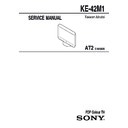Sony KE-42M1 Service Manual ▷ View online
4
KE-42M1
KE-42M1
SELF-DIAGNOSTIC FUNCTION
The units in this manual contain a self-diagnostic function. If an error occurs, the STANDBY/TIMER LED will automatically begin to fl ash. The number
of times the LED fl ashes translates to a probable source of the problem. A defi nition of the STANDBY/TIMER LED fl ash indicators is listed in the
instruction manual for the user’s knowledge and reference. If an error symptom cannot be reproduced, the Remote Commander can be used to review
the failure occurrence data stored in memory to reveal past problems and how often these problems occur.
of times the LED fl ashes translates to a probable source of the problem. A defi nition of the STANDBY/TIMER LED fl ash indicators is listed in the
instruction manual for the user’s knowledge and reference. If an error symptom cannot be reproduced, the Remote Commander can be used to review
the failure occurrence data stored in memory to reveal past problems and how often these problems occur.
Diagnostic Test Indicators
When an error occurs, the STANDBY/TIMER LED will fl ash a set number of times to indicate the possible cause of the problem. If there is more than
one error, the LED will identify the fi rst of the problem areas.
When an error occurs, the STANDBY/TIMER LED will fl ash a set number of times to indicate the possible cause of the problem. If there is more than
one error, the LED will identify the fi rst of the problem areas.
Explanation of Controls
Front Panel Control Button
(1)fi INPUT
(1)fi INPUT
(2)fi Volumefi-
(3)fi Volumefi+
(4)fi Channelfi-
(5)fi Channelfi+
LED Indicator
(1)fi TimerfiLED
(1)fi TimerfiLED
(2)fi PicturefiOfffiLED
(3)fi PowerfiLED
Control Button
(1)fi Powerfi(|)
(1)fi Powerfi(|)
LED Display
This model displays Power Supply Lamp in Green and Standby/Off-Timer Lamp in Red. Use the following tables to determine the status of the monitor.
This model displays Power Supply Lamp in Green and Standby/Off-Timer Lamp in Red. Use the following tables to determine the status of the monitor.
LED Display
Status
Power LED
Timer LED
Picture off LED
Remarks
Power On
Green On
Off
Off
Microprocessor is in normal working
mode.
Standby
Red On
Off
Off
Microprocessor is in sleeping mode.
Aging
Green Blink
Off
Off
Off Timer Reserved
Green On
Red On
Off
Failure
Red Blink
Off
Off
Causes of the failures are classified by
red blink method. (See Failure LED
Display table)
Power Off
(Main Power Supply)
Off Off
Off
Picture Off
Off Off Blue
On
Failure LED Display
Watch Items
Classification of Failure
Categories
LED Display
Pixel Works malfunction
Scalar failure
RED (2.0 sec.)
→
Off (2.0 sec.)
Main Unit malfunction
Panel temperature
malfunction
FAN malfunction
Main Unit
temperature failure
RED (1.0 sec.)
→
Off (1.0 sec.)
5V Voltage malfunction
3.3V Voltage malfunction
Main Voltage malfunction
Power Supply failure
RED (1.5 sec.)
→
Off (0.5 sec.)
Self Diagnosis
Supported model
KE-42M1 (WB) 5
TABLE OF CONTENTS
SAFETY CHECK-OUT .......................................
3
SELF-DIAGNOSTIC FUNCTION .......................
4
1. DISASSEMBLY ............................................. 1-1
1-1.
STAND AND REAR COVER REMOVAL ...... 1-1
1-2.
MAIN SHIELD REMOVAL ............................. 1-1
1-3.
P AND UPU BOARDS REMOVAL ................. 1-2
1-4.
AU AND BP BOARDS REMOVAL ................ 1-2
1-5.
F AND G2 BOARDS REMOVAL .................... 1-3
1-6.
G1 BOARD REMOVAL ................................... 1-3
1-7.
PDP PANEL AND FAN BLOCK (R) ASSY
REMOVAL ........................................................ 1-4
1-8.
H1 AND H3 BOARDS REMOVAL ................. 1-5
1-9.
H2 BOARD REMOVAL ................................... 1-5
2. ADJUSTMENT .............................................. 2-1
2-1.
WHITE BALANCE ADJUSTMENTS ............. 2-1
2-2.
RESETTING DATA .......................................... 2-1
2-3.
AGING MODE .................................................. 2-1
2-4.
PANEL VOLTAGE ADJUSTMENT ................ 2-2
2-5.
REMOTE ADJUSTMENT BUTTONS AND
INDICATORS .................................................... 2-2
3. DIAGRAMS ................................................... 3-1
3-1.
BLOCK DIAGRAMS ........................................ 3-1
(1)
AU Board ....................................................... 3-1
(2)
BH, H1 and H2 Boards .................................. 3-2
(3)
UPU and H3 Boards ...................................... 3-3
(4)
F and G1 Boards ............................................ 3-4
(5)
G2 Board ........................................................ 3-5
3-2.
FRAME DIAGRAMS ........................................ 3-6
3-3.
CIRCUIT BOARDS LOCATION ..................... 3-7
3-4.
PRINTED WIRING BOARDS AND SCHEMATIC
DIAGRAMS INFORMATION ......................... 3-8
(1)
Schematic Diagrams of AU Board ................ 3-9
(2)
Schematic Diagrams of BP Board ................. 3-14
(3)
Schematic Diagrams of F Board .................... 3-21
(4)
Schematic Diagrams of G1 Board ................. 3-22
(5)
Schematic Diagrams of G2 Board ................. 3-24
(6)
Schematic Diagram of H1 and H2 Boards .... 3-26
(7) Schematic Diagram of H3 Board .................. 3-27
3-5.
SEMICONDUCTORS ....................................... 3-28
4. EXPLODED VIEWS ...................................... 4-1
4-1.
REAR COVER AND STAND ........................... 4-2
4-2.
CHASSIS-1 ........................................................ 4-3
4-3.
CHASSIS-2 ........................................................ 4-4
4-4.
BEZEL ASSY .................................................... 4-5
4-5.
PACKING MATERIALS .................................. 4-6
5. ELECTRICAL PARTS LIST ......................... 5-1
KE-42M1 (WB) 1-1
1-1. STAND AND REAR COVER REMOVAL
SECTION 1
DISASSEMBLY
1-2. MAIN SHIELD REMOVAL
3
Four screws
(+BVTP 4x16)
4
Four screws
(+BVTP 4x16)
4
Four screws
(+BVTP 4x16)
3
Four screws
(+BVTP 4x16)
6
Six screws
(+BVTP 4x16)
5
Six screws
(+PSW 5x16)
8
Rear cover
1
Four screws
(+PSW (M5))
2
Stand
2
Main Shield
1
Eighteen screws
(+BVTP 4x16)
KE-42M1 (WB) 1-2
1-3. P AND UPU BOARDS REMOVAL
1-4. AU AND BP BOARDS REMOVAL
6
Screw
(+PSW 4x8)
7
Two screws
(+PSW 3x8)
1
Two screws
(+PSW 3x12)
0
Three screws
(+BVTP 3x12)
4
Two screws
(+PSW 3x8)
qa
Four screws
(+PSW 3x8)
3
Screw
((+B) FIXED)
9
U bracket assy
qs
UPU board
8
Nut,washer hexagon
2
Sheild(lower),P
5
P board
1
Four screws
(+PSW 3x8 )
3
Four screws
(+PSW 3x8 )
5
Four screws
(+BVTP 3x12 )
2
AU board
4
BP board
6
PWB bracket assy