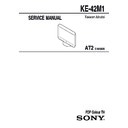Sony KE-42M1 / KE-MV42A1 / KE-MV42M1 / KE-P42M1 Service Manual ▷ View online
PANEL MODULE SERVICE MANUAL
PDP Module Name
FLAT PANEL COLOR TV
KE-42M1
UC Model
KE-42M1
Canadian Model
KE-42M1
Taiwan Model
KE-P42M1
AEP Model
KE-MV42A1 Hong Kong Model
KE-MV42M1 Chinese Model
KE-MV42M1 Chinese Model
KE-42M1/P42M1
/MV42A1/MV42M1
S42SD-YB03
- 1 -
1. OUTLINE
································································································································
3
1-1. Model Name of Plasma Display
······························································································
3
1-2. External
View
··························································································································
3
1-3. Specifications
··························································································································
4
2. PRECAUTIONS
······················································································································
5
2-1. Handling Precautions for Plasma Display
···············································································
5
2-2. Safety Precautions for Service
(Handling, prevention of electrical shock, measure against power outage, etc)
······················
5
2-2-1. Safety Precautions
········································································································
5
2-2-2. Precautions for servicing electrostatic sensitive devices
···············································
6
3. NAME and FUNCTION
··········································································································
8
3-1. Layout of Assemblies
··············································································································
8
3-2. Block
Diagrams
·······················································································································
10
3-2-1. Block Diagrams for Drive Circuit Operations
·································································
10
3-2-2. Logic Circuit Block Diagram
···························································································
12
3-3. Main Functions of Each Assembly
··························································································
12
3-3-1. X-Main
board
·················································································································
12
3-3-2. Y-Main
board
·················································································································
13
3-3-3. Logic Main board
···········································································································
13
3-3-4. Logic buffer (E, F)
··········································································································
13
3-3-5. Y-buffer board (upper/lower)
··························································································
13
3-3-6. COF (Chip on Flexible)
··································································································
13
3-4. Product/Serial Label Locations
································································································
14
4. OPERATION CHECKING AFTER RECTIFICATION
····························································
15
4-1. Flow
Charts
·····························································································································
15
4-1-1. No voltage output
··········································································································
15
4-1-2. No video (Each voltage is normal.)
················································································
16
4-1-3. Abnormal display (Abnormal image is displayed.)
·························································
18
4-1-4. Sustain Open (No horizontal stripes are displayed.)
······················································
20
4-1-5. Sustain Short (Some horizontal stripes are linked.)
·······················································
20
4-1-6. Address Open (No vertical stripes are displayed.)
·························································
21
4-1-7. Address Short (Some vertical stripes are linked.)
··························································
22
4-2. Defects, Symptoms, and Defective Parts
··············································································
23
5. DISASSEMBLING/REASSEMBLING
····················································································
31
5-1. Tools/Measurements
···············································································································
31
5-2. Exploded
View
·························································································································
31
5-3. Removal
Procedures
···············································································································
32
5-3-1. Removing the Logic PCB Ass'y board from the Chassis Base
······································
32
5-3-2. Removing the Y-Main Ass'y board from the Chassis Base
············································
32
5-3-3. Removing the X-Main Ass'y board from the Chassis Base
············································
32
5-3-4. Removing the Y-BUFFER board from the Chassis Base
··············································
33
5-3-5. Removing the ADDRESS-BUFFER board from the Chassis Base
································
33
5-4. Installation Procedures
············································································································
34
5-4-1. Installing the TCPs on the Logic Buffer
·········································································
34
5-4-2. Installing the Y-Main Ass'y Board on the Y-Buffer
·························································
35
5-4-3. Installing X-Main and Y-Main Ass'y boards on the Chassis Base
··································
35
5-4-4. Installing the Logic PCB Ass'y board on the Chassis Base
···········································
36
CONTENTS
- 2 -
6. Operation Checks After Repair Service
··············································································
38
6-1. Check
Items
····························································································································
38
6-2. Check
Procedure
·····················································································································
38
7. Adjustment Procedure
·········································································································
39
7-1 Adjustment Spec. and locations
·································································································
39
7-2. Procedure
··································································································································
39
8. DATA
······································································································································
43
• Back Side (TCP type)
····················································································································
43
• Logic Main Block Diagram
·············································································································
44
• Drive Waveform
·····························································································································
45
• Reset
·············································································································································
46
• Address (Scan)
······························································································································
47
• Sustain Waveform
·························································································································
48
9. Service Parts
·························································································································
49
- 3 -
1. OUTLINE
1-1. Model Name of Plasma Display
MODEL : S42SD-YB03
1-2. External
View
< M1 = X Board + Y Board + Logic Board >