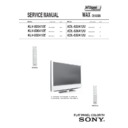Sony KDL-S23A12U / KDL-S26A12U / KDL-S32A12U / KLV-S23A10E / KLV-S26A10E / KLV-S32A10E Service Manual ▷ View online
– 13 –
WAX
RM-EA002 / RM-ED002
Timer menu
Sets a
p
eriod of time af
ter
which the TV automa
tically switches itself into the
standby mode.
1
Pres
s OK to s
e
lect “Sleep
Timer”.
2
Press
m
/
M
to
select the
desired time per
iod (“30mi
n”/“
60min”/“90min”/
“1
20
min”), th
en
p
re
s
s OK.
Th
e
indicator on the TV (front)
lights up in amber.
Tips
•
If you switch off the TV and switch it
on ag
ain, “
S
leep Timer” is reset to “
O
ff.”
•
“Sleep timer will
end soon. Power
will be turned off.” a
p
pears
on the sc
reen one
minute before
the
TV
switches to the standby mode.
•
If
you press
/
, the re
ma
ining
ti
me in minute
s before the TV
s
w
itche
s to the standby mode
is disp
layed on
th
e screen
.
1
Pres
s OK to s
e
lect “C
lock
set”.
2
Press
m
/
M
to
select the
day, then press
,
.
3
Set t
h
e m
o
nt
h,
year, and
hour in
the sam
e
way
as in s
tep 2.
4
Press
m
/
M
to
select the
minute, then press OK.
<
/
,
Th
e clo
ck st
art
s.
Set
s a
pre
defi
ned
pe
riod of tim
e aft
er whic
h
th
e TV aut
oma
ti
ca
lly swi
tc
h
es on/off.
1
Pres
s O
K
to s
e
lect
“Timer”.
2
Press
m
/
M
to
select “S
et”,
then press
OK.
3
Press
,
to se
lect
the
d
e
sire
d pe
rio
d (“
On
e Da
y”
,
“D
aily”, “Mo
n
-F
ri”
or
“W
ee
kly
”)
, th
e
n
pr
es
s O
K
.
4
Press
m
/
M
to
select “On Time” or “Off Time”,
then press
OK.
5
Press
m
/
M
to
a
c
tive. Pre
s
s
,
, then
press
m
/
M
/
<
/
,
to s
e
t time you
wis
h
to
switch on/off the
TV. Press OK to
confirm.
You ca
n se
le
ct
th
e optio
ns li
st
ed be
low
on
th
e Tim
er
menu
. To select
options, see
“Navigating throu
gh
menu
s” (p
age
19).
Sleep Timer
Clock Set
Timer
Select:
Set:
Bac
k:
OK
End:
MENU
Sleep Timer
Cloc
k Set
Timer
Off
20.
8.
2005 F
ri 21:30
Timer
Set Up menu
Starts
the “f
irst time operation menu” to tune
in all
the available digital
and
analogue
channels. Usually
you
do not n
eed
to
do
this
operation
because the
channels are
already
tuned when the
TV
was fir
st
installed
(page
13).
However,
this optio
n allo
ws you to repeat
the process (e.g., to retune
th
e TV
after moving
ho
use, or to search for new channel
s
th
at
have been lau
nched
b
y
bro
adcasters).
1
Pres
s OK to s
e
lect “Auto Start U
p
”.
2
Pres
s OK to s
e
lect “Yes.”
Th
e
auto-tune display
appears on
the screen.
3
Follow
steps 1 to 4 of “Auto-tuning the TV”
(page
1
3).
Tunes in all
the availa
ble analogue
channels.
Usually you do
no
t
n
eed
to
do this operation be
cause
the channels
are already tuned
when
the TV was
first
installed
(p
age
13). Ho
wever
, this option
allows you to repeat
the process
(e.g.,
to
retune
the TV after m
oving house,
or to search for a new channels
that
have been
launched by broadcasters).
1
Press OK to select “Auto Tuning”.
2
Follo
w ste
p 1 an
d
2 of
“A
ut
o-
tu
nin
g th
e TV”
(
p
a
g
e
1
3
).
When all available
analogue channels have
been tun
ed,
the TV returns
to
nor
mal
operation.
Changes the
or
der in which
the analogu
e channels ar
e stored
on the
TV.
1
Pres
s OK to s
e
lect “Programme
Sorting”.
2
Press
M
/
m
to
select the
channe
l you want to
move to
a new position,
th
e
n
pr
es
s
O
K
.
3
Press
M
/
m
to select
the new position
for
your channel, then press OK.
Repeat the
pro
cedure in step
s 2 and 3
to
move
other cha
nnels
if
requir
ed.
You
can select
the opti
ons li
st
ed b
elow o
n the Set
Up
menu
. To select
options, see
“Navigating throu
gh
menu
s” (p
age
19).
Auto Start Up
Auto Tuning (Analogue mode only)
Programme Sorting (Analogue mode only)
Select:
Set:
Bac
k:
OK
End:
MENU
A
uto Star
t Up
A
uto T
uning
Prog
ramme Sor
ting
Prog
ramme Labels
A
V Preset
Man
ual Prog
ramme Preset
Digital Set Up
Set Up
– 14 –
WAX
RM-EA002 / RM-ED002
Connecting optional equipment
Using Optional Equipment
Yo
u
can conn
ect
a wide ran
ge of
o
ptio
nal eq
uipment
to
your
TV. Connecting cables are
not
supplied.
Connecting
to the side of the TV
To connec
t
D
o
this
D
igit
al sat
elli
te
re
ce
iv
er
A
S VHS/H
i
8/DVC
camcorder
B
Connect
only to
the
HDMI IN 5
sock
et.
The dig
ital
video and audio
signals are
in
put from the
digital
satellite receiver. If
the digital
satellite receiver
has
a DV
I socket
and
no
t an HDMI so
cket, connec
t
the D
VI s
o
cket
to the HD
MI
IN
5
sock
et, a
nd c
onnect the
audio
sock
et to
the audio
so
ckets HD
MI
IN 5.
The
digital v
ide
o an
d
ana
log
ue au
dio
signals are
in
put
from the
digital satellite receiver.
Connect
to
the S video
socke
t
4
or
th
e video
socke
t
4,
and
the
audio so
ckets
4. To
avo
id
pic
ture
noise, do
not con
nect
the
camcorder to
th
e video
socke
t
4
and
the S video so
cket
4
at the same
tim
e.
If you
con
nect mono
equ
ipment, con
nect
to the L/G/S/I sockets
4,
an
d
set “Dual
Sound
” to
“A”
(page
24).
He
adph
ones
S
VH
S/H
i8/D
VC
camcorde
r
Digital satellite
receiver
Headp
hones
C
Co
nnect to the
i
s
o
cket
to listen to
sound
from the TV on head
phones.
T
o co
nn
ect
D
o thi
s
P
erso
nal Computer
D
Co
nnect to
th
e P
C
In
put socke
t
5 and the
aud
io socket
J
on the
rear of
the TV (p
age 36).
CAM (Conditional
Access Module)
E
For encr
ipted
PPV
(Pay per
View)
services.
Re
m
o
ve
the dummy card
from the
CAM slo
t and in
se
rt
the
CAM.
Insert the
v
iewing card
into the
CAM.
Mo
dem co
nnector
F
For futu
re
use only.
T
o co
nn
ect
D
o thi
s
C
ontinu
ed
(K
D
L
-S3
2
A1
2U,
KDL-S2
6A1
2U o
nly)
Notes: •
S
witch
off the
TV before inseting the
CAM.
•
K
eep alwa
ys th
e dummy card into the CAM
slot when
you
remove
the CAM.
Connecting
to the r
ear
of the
TV
(Smar
tLink)
Y
P
R
/
C
R
P
B
/
C
B
L/G/ S/I
R/D/D/D
R/D/ D/D
L/G/ S/I
PC
H
DVD pl
ayer
wi
th comp
onen
t out
put
Dec
oder
DVD re
corder / Hard
di
sc
rec
order
VC
R
De
code
r
Hi-
Fi
Pl
aySta
ti
on 2
DV
D
– 15 –
WAX
RM-EA002 / RM-ED002
Specifications
D
isplay Unit
Po
wer
Requir
ements:
2
20–
24
0 V AC,
5
0 Hz
S
creen Si
ze:
KDL-S32
A12U: 32 inch
es
KDL-S26
A12U: 26 inch
es
KDL-S23
A12U: 23 inch
es
Disp
lay Resolutio
n (h
orizontal x vertical):
KDL-S32
A12U: 136
6 do
ts
x
lines
KDL-S26
A12U: 136
6 do
ts
x
lines
KDL-S23
A12U: 136
6 do
ts
x
lines
Po
wer
Con
sump
tion:
KDL-S32
A12U: 127
W
KDL-S26
A12U: 89 W
KDL-S23
A12U: 79 W
Stan
dby
Po
wer
Cons
ump
tion:
KDL-S32
A12U: 0,5 W
KDL-S26
A12U: 0,5 W
KDL-S23
A12U: 0,5 W
D
ime
nsio
ns (
w
×
h
× d
):
KDL-S32
A12U:
App
ro
x.
7
92 x 6
08 x 30
9 mm (
w
ith
s
tan
d)
App
ro
x.
7
92 x 5
64 x 99
m
m
(witho
u
t stand)
KDL-S26
A12U:
App
ro
x.
6
58 x 5
17 x 30
9 mm (
w
ith
s
tan
d)
App
ro
x.
6
58 x 4
74 x 90
m
m
(witho
u
t stand)
KDL-S23
A12U:
App
ro
x.
5
66 x 4
48 x 21
8 mm (
w
ith
s
tan
d)
App
ro
x.
5
66 x 4
11 x 89
m
m
(witho
u
t stand)
Weight:
KDL-S32
A12U:
Ap
pr
ox
.
20
k
g
(wit
h sta
n
d
)
Ap
pr
ox
.
16
k
g
(wit
ho
ut
stand
)
KDL-S26
A12U:
Ap
pr
ox
. 16
,5
k
g
(with
stan
d
)
App
ro
x. 1
2
,5
kg
(withou
t stan
d)
KDL-S23
A12U:
Ap
pr
ox
.
13
k
g
(wit
h sta
n
d
)
Ap
pr
ox
. 9,
5 kg
(
w
itho
u
t
stan
d)
Pane
l System
L
C
D (Liquid Crystal
Displ
ay) Panel
TV System
I.
Colour System
PA
L
, S
E
CA
M
NT
SC 3.
58,
4.
43
(
on
ly Vid
eo In
)
M
P
EG
-2
MP
@M
L
Aerial
75 ohm e
x
ternal terminal
for VH
F/UHF
Channe
l Coverage
I:
UHF B2
1–B6
9
Te
rminals
•
AV1: /
1
21-pin Scart connector (CE
NEL
EC
standa
rd) including
au
dio
/v
ideo inp
u
t,
R
G
B inp
u
t,
an
d TV audio
/video
outp
u
t.
•
AV2: /
2
(
SMART
LI
NK)
21-pin Scart connector (CE
NEL
EC
standa
rd) including
au
dio
/v
ideo inp
u
t,
R
G
B inp
u
t,
se
lectable audio
/video
output, and
SmartLink int
erfa
ce
•
A
V
3
:
3
Y:1
Vp-p, 7
5
oh
ms, 0
.3
V
n
egative s
ync
P
B
:0
.7
V
p
-p
, 75
o
h
m
s
P
R
:0
.7
V
p
-p
, 75
o
h
m
s
3
Au
dio inp
ut (p
hon
o jack
s)
50
0 mVrm
s
Im
p
eda
nce:
47
k
ilo
o
h
m
s
•
AV4:
4S video
in
put (4-pin min
i
DIN)
4 Video inp
u
t (p
ho
no jack)
4 Audio
in
put (pho
no jacks)
•
AV5: 5
PC In
put (
15 Dsub
) (
see p
a
g
e
3
6)
G:
0
.7
Vp
-p
, 75
o
hms
, no
n Sync on
Gr
een
B: 0.
7 Vp-
p,
7
5
ohm
s,
n
on Syn
c
o
n
Gr
een
R: 0.
7 Vp-
p,
7
5
ohm
s,
n
on Syn
c
o
n
Gr
een
HD:
1-
5
Vp-p
VD:
1-
5
Vp-p
PC
audio
input: minijack.
•
Audio
o
u
tpu
t
(Left/Righ
t) (pho
no jacks)
•
AV6:
6 (KD
L-
S32A12U
, KD
L-S
26A12U
only)
HDMI
:
Video: 480
i, 5
76i,
480
p,
5
7
6
p
,
7
20p
, 10
80
i
Audio:
Two channel linear
PCM
32,
44.1 and
48
k
H
z, 16, 20 and
2
4
bits.
AUDIO:50
0 mVrm
s (1
00% mo
dulation
)
Im
pedan
ce: 47
k
ilo
hm
s
•
i
Headphones jack
Sound Output
KDL-S32
A12U: 10 W +10
W (RMS)
KDL-S26
A12U: 10 W + 10 W (R
MS)
KDL-S23
A12U: 5 W + 5
W (RMS)
Supplied Accessories
•
R
emote RM-
ED0
02 (
1
)
•
Si
ze AA
batterie
s
(R6 type) (2)
•
S
upp
ort
b
e
lt (1)
an
d screw (2)
•
M
ains Lea
d
(1)
Additional Information
Optional Accessorie
s
•
W
all-
Mount Br
acket SU-
WL31
(KDL
-S32A12U,
KDL-
S2
6A12
U, KDL-
S23A12
U)
Design and specification
s are
subj
ect to change
without no
tice.
PC Specifications
Signals
Horizontal
(Pixel)
Vertical
(Line)
Horizontal
freq
uency
(kHz
)
Vertical
freq
uency
(Hz)
Standard
VGA
640
480
31.5KHz
60Hz
VGA
640
480
37.9KHz
72Hz
VESA
640
480
37.5KHz
75Hz
VESA
720
400
31.47KHz
70Hz
VGA-T
SVGA
800
600
35.1KHz
56Hz
VESA Guidelines
800
600
37.9KHz
60Hz
VESA Guidelines
800
600
48.1KHz
72Hz
VESA
800
600
46.9KHz
75Hz
VESA
XGA
1024
768
48.4KHz
60Hz
VESA Guidelines
1024
768
56.5KHz
70Hz
V
ESA
1024
768
60.0KHz
75Hz
V
ESA
WXGA
1280
768
47.40KHz
60Hz
VESA
1280
768
47.78KHz
60Hz
V
ESA
This TV
do
es
no
t
supp
ort Syn
c on
Green or Compo
site Sync.
If
a
signal other than
in
the abo
ve chart is input, it may not
be displayed
pr
operly
or
may not be
displayed as
yo
u
set.
Using
the Vertical
frequency (Hz) of
th
e
personal
computer at
60
is recommended.
– 16 –
WAX
RM-EA002 / RM-ED002
Troubleshooting
C
h
e
c
k
wh
et
he
r
th
e
1
(
s
ta
ndby)
indic
ator
is f
las
hing in
red.
When it is
flashing
The
self-diagnosis function is activated.
1
Me
asure
ho
w l
ong
the
1
(stan
dby) indi
cato
r
flash
es
a
nd stops fl
ashin
g.
F
o
r
exa
m
ple,
the in
dic
ator flashe
s for
two se
conds,
stops
flashing for
on
e
secon
d, and fla
sh
es
for two seconds.
2
Pr
ess
1
on the TV (To
p si
de) to
swi
tch it off, disc
onn
ect
the main
s
le
ad, and in
fo
rm your dea
ler or
Sony
service
centre
of h
o
w
th
e i
ndi
ca
to
r flash
es (d
uration
an
d
interval).
When it is
no
t
flashing
1
Check
th
e
items in
the
tabl
es
belo
w.
2
If th
e
p
roble
m
still pe
rsi
sts,
h
a
ve your TV serviced
b
y
qu
alifie
d se
rvice person
nel.
Picture
Pr
oble
m
Caus
e/Reme
d
y
No
pi
ctu
re
(screen
is
dark) a
nd
no soun
d
•
Check the
aerial connection.
•
Connect
the
TV to the
mains, and pr
ess
1
on the TV (top
side).
•
If the
1
(stand
by)
indicator
lights up in red
, press
TV
"
/1
.
No
pi
ct
ure
or n
o me
nu
inf
ormat
io
n from equ
ipme
nt
conne
cte
d to t
he scart
conne
cto
r
•
Check that
the optional
equipment
is
on an
d
press
/
repeatedly until
the
correct inp
ut symbol is displayed on the
scr
een.
•
Check the
connection
between the
optional equipment and
th
e TV.
Di
st
orte
d p
ict
ure
•
W
hen installing optional equipment, leave som
e space bet
ween the opt
ional
equipment and
th
e TV.
•
W
hen changing progr
ammes or selecting digital/anal
ogue Text, turn off any
equipment
con
nected
to
the
scart connector on
th
e
rear of
th
e
TV.
Do
ubl
e i
m
age
s o
r gh
ost
ing
•
C
hec
k ae
ria
l/c
abl
e conn
ect
ions.
•
C
he
ck the
ae
ria
l loca
tion a
n
d
dire
ction.
O
n
ly sno
w and
no
ise
a
ppear
on th
e
s
c
reen
•
C
heck if the
aerial is broken
or bent.
•
C
he
ck if the
ae
ria
l has
re
ac
he
d the
end
of
its
se
rvic
ea
b
le
life
(three
to five
years in nor
mal u
se,
one to
two
years at
the seaside).
Pi
ctu
re
(dot
te
d li
nes
or stri
pes)
noi
se
•
K
ee
p t
h
e
TV
away
from
e
le
ct
ric
al
noi
se
sourc
es
suc
h
as c
ars, m
o
torc
yc
les,
or hair
-dryers.
•
M
ake sure that th
e
aerial is conne
cted using the
supplied
coaxial
cable.
•
K
eep
the aerial cable
away from other connecting cables.
•
D
o not use a 300
-ohm
twin
lead
cable
as interfer
ence
may occur
.
Pi
ctu
re
n
o
is
e whe
n v
iewi
ng
a
TV ch
anne
l
•
S
el
ec
t “Ma
nual
Pr
ogram
me
Preset
” i
n
the
“Se
t Up”
me
nu and
adj
ust
“AFT”
(Automatic
Fine Tuning)
to
obtain better
pictur
e reception (p
age
31)
.
•
S
elect “Noise
Reduc
tion” in the “Picture
Adju
stment”
menu to red
uce
the
noise in
th
e
picture (page
21).
St
ripe
no
ise
du
ring
pl
ayb
ack/
re
cordi
ng of
a VCR
•
V
ideo
head interference.
Keep
your VCR
away from
the TV
.
•
L
eave
a
space
of 30 cm
between your VCR
and
the TV to avo
id noise.
•
A
void installing your VC
R
in
fro
nt of
the TV or
b
eside
the TV.
S
o
m
e
ti
ny
bl
a
c
k
po
in
ts
a
n
d
/or
brigh
t poi
nt
s on th
e
s
c
reen
•
T
he pictu
re
of a display
unit is comp
osed of
pixels. Tiny black points and/o
r
brigh
t
p
oints (pixels) on
the screen do not indicate a
malf
unction.
No
co
lou
r
on
prog
ra
mmes
•
S
elect
“Reset
” in the
“Pict
ure
Adjust
ment” menu to ret
urn to the
fact
ory
se
tt
ings (page
2
2
).
No
co
lou
r or irregu
lar col
our
wh
en vi
ewi
ng a
sig
nal
f
ro
m t
he
Y
, PB
/CB
, PR/
CR jacks of
3
•
Check
the connection of
th
e
Y,
P
B
/C
B
, P
R
/C
R
jacks of
3.
•
M
ak
e sure
that the
Y,
P
B
/C
B
, P
R
/C
R
j
ac
k
s
of
3 a
re
firm
ly se
at
ed i
n
t
h
ei
r
respective sockets.
Sou
nd
Pr
oble
m
Caus
e/Reme
dy
No
so
und,
but
go
od
pi
ctu
re
•
P
re
ss
2
+/
–
o
r
%
(Mute).
•
C
he
ck that
“TV Spe
ake
rs”
is s
et to “
o
n”
in the
“F
ea
ture
s”
me
nu (page
2
6).
No
isy sou
nd
•
S
ee the “Picture
noise”
causes/remedies
on page
40.
Channels
Pr
oble
m
Caus
e/Reme
dy
The d
e
si
re
d chan
nel
c
anno
t be
sel
ected
•
S
witch between
digital and
analogue mode
an
d select
the desired
digital/
analogu
e channel
.
Some
ch
anne
ls are bl
ank
•
S
crambled/Subscription only channel.
Subscribe to the
Pay
Per View
se
rvi
ce
.
•
Chan
nel is used only for
data (no picture
or sound).
•
Contact
the broadcaster for transmission details.
Di
gi
tal
chan
nel
i
s
not
di
spl
aye
d
•
Check
that the
aerial
is p
lugged directly into
the TV (not through
other
equipment).
•
Contact
a
local installer to find out if dig
ita
l transm
issions are
pro
vided
in
your area.
•
U
pgrad
e to a higher
g
ain aerial.
Gen
eral
Pr
oble
m
Caus
e/Reme
dy
T
he TV
t
u
rn
s
of
f
automati
cal
ly
(t
he T
V
ent
ers sta
ndby
mod
e)
T
he TV
t
u
rn
s
on
automati
cal
ly
•
Check if the
“Timer”
is activated
(page
28).
•
If no
sign
al is received or no
op
eration
is perf
ormed
in
the TV mode
for
10
minutes,
the TV automatically switches to standby
mode.
•
C
he
ck if the
“Time
r” is
ac
tiva
te
d (pag
28)
Some
i
nput
s
ources
can
not
b
e
sel
ected
•
S
ele
ct
“
A
V Preset
” in the
“
S
et Up” me
nu and ca
nce
l “Ski
p” of
th
e inp
u
t
so
urce (p
age
30)
.
The remot
e doe
s
n
ot f
unct
ion
•
R
ep
la
ce
t
h
e
bat
te
rie
s.
Pr
oble
m
Caus
e/Reme
dy
Click on the first or last page to see other KDL-S23A12U / KDL-S26A12U / KDL-S32A12U / KLV-S23A10E / KLV-S26A10E / KLV-S32A10E service manuals if exist.