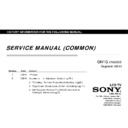Sony KDL-65W850C / KDL-65W855C / KDL-65W857C / KDL-65W858C / KDL-65W859C / KDL-75W850C / KDL-75W855C Service Manual ▷ View online
Status
White Center
LED
Side RGB LED Side Amber
LED
Remarks
Power O ff
( by power saving switch off and
*1)
Off
Off
Off
*1 power switch off (by side
key)
Power O n
White
Off
Off
STBY/i.LINK STBY/PC STBY
( by remote c ontrol of f only )
Off
Off
Off
Picture Off
White looping White one shot
Off
Device C onnection
White
Cyan on e s hot
Off
Power ON Animation
White
White one shot
Off
Sleep T imer/On
Timer/Reminder/REC T imer/Photo
Frame
( Power On )
White
Amber
One shot ->
Lit*2
Off
*2 One Shot is only user
action.
On Timer/Reminder/REC Timer
( Deep Standby )
Off
Off
Amber
After 5 minutes, side amber
LED On
Self Diagnosis
Off
Red
Blinking
Off
The number of LED blinking
indicates c ause of failure
( refer to Led Error / Triage
chart)
Aging mode
White
Green Blinking
Off
Blinking:0.5sec On / 0.5sec
Off
Software U pdating
white blinking white blinking
off
Software Updating f inish
White
Blue lit
off
Test Reset
White
white blinking
Amber
blinking
Error of panel ID
White
Green / Amber
Blinking
Off
Blinking:0.5sec On / 0.5sec
Off
REC (SCART REC & HDD
REC/LIVE PAUSE) [AEP/J only]
White
Red(Pink)
One shot ->
Lit*2
Off
*2 One Shot is only user
action.
ePOP/
Shop Illumination
White
Cyan l oop
Off
One shot Center White when
feature c hange
9
Self Diagnostic Function
2-4. Standby LED Error Display
2-2. LED Display Control
When safety shutdown occurs, Standby LED display reports the cause by using the lightning
patterns as indicated below
.
3.0sec
3.0sec
0.5sec
0.5sec
Example: T he figure above s hows LED display when SHUTDOWN is caused by Audio
Error. It repeats flashing for a specified number of times in 0.5sec/cycle and has a 3 seconds
interval of lighting off. Please note that a 3 seconds interval of lighting off is fixed regardless of abnormal s tate types.
2-3. LED Pattern
Smart
Core
RED LED
blinking
count
Detection Items
Board Error Item
2x
Main 12V failure [MAIN_POWE]
* This failure is not saved
* This failure is not saved
G** Board Error
BMX Board Error
3x
Main 5.0V failure [DC_ALERT]
BMX Board Error
Audio amp. protection [AUD_ERR]
BMX Board Error
Speaker
Tuner or demodulator I2C NACK [TU_DEMOD]
BMX Board Error
5x
Panel ID EEPROM I2C NACK (Also panel power
failure is a suspect)
failure is a suspect)
[P_ID_ERR]
(*detect at startup sequence only)
Panel module
Tcon board
G** Board Error
BMX Board Error
FRC device I2C No ACK [FRCTC_I2C]
Tcon board
FRC device Initialization failure
[FRCTC_I2C]
(*detect at startup sequence only)
Tcon board
6x
Backlight failure [BACKLIGHT]
G** Board Error
Panel module
BMX Board Error
7x
Over temperature protection [TEMP_ERR]
Temp. sensor I2C NACK [TEMP_ERR]
Temp. sensor I2C NACK [TEMP_ERR]
BMX Board Error
Size G* Board Type
65”
GL1SB
75”
GL1C
Reference
Symptoms - Shutdown. Power LED
blinking red diagnostics sequences
No
Power
Video
- missing or distorted
Remote Network
Audio
Skype
Smart
Core
Bluetooth
(BT)
2
3
4
5
6
7
8
9
10
No White
Power
LED &
does not
response
to remote
(Dead
Set)
Stationary
coloured
lines or
dots
No
video
One of
Inputs
No
video
all
Inputs
No
Remote
Wireless
can't
connect
No Audio
Skype
Can't Work
Smart
Core no
LED (Set
is still
alive)
Bluetooth /
One Step
Remote
(OSR) can't
connect
BAX Board
G* Board
H* Board
Speaker
Wifi & BT
Module
LD Board
LVDS FFC
Tcon
LCD Panel
Problem
Power Power LD
Panel
(Tcon)
Panel
(Backlight) TEMP
Soft-
ware Emitter
Audio
FAN
(N/A)
Local
I2C
2-5. Triage Chart
Self Diagnostic Function
10
Secondary possible defective part
Not Applicable
Not Applicable
Most likely defective part
Size B* Board G* Board H* Board
65”
BMX
GL1SB
HSC3_L
75”
BMX
GL1C
HSC3_L
11
3-1. NO POWER
Output
Name
Output Voltage
Connector
CN6401
BL_ON
2.64V~3.3V
Pin 3
STBY3.3V
3.35V~3.55V
Pin 5
AC OFF DET
3.45V
Pin 7
BL_ERR
0V
Pin 8
Power_ON
2.64V~3.3V
Pin 9
REG12V
12.2V~13.2V
Pin 13Pin 18
Output
Name
Output Voltage
Connector
CN5801
+OUT1
173.6V~250.3V
Pin 1
+OUT2
173.6V~250.3V
Pin 2
NO POWER
Check Fuse F6101
& FB801S , for open
Check Stby
3.3V at Pin 5 of
Connector CN6401
Check Power ON
at Pin 9
Of connector CN6401
Check Reg12V at
Pin 13Pin 18 of
Connector CN6401
Replace PSU
Replace PSU
Main Board Problem
(B*)
Replace PSU
Yes
no
No Voltage
yes
No Voltage
yes
No Voltage
yes
Check BL_ON
at Pin 3 of
Connector
CN6401
yes
Main Board Problem
(B*)
No Voltage
Check +Out1
and +Out2 at
CN5801
yes
Replace PSU
No Voltage
PSU OK
SECTION 3
TROUBLESHOOTING
Troubleshooting
3-1-1 NO POWER (XMH-65)
Size B* Board G* Board H* Board
65”
BMX
GL1SB
HSC3_L
75”
BMX
GL1C
HSC3_L
12
START
F6101 Fuse OPEN check
STBY output check
(3.35~3.55V)
Replace Power supply
(G*)
Yes
No
NO
yes
Power ON input check
(~3.3V)
no
yes
12V output check
(12.2~13.2V)
no
yes
Can TV power on?
NO
AC Connect (80 ~ 288V
Main Board Problem(B*)
Replace Power supply
(G*)
Replace Power supply
(G*)
BL_ON active HIGH
(~3.3V)
Main Board Problem(B*)
no
yes
yes
Replace Power supply
(G*)
no
LED output check
(133.4V~192.9V)
Power Supply
Working Normal
BL Err level check
(~2.8V)
yes
no
Case 4
Output
Name
Output Voltage
Connector
CN5801
+OUT1
133.4V ~ 192.9V
Pin 1
+OUT2
133.4V ~ 192.9V
Pin 2
+OUT3
133.4V ~ 192.9V
Pin 3
+OUT4
133.4V ~ 192.9V
Pin 4
Output
Name
Output
Voltage
Connector
CN6401
BL_ON
2.64V~3.3V
Pin 3
STBY3.3V
3.35V~3.55V
Pin 5
AC OFF
DET
3.45V
Pin 7
BL_ERR
0V
Pin 8
Power_ON
2.64V~3.3V
Pin 9
REG12V
12.2V~13.2V
Pin
13Pin 18
3-1-2 NO POWER (XMH-75)
Troubleshooting
Note: Board Details refer Section 3
main page.
Click on the first or last page to see other KDL-65W850C / KDL-65W855C / KDL-65W857C / KDL-65W858C / KDL-65W859C / KDL-75W850C / KDL-75W855C service manuals if exist.