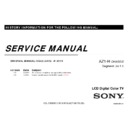Sony KDL-55NX810 / KDL-55NX813 / KDL-55NX815 Service Manual ▷ View online
KDL-55NX810/813/815(AEP/UK/RUSS)
33
SAVE CHANGING DATA
1) Change Data of “Chassis” or “Sub” or “PEM” service mode
2) Write data for “Chassis” or “Sub” or “PEM” service mode
2) Write data for “Chassis” or “Sub” or “PEM” service mode
a. Press “Mute” on remote.
It shows green “
SERVICE
” changes to green “
WRITE
”.
b. Press “0” or “enter” on remote. Green “
WRITE
” changes to red “
WRITE
”. It indicate writing is processing.
c. After a while, red “
WRITE
” changes to green “
SERVICE
”. Writing process is done at this point.
3) TV reboot is necessary for applying data change.
ADJUSTMENT
CHASSIS
WRITE
000
CXD2813R
000
H_DET_NOSIG_CNT 1
KDL-55NX810/813/815(AEP/UK/RUSS)
34
DIGITAL(DIG_SRV_MODE) SERVICE
TEST_PATTERN
*1 Video
2 Audio
DIGITAL
SERVICE
003 DIG_SRV_MODE
000 TEST_PATTERN
000 TEST_PATTERN
‐‐‐
DIGITAL
SERVICE
004 TUNER
000 A_NOSIG_DET
000 A_NOSIG_DET
001
ADJUSTMENT
CHANGE DATA
Note: “Digital” service mode don’t have to Save. (
except
“002 MODEL” category)
1) Change Data of “Digital” service mode. (
except
“003 DIG_SRV_MODE” category)
a. Press “2 / 5” on remote to select (up / down) category.
b. Press “1 / 4” on remote to select (up / down) Item.
c. Press “0 / 10” on remote to select item.
b. Press “1 / 4” on remote to select (up / down) Item.
c. Press “0 / 10” on remote to select item.
2) Change Data of “Digital” service mode. (
“003 DIG_SRV_MODE”
category)
“003 DIG_SRV_MODE” is one category of “Digital” service mode.
Please note because this operation is special.
Please note because this operation is special.
a. Press “2 / 5” on remote to select “003 DIG_SRV_MODE”.
b. Press “1 / 4” on remote to select (up / down) Item.
c. Press “0 / 10” on remote to select item.
d. Press number key “1”~”9” directly. “*” stamp move.
e. Press “12 / enter / select” to decide and advance next step. Press “return”,
b. Press “1 / 4” on remote to select (up / down) Item.
c. Press “0 / 10” on remote to select item.
d. Press number key “1”~”9” directly. “*” stamp move.
e. Press “12 / enter / select” to decide and advance next step. Press “return”,
when returning on the previous page.
KDL-55NX810/813/815(AEP/UK/RUSS)
35
ADJUSTMENT
3) Write data for “Digital” service mode. (
“002 MODEL”
category)
Note: This procedure operation, when replaced the B board.
Note: Do not write a wrong segment or destination information in Product ID.
Note: Do not write a wrong segment or destination information in Product ID.
When the wrong setting is written, TV may not operate.
000 SEG ・・・Product ID - segment information
001 DEST・・・Product ID – destination information
001 DEST・・・Product ID – destination information
a. Change data for each model.
b. Press “0” or “enter” on remote.
b. Press “0” or “enter” on remote.
It shows red “
WRITE
”. It indicate writing is processing.
c. Writing process is done at this point.
DIGITAL
SERVICE
002 MODEL
000 SEG
000 SEG
01 : 2a‐3
Write
KDL-55NX810/813/815(AEP/UK/RUSS)
36
ADJUSTMENT
SET TO SHIPPING CONDITION
How to do shipping condition.
a. Move to “Digital” service mode.
Press “8” on remote.
It shows green “
It shows green “
SERVICE
” changes to green “
RST-
”.
Press “mute” on remote.
Added green “
Added green “
EXE
” after green “
RST-
” .
d. Press “0” or “enter” on remote. Green “
EXE-RST
” changes to red “
EXE-RST
”. It indicate writing is processing.
After a while, red “
EXE-RST
” changes to green “
SERVICE
”.
And all LED lights.
Writing process is done at this point.
Writing process is done at this point.
<Another way>
You can set to shipping condition w/o entering Service Mode.
You can set to shipping condition w/o entering Service Mode.
-> “Cursor Up” on remote + “Power Key” on Front panel.
TIMER
Standby
POWER
Click on the first or last page to see other KDL-55NX810 / KDL-55NX813 / KDL-55NX815 service manuals if exist.