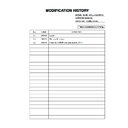Sony KDL-46XBR10 / KDL-52XBR10 Service Manual ▷ View online
APPENDIX (UC) 1
APPENDIX
1.
PAIRING PROCEDURE
1-1. RF MODULE
1) Turn off power supply of Media Receiver.
2) Switch on the Monitor.
3) Enter to service mode.(Refer to Sec.2)
4) Advance to the "Category: 28/ Item: 01".
5) Change data to 1 from 0.
2) Switch on the Monitor.
3) Enter to service mode.(Refer to Sec.2)
4) Advance to the "Category: 28/ Item: 01".
5) Change data to 1 from 0.
6) Remove the top cover of Media Receiver, and push the me-
chanical switch of BUB board immediately.
7) Message displayed on a screen turns into "Completion" from
"Executing", it is success.
8) To confi rm send some command(Sircs etc...)
and check the Box to react (interlock).
MONITOR SERVICE
28
RFRC MODE
01
W_INFO
0
MONITOR SERVICE
28
RFRC MODE
01
W_INFO
1
E x e c u t i n g
1-2. WIRELESS MODULE
1) Turn off power supply of Media Receiver.
2) Switch on the Monitor.
3) Enter to service mode.(Refer to Sec.2)
4) Advance to the "Category: 25/ Item: 04".
5) Change data to 1 from 0.
2) Switch on the Monitor.
3) Enter to service mode.(Refer to Sec.2)
4) Advance to the "Category: 25/ Item: 04".
5) Change data to 1 from 0.
6) Message displayed on a screen turns into "Completion" from
"Executing", it is success.
7) Confi rm that six columns of the last of the Mac ID are dis-
played other than "7F FF FF" by service menu (Category:25/
Item:01)
Item:01)
MONITOR SERVICE
25
BRORA INFO
04
PAIRING
0
MONITOR SERVICE
25
BRORA INFO
04
PAIRING
1
C o m p l e t i o n
APPENDIX (UC) 1
APPENDIX
1.
PAIRING PROCEDURE
1-1. RF MODULE
1) Turn off power supply of Media Receiver.
2) Switch on the Monitor.
3) Enter to service mode.(Refer to Sec.2)
4) Advance to the "Category: 28/ Item: 01".
5) Change data to 1 from 0.
2) Switch on the Monitor.
3) Enter to service mode.(Refer to Sec.2)
4) Advance to the "Category: 28/ Item: 01".
5) Change data to 1 from 0.
6) Remove the top cover of Media Receiver, and push the me-
chanical switch of BUB board immediately.
7) Message displayed on a screen turns into "Completion" from
"Executing", it is success.
8) To confi rm send some command(Sircs etc...)
and check the Box to react (interlock).
MONITOR SERVICE
28
RFRC MODE
01
W_INFO
0
MONITOR SERVICE
28
RFRC MODE
01
W_INFO
1
E x e c u t i n g
1-2. WIRELESS MODULE
1) Turn off power supply of Media Receiver.
2) Switch on the Monitor.
3) Enter to service mode.(Refer to Sec.2)
4) Advance to the "Category: 25/ Item: 04".
5) Change data to 1 from 0.
2) Switch on the Monitor.
3) Enter to service mode.(Refer to Sec.2)
4) Advance to the "Category: 25/ Item: 04".
5) Change data to 1 from 0.
6) Message displayed on a screen turns into "Completion" from
"Executing", it is success.
7) Confi rm that six columns of the last of the Mac ID are dis-
played other than "7F FF FF" by service menu (Category:25/
Item:01)
Item:01)
MONITOR SERVICE
25
BRORA INFO
04
PAIRING
0
MONITOR SERVICE
25
BRORA INFO
04
PAIRING
1
C o m p l e t i o n
APPENDIX (UC) 1
APPENDIX
1.
PAIRING PROCEDURE
1-1. RF MODULE
1) Turn off power supply of Media Receiver.
2) Switch on the Monitor.
3) Enter to service mode.(Refer to Sec.2)
4) Advance to the "Category: 28/ Item: 01".
5) Change data to 1 from 0.
2) Switch on the Monitor.
3) Enter to service mode.(Refer to Sec.2)
4) Advance to the "Category: 28/ Item: 01".
5) Change data to 1 from 0.
6) Remove the top cover of Media Receiver, and push the me-
chanical switch of BUB board immediately.
7) Message displayed on a screen turns into "Completion" from
"Executing", it is success.
8) To confi rm send some command(Sircs etc...)
and check the Box to react (interlock).
MONITOR SERVICE
28
RFRC MODE
01
W_INFO
0
MONITOR SERVICE
28
RFRC MODE
01
W_INFO
1
E x e c u t i n g
1-2. WIRELESS MODULE
1) Turn off power supply of Media Receiver.
2) Switch on the Monitor.
3) Enter to service mode.(Refer to Sec.2)
4) Advance to the "Category: 25/ Item: 04".
5) Change data to 1 from 0.
2) Switch on the Monitor.
3) Enter to service mode.(Refer to Sec.2)
4) Advance to the "Category: 25/ Item: 04".
5) Change data to 1 from 0.
6) Message displayed on a screen turns into "Completion" from
"Executing", it is success.
7) Confi rm that six columns of the last of the Mac ID are dis-
played other than "7F FF FF" by service menu (Category:25/
Item:01)
Item:01)
MONITOR SERVICE
25
BRORA INFO
04
PAIRING
0
MONITOR SERVICE
25
BRORA INFO
04
PAIRING
1
C o m p l e t i o n
APPENDIX (UC) 1
APPENDIX
1.
PAIRING PROCEDURE
1-1. RF MODULE
1) Turn off power supply of Media Receiver.
2) Switch on the Monitor.
3) Enter to service mode.(Refer to Sec.2)
4) Advance to the "Category: 28/ Item: 01".
5) Change data to 1 from 0.
2) Switch on the Monitor.
3) Enter to service mode.(Refer to Sec.2)
4) Advance to the "Category: 28/ Item: 01".
5) Change data to 1 from 0.
6) Remove the top cover of Media Receiver, and push the me-
chanical switch of BUB board immediately.
7) Message displayed on a screen turns into "Completion" from
"Executing", it is success.
8) To confi rm send some command(Sircs etc...)
and check the Box to react (interlock).
MONITOR SERVICE
28
RFRC MODE
01
W_INFO
0
MONITOR SERVICE
28
RFRC MODE
01
W_INFO
1
E x e c u t i n g
1-2. WIRELESS MODULE
1) Turn off power supply of Media Receiver.
2) Switch on the Monitor.
3) Enter to service mode.(Refer to Sec.2)
4) Advance to the "Category: 25/ Item: 04".
5) Change data to 1 from 0.
2) Switch on the Monitor.
3) Enter to service mode.(Refer to Sec.2)
4) Advance to the "Category: 25/ Item: 04".
5) Change data to 1 from 0.
6) Message displayed on a screen turns into "Completion" from
"Executing", it is success.
7) Confi rm that six columns of the last of the Mac ID are dis-
played other than "7F FF FF" by service menu (Category:25/
Item:01)
Item:01)
MONITOR SERVICE
25
BRORA INFO
04
PAIRING
0
MONITOR SERVICE
25
BRORA INFO
04
PAIRING
1
C o m p l e t i o n