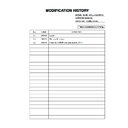Sony KDL-46XBR10 / KDL-52XBR10 Service Manual ▷ View online
KDL-46/52XBR10 (UC) 7
SELF DIAGNOSIS FUNCTION
The units in this manual contain a self-diagnostic function. If an error occurs, the STANDBY LED will automatically begin to fl ash.
The number of times the LED fl ashes translates to a probable source of the problem.
A defi nition of the STANDBY LED fl ash indicators is listed in the instruction manual for the user’s knowledge and reference.
If an error symptom cannot be reproduced, the remote commander can be used to review the failure occurrence data stored in memory to
reveal past problems and how often these problems occur.
The number of times the LED fl ashes translates to a probable source of the problem.
A defi nition of the STANDBY LED fl ash indicators is listed in the instruction manual for the user’s knowledge and reference.
If an error symptom cannot be reproduced, the remote commander can be used to review the failure occurrence data stored in memory to
reveal past problems and how often these problems occur.
DIAGNOSTIC TEST INDICATORS
When an error occurs, the STANDBY LED will fl ash a set number of times to indicate the possible cause of the problem.
If there is more than one error, the LED will identify the fi rst of the problem areas.
Result for all of the following diagnostic items are displayed on screen.
If the screen displays a “0”, no error has occurred .
If there is more than one error, the LED will identify the fi rst of the problem areas.
Result for all of the following diagnostic items are displayed on screen.
If the screen displays a “0”, no error has occurred .
[DISPLAY UNIT]
Diagnostic Item Detection
Number of times
POWER/STANDBY
LED lamp fl ashes
Possible Location
Main Power Error
2 times
GD1 Board, QTM Board
DC_ALERT1
3 times
GD1 Board, QTM Board
PANEL ALERT
5 times
Not used in these models
Inverter Error
6 times
LCD Panel, QTM Board
Internal Temperature Error
7 times
QTM Board, LCD Panel
Audio Error
8 times
GD1 Board, QTM Board
Fan Error
9 times
Not used in these models
FRC/ACK Error
12 times
LCD Panel, QTM Board
Backlight Balance Error
13 times
Not used in these models
TCON Error
14 times
LCD Panel, QTM Board
Wireless Error
16 times
Wireless Module Sink
[MEDIA RECEIVER (MBT-WZ5)]
Diagnostic Item Detection
Number of times
POWER/STANDBY
LED lamp fl ashes
Possible Location
Main Power Error
2 times
GB2 Board, BUB Board
5V/3.3V DC Error
3 times
BUB Board
BRORA DC Error
5 times
Wireless Module Source, BUB Board
Internal Temperature Error
7 times
BUB Board
Audio Error
8 times
BUB Board
Fan Error
9 times
Not used in these models
Digital FE/BE Error
10 times
BUB Board
Wireless Error
16 times
Wireless Module Source, BUB Board
RF Module Error
17 times
H3B Board, BUB Board
KDL-46/52XBR10 (UC) 8
DISPLAY OF STANDBY LIGHT FLASH COUNT
[DISPLAY UNIT]
[MEDIA RECEIVER (MBT-WZ5)]
2 times
4 times
5 times
LED ON 0.3 sec.
LED OFF 0.3 sec.
LED OFF
2 sec.
[ FLASH COUNT ]
Note: One flash counts is not self-diagnostic.
PIC OFF / TIMER
HD SIGNAL
POWER / STANDBY
2 times
4 times
5 times
LED ON 0.3 sec.
LED OFF 0.3 sec.
LED OFF
2 sec.
[ FLASH COUNT ]
Note: One flash counts is not self-diagnostic.
PIC OFF / TIMER
HD SIGNAL
POWER / STANDBY
2 times
4 times
5 times
LED ON 0.5 sec.
LED OFF 0.5 sec.
LED OFF
2 sec.
[ FLASH COUNT ]
Note: One flash counts is not self-diagnostic.
POWER
STANDBY PIC OFF/TIMER
LINK
KDL-46/52XBR10 (UC) 9
SELF-DIAGNOSTIC SCREEN DISPLAY
For errors with symptoms such as “power sometimes shuts off” or “screen sometimes goes out” that cannot be confi rmed, it is possible to
bring up past occurrences of failure for confi rmation on the screen:
bring up past occurrences of failure for confi rmation on the screen:
[Viewing the Self Diagnostic List]
In standby mode, press buttons on the remote commander sequentially in rapid succession as shown below:
Since the diagnostic results displayed on the screen are not automatically cleared, always check the self-diagnostic screen
After you have completed the repairs, clear the result display to “0”.
After you have completed the repairs, clear the result display to “0”.
Exiting the Self-diagnostic screen
To exit the Self Diagnostic screen, turn off the power to the TV by pressing the POWER button on the remote or the POWER button on
the TV.
the TV.
SELF DIAG
DC ALERT
003
0
SELF DIAG
ET I 1
0
[ SCREEN DISPLAY (Monitor) ]
[ SCREEN DISPLAY (Media receiver) ]
Push the [JUMP] key
Push the [1] key
Push the [4] key
Push the [JUMP] key
Push the
[JUMP] key
[JUMP] key
5
* : Note that this differs from entering the service mode (volume +)
*
DISPLAY
TV POWER
Channel
Volume
Clearing the Self Check Diagnostic List
1. In Service Mode, press the Channel 8 Channel 0 .
1. In Service Mode, press the Channel 8 Channel 0 .
KDL-46/52XBR10 (UC) 10
SPECIFICATIONS ..................................................... 2
WARNING AND CAUTIONS -ENGLISH ................... 3
WARNING AND CAUTIONS -FRENCH .................... 4
SAFETY-RELATED C OMPONENT WARNING ........ 5
SAFETY C HECK-OUT .............................................. 6
SELF DIAGNOSIS FUNCTION ................................. 7
TABLE OF CONTENTS .......................................... 10
1. DISASSEMBLY ................................................ 1-1
1-1. DISPLAY UNIT ....................................................... 1-1
1-1-1. FLOW CHART ................................................... 1-1
1-1-2. TABLE-TOP STAND ASSEMBLY AND
1-1-2. TABLE-TOP STAND ASSEMBLY AND
DISPLAY UNIT REMOVAL .............................. 1-2
1-1-3. REAR COVER REMOVAL................................ 1-3
1-1-4. QTM BOARD REMOVAL ................................. 1-4
1-1-5. GD1 BOARD REMOVAL .................................. 1-4
1-1-6. LOUDSPEAKER TWEETER REMOVAL ........ 1-5
1-1-7. LOUDSPEAKER REMOVAL ............................ 1-5
1-1-8. REMOTE CONTROL RF MODULE
1-1-4. QTM BOARD REMOVAL ................................. 1-4
1-1-5. GD1 BOARD REMOVAL .................................. 1-4
1-1-6. LOUDSPEAKER TWEETER REMOVAL ........ 1-5
1-1-7. LOUDSPEAKER REMOVAL ............................ 1-5
1-1-8. REMOTE CONTROL RF MODULE
REMOVAL .......................................................... 1-6
1-1-9. HA BOARD REMOVAL .................................... 1-7
1-1-10. HB BOARD REMOVAL .................................... 1-7
1-1-11. AC INLET REMOVAL ....................................... 1-8
1-1-12. WIRELESS MODULE SINK REMOVAL ......... 1-8
1-1-13. TOUCH SENSOR MODULE REMOVAL ......... 1-9
1-1-10. HB BOARD REMOVAL .................................... 1-7
1-1-11. AC INLET REMOVAL ....................................... 1-8
1-1-12. WIRELESS MODULE SINK REMOVAL ......... 1-8
1-1-13. TOUCH SENSOR MODULE REMOVAL ......... 1-9
1-2. MEDIA RECEIVER (MBT-WZ5) ......................... 1-10
1-2-1. FLOW CHART ................................................. 1-10
1-2-2. TOP COVER (R) REMOVAL........................... 1-11
1-2-3. FRONT PANEL ASSY REMOVAL ................. 1-11
1-2-4. H3B BOARD REMOVAL ................................ 1-12
1-2-5. H1B BOARD AND REMOTE CONTROL
1-2-2. TOP COVER (R) REMOVAL........................... 1-11
1-2-3. FRONT PANEL ASSY REMOVAL ................. 1-11
1-2-4. H3B BOARD REMOVAL ................................ 1-12
1-2-5. H1B BOARD AND REMOTE CONTROL
RF MODULE REMOVAL ................................ 1-12
1-2-6. B FRAME AND REAR PANEL REMOVAL ... 1-13
1-2-7. AC INLET REMOVAL ..................................... 1-14
1-2-8. UUC BOARD REMOVAL ............................... 1-14
1-2-9. H5B BOARD REMOVAL ................................ 1-15
1-2-10. CORD WITH AXIAL CONNECTOR(F)
1-2-7. AC INLET REMOVAL ..................................... 1-14
1-2-8. UUC BOARD REMOVAL ............................... 1-14
1-2-9. H5B BOARD REMOVAL ................................ 1-15
1-2-10. CORD WITH AXIAL CONNECTOR(F)
REMOVAL ........................................................ 1-15
1-2-11. GB2 BOARD REMOVAL ................................ 1-16
1-2-12. BUB BOARD REMOVAL................................ 1-17
1-2-13. WIRELESS MODULE SOURCE REMOVAL 1-18
1-2-12. BUB BOARD REMOVAL................................ 1-17
1-2-13. WIRELESS MODULE SOURCE REMOVAL 1-18
TABLE OF CONTENTS
2. ADJUSTMENT ................................................. 2-1
2-1. HOW TO ENTERING SERVICE MODE ............... 2-1
2-2. WHITE BALANCE ADJUSTMENT ...................... 2-1
2-3. VCOM ADJUSTMENT ........................................... 2-2
2-2. WHITE BALANCE ADJUSTMENT ...................... 2-1
2-3. VCOM ADJUSTMENT ........................................... 2-2
3. DIAGRAMS ...................................................... 3-1
3-1. BLOCK DIAGRAM ................................................ 3-1
1) DISPLAY UNIT .......................................... 3-1
2) MEDIA RECEIVER (MBT-WZ5) .............. 3-1
2) MEDIA RECEIVER (MBT-WZ5) .............. 3-1
3-2. CIRCUIT BOARDS LOCATION ............................ 3-2
1) DISPLAY UNIT .......................................... 3-2
2) MEDIA RECEIVER (MBT-WZ5) .............. 3-2
2) MEDIA RECEIVER (MBT-WZ5) .............. 3-2
3-3. SCHEMATIC DIAGRAMS AND PRINTED
WIRING B OARDS .................................................. 3-2
3-3-1. DISPLAY UNIT .................................................. 3-3
(1) Schematic Diagrams of QTM Board ............. 3-3
(2) Schematic Diagram of HA Board ................ 3-18
(3) Schematic Diagram of HB Board ................ 3-18
(2) Schematic Diagram of HA Board ................ 3-18
(3) Schematic Diagram of HB Board ................ 3-18
3-3-2. MEDIA RECEIVER (MBT-WZ5) .................... 3-19
(1) Schematic Diagrams of BUB Board ............ 3-19
(2) Schematic Diagram of HIB Board ............... 3-33
(3) Schematic Diagram of H3B Board .............. 3-33
(4) Schematic Diagram of H5B Board .............. 3-34
(5) Schematic Diagram of UUC Board ............. 3-34
(2) Schematic Diagram of HIB Board ............... 3-33
(3) Schematic Diagram of H3B Board .............. 3-33
(4) Schematic Diagram of H5B Board .............. 3-34
(5) Schematic Diagram of UUC Board ............. 3-34
4. EXPLODED VIEWS ......................................... 4-1
4-1. DISPLAY UNIT ....................................................... 4-2
4-2. MEDIA RECEIVER (MBT-WZ5) ........................... 4-6
4-2. MEDIA RECEIVER (MBT-WZ5) ........................... 4-6
5. ELECTRICAL PARTS LIST ............................. 5-1
Click on the first or last page to see other KDL-46XBR10 / KDL-52XBR10 service manuals if exist.