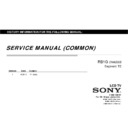Sony KDL-46W950A / KDL-46W954A / KDL-46W955A / KDL-46W957A / KDL-55W950A / KDL-55W954A / KDL-55W955A / KDL-55W957A Service Manual ▷ View online
RB1G
CHASSIS
W950A/ W954A/ W955A/ W957A
Safety Notes
1-9. Procedure to re-assemble Rear Cover
” HG 55”
3.
Check all side whether its properly insert
1.
Hold with 2 hand and slide in as direction.
Make sure all hook at top side insert
properly.
Make sure all hook at top side insert
properly.
2. Lay down rear cover to bottom side to
assemble
p p
y
4. Tighten all screw for rear cover,& stand
joint screw except four stand screw
Hold
5. Connect AC cord connector
6
. Install AC Cover properly and tightening screw
Qty 2pcs. (details refer next pages)
7.
Put stand as direction and tighten four stand
screw
screw
9
RB1G
CHASSIS
W950A/ W954A/ W955A/ W957A
Safety Notes
1-10. Push AC cord inside before close AC Cover.
When close AC Cover, AC cord may touch Rear Cover and have possibility of damage.
”
Touch!
Small scratch after many times open and close
Push
AC cord
inside by hand
to avoid touch
Push Inside
10
RB1G
CHASSIS
W950A/ W954A/ W955A/ W957A
Safety Notes
SCREW +PSW
SCREW +PSW M3x6
1-11. Instruction about Disassembling Smart Core
1. Remove screws.
3. Remove Smart Core Cover.
a) HG/MD/LK/LS/MW Model
b) TE Model
a) HG/MD/LK/LS/MW Model
SCREW +PSW
M3x6
M3x6
SCREW PSW M3x6
(ONLY HG)
(ONLY HG)
b) TE Model
SCREW +BVTP 3x10
SCREW +BVTP 3x10
Pull left side.
Don’t pull right side
Pull left side.
Smart Core Cover
Smart Core Cover
Recommended disassemble position
ORNAMENT
Don’t pull right side.
have a hook only right side.
Lay the display face down on a
work surface that is lager than
the TV and make space in front
of ORNAMENT.
work surface that is lager than
the TV and make space in front
of ORNAMENT.
2 Take off Harness from Hook
have a hook only right side.
4. Remove Smart Core from SET.
a) HG/MD/LK/LS/MW Model
a) HG/MD/LK/LS/MW Model
b) TE Model
2. Take off Harness from Hook.
11
Rotate Smart Core to direction
unplug
RB1G
CHASSIS
W950A/ W954A/ W955A/ W957A
Safety Notes
(Continue from 4b)
Release Smart Core Bracket
Wipe scratch marks on BEZEL flame
a) HG/MD/LK/LS/MW Model
TE M d l
(Continue from 4a)
Scratch marks by Smart Core remain on BEZEL flame.
TE Model
Smart Core Bracket (Only TE)
Wipe marks
BACK
It moves bottom side with moving on Bracket to back side.
5.Release connector & harness.
b) TE Model
Lock
BOTTOM
a) HG/MD/LK/LS/MW Model
Lock
unplug
12
Click on the first or last page to see other KDL-46W950A / KDL-46W954A / KDL-46W955A / KDL-46W957A / KDL-55W950A / KDL-55W954A / KDL-55W955A / KDL-55W957A service manuals if exist.