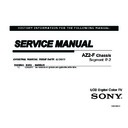Sony KDL-46CX525 Service Manual ▷ View online
KDL-46CX525 21
OVERVIEW
This chapter provides information regarding the Self Diagnosis
feature in our TVs.
UPDATING THE SOFTWARE
As mentioned in
“Section 2 - Software Requirements” on page 13
there
are several issues that may be resolved by updating the software
to the latest version. For a list of possible correctable issues see
“Examples of Software Correctable Symptoms” on page 15.
SECTION 4 - TROUBLESHOOTING
Self Diagnosis
Supported model
KDL-46CX525 22
SECTION 4 - TROUBLESHOOTING
TRIAGE CHART
Use the Triage Chart to determine what may possibly be causing the error before going out to the customers location.
Before you make the service call…
Green LED
Blinking
No
Power
Remote Audio Network Skype
2
3
5
6
7
Green LED
Blinking
No Green
Power LED
(Dead Set)
Stationary
colored lines
or dots
No video
through 1
input
No video all
Inputs
No
Remote
No Audio
Wireless
can't
connect
Skype
doesn't
connect
BATV BOARD
▲
▲
▲
G* BOARD
▲
HLR2 BOARD
SPEAKER
SKYPE MODULE
TCON
LCD Panel
Problem
POWER
POWER
AUDIO
PANEL
(TCON)
PANEL
(INT)
TEMP
y p
LED
blinking red diagnostics
4. Follow the troubleshooting charts in the technical guides to isolate the board.
5. Chart Color Code
5. Chart Color Code
Video - missing or distorted
1. Confirm the symptom from the customer.
RED DOT: Most likely defective part
BLACK TEXT: Part that may correct the symptom
BLUE TRIANGLE: Secondary possible defective part
3. Bring all the boards listed for that symptom.
2. Select that symptom from the chart.
Reference
KDL-46CX525 23
SECTION 4 - TROUBLESHOOTING
PROTECTION SHUTDOWN
Self Diagnosis
Supported model
Critical voltages and circuit operations are monitored by the CPU
on the main board. If a fault is detected the Self-Diagnostic function
in the TV will force the TV to shut down by the CPU. The monitored
circuit in which the fault occurred will cause the CPU to flash the
Stand-By LED in groups of repeating sequences. The number of
blinks in these groups identifies which voltage or circuit caused the
protection event.
Not all of the available protect codes are used in every model.
Not all of the available protect codes are used in every model.
For example, models that are LED backlit do not use the 4-blink
balancer error as this circuit is found in models that are backlit with
fluorescent lamps. The following contains the protect circuits and
diagnostics codes used in the models listed in this manual.
“Figure
4-3. Diagnostic Table” on page 25
provides guidance in locating the
possible component causing the shutdown.
STANDBY LED FLASH COUNT
Ambient Sensor/
(IR) Infrared Receiver
Picture Off /
Timer LED
Standby LED
Power LED
FIGURE 4-1. LED DISPLAY
2 times
5 times
LED ON 0.3 sec.
LED OFF 0.3 sec.
LED OFF 0.3 sec.
LED OFF
3 sec.
FIGURE 4-2. BLINK COUNT
Click on the first or last page to see other KDL-46CX525 service manuals if exist.