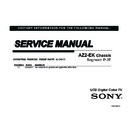Sony KDL-46BX427 Service Manual ▷ View online
KDL-46BX427
12
SECTION 1 - DISASSEMBLY/PART NUMBER INFORMATION
NOTE: The components identified by shading
and
!
mark are critical for safety. Replace only
with part number specified.
NOTE: The components identified by a red outline and a mark contain
confidential information. Specific instructions must be adhered to whenever
these components are repaired and/or replaced.
See Appendix A: Encryption Key Components in the back of this manual.
REF. NO.
PART NO.
DESCRIPTION
[ASSEMBLY INCLUDES]
REF. NO.
PART NO.
DESCRIPTION
[ASSEMBLY INCLUDES]
51
4-270-697-21
REAR COVER (GW46)
52
4-266-658-01
BRACKET, VESA (M6) (GW)
[51]
!
53
1-838-981-11
POWER SUPPLY CORD (WITH CORE)
54
4-266-609-01
COVER, UNDER (GW46)
55
4-266-611-01
BRACKET, SP (GW46L)
56
4-266-610-01
BRACKET, SP (GW46R)
57
1-858-341-11
LOUDSPEAKER (4X10CM)
58
1-857-898-21
H BOARD, MOUNTED
59
1-489-627-11
SWITCH UNIT
7-685-647-79
SCREW, +BVTP2 3X12
7-685-648-79
SCREW, +BVTP 3X12 TYPE2 IT-3
2-580-640-01
SCREW, +BVTP2 4X16
4-159-298-01
SCREW, +PSW M4X10
REAR COVER, SWITCH UNIT, AND H BOARD REMOVAL
A Remove 8 screws from Rear Cover
B Remove 1 screw from Side Bracket position
C Remove 1 screw from Terminal Area position
D Remove 4 screws from Rear Cover
E Carefully Lift up Rear Cover to detach from Bezel
F Remove 2 screws from Vesa Brackets to detach from Rear Cover
G Lift up AC Power Cord and disconnect 1 connector from G3 Board to detach from Under Cover
H Remove 1 screw from Under Cover
I Remove 1 screw from Left Speaker Bracket to detach from Bezel
J Remove 2 screws from Speaker to detach
from Left Speaker Bracket
K Release clips and disconnect 1 connector
from H Board to detach from LED Guide
L Remove 1 screw from Right Speaker
Bracket to detach from Bezel
M Remove 2 screws from Speaker to detach
from Right Speaker Bracket
N Lift up Switch Unit and disconnect 1
connector to detach from Bezel
51
58
53
59
57
57
54
56
55
52
E
K
G
N
A
B
C
D
J
M
H
L
I
F
KDL-46BX427
13
SECTION 1 - DISASSEMBLY/PART NUMBER INFORMATION
NOTE: The components identified by shading
and
!
mark are critical for safety. Replace only
with part number specified.
NOTE: The components identified by a red outline and a mark contain
confidential information. Specific instructions must be adhered to whenever
these components are repaired and/or replaced.
See Appendix A: Encryption Key Components in the back of this manual.
REF. NO.
PART NO.
DESCRIPTION
[ASSEMBLY INCLUDES]
REF. NO.
PART NO.
DESCRIPTION
[ASSEMBLY INCLUDES]
101
1-857-896-61
A BOARD, COMPLETE
AFTER REPLACING THE MAIN BOARD OR THE LCD PANEL, YOU
MAY NEED TO UPDATE THE SOFTWARE TO THE LATEST VERSION.
102
4-264-318-01
BRACKET, SIDE (US) (GW)
103
1-474-296-11
G3 BOARD, COMPLETE
104
NA
LCD PANEL
FOR ALL LCD PANEL AND TCON BOARD PART NUMBER INFORMATION
REFER TO THE LCD PANELS SERVICE MANUAL
105
4-270-696-01
BEZEL (GW46)
106
4-163-795-01
PANEL SUPPORT (A)
2-580-640-01
SCREW, +BVTP2 4X16
2-580-592-01
SCREW, +PSW M3X8
4-159-298-01
SCREW, +PSW M4X10
101
102
103
104
105
106
Bottom
Frame
A (MAIN) BOARD, G3 (POWER SUPPLY) BOARD AND
LCD PANEL REMOVAL
A Remove 5 screws and disconnect 5 connectors from A Board
B Release 2 clips and slide-out Side Bracket to detach from A Board
C Remove 5 screws and disconnect 3 connectors from G3 Board
D Remove 2 screws from Bottom Frame to detach from LCD Panel
E Remove 3 screws from LCD Panel to detach from Bezel
F Slide-out 2 Panel Brackets to detach from Bezel
G Carefully lift-up LCD Panel to remove from Bezel
A
B
C
G
F
D
E
CLEANING THE LCD PANEL ASSEMBLY
CAUTION: When cleaning the TV, be sure to unplug the power cord to avoid any chance of electric shock.
Clean the cabinet of the TV with a dry soft cloth.
Wipe the LCD screen gently with a soft cloth.
®
®
Stubborn stains may be removed with a cloth slightly moistened with a solution of mild soap and warm
water.
®
If using a chemically pretreated cloth, please follow the instruction provided on the package.
®
Never use strong solvents such as a thinner, alcohol or benzine for cleaning.
®
Periodic vacuuming of the ventilation openings is recommended to ensure the proper ventilation.
KDL-46BX427
14
SECTION 1 - DISASSEMBLY/PART NUMBER INFORMATION
NOTE: The components identified by shading
and
!
mark are critical for safety. Replace only
with part number specified.
NOTE: The components identified by a red outline and a mark contain
confidential information. Specific instructions must be adhered to whenever
these components are repaired and/or replaced.
See Appendix A: Encryption Key Components in the back of this manual.
SCREW LEGEND
151
1-910-104-56
(LVDS) CONNECTOR ASSEMBLY 46 FFC FHD
REF. NO.
PART NO.
DESCRIPTION
[ASSEMBLY INCLUDES]
REF. NO.
PART NO.
DESCRIPTION
[ASSEMBLY INCLUDES]
CONNECTORS
151
P/N
DESCRIPTION
REMARKS
TOTAL
▲
2-580-608-01
SCREW, +PSW M5X16
TABLE-TOP STAND(4)
4
△
7-685-647-79
SCREW, +BVTP2 3X12
SPKR-L(2), SPKR-R(2)
4
■
7-685-648-79
SCREW, +BVTP 3X12 TYPE2 IT-3
RC to TRMNL AREA(1), RC to SIDE BRKT(1), VESA BRKTS(2)
4
□
2-580-640-01
SCREW, +BVTP2 4X16
RC(8), SPKR BRKT-L(1), SPKR BRKT-R(1), PNL to BEZ(3)
13
●
2-580-592-01
SCREW, +PSW M3X8
A BOARD(5), G3 BOARD(5)
10
○
4-159-298-01
SCREW, +PSW M4X10
NECK to STAND ASSY(3), RC(4), UC(1), BTM FRM to PNL(2)
10
KDL-46BX427
KDL-46BX427 15
SECTION 1 - DISASSEMBLY/PART NUMBER INFORMATION
ACCESSORIES AND PACKING
3-299-071-05
FLYER, SAFETY
4-277-295-31
GUIDE, QUICK SET UP
4-270-480-31
MANUAL, INSTRUCTION
*
4-275-368-11
SUPPLEMENT(STAND INSTALLATION)
MISCELLANEOUS
X-2546-688-1
BAG ASSEMBLY, SCREW B
CONTAINS THE FOLLOWING SCREWS
4-159-298-01
SCREW, +PSW M4X10
(SCREWS TO ATTACH STAND NECK TO STAND ASSEMBLY)
2-580-608-01
SCREW, +PSW M5X16
(SCREWS TO ATTACH TABLE-TOP STAND TO LCD TV)
For product protection and safety reasons, Sony strongly recommends
that you use the screws provided with the TV
CAUTION: These screws cannot be used to secure the TV to
the Wall Mount Brackets
4-281-008-01
SHEET, INSULATION (GW32) B
X-2348-140-3
SUPPORT BELT KIT
REMOTE COMMANDER
1-489-462-11
REMOTE COMMANDER (RM-YD066)
WIRE DRESSING DIAGRAMS
Click on the first or last page to see other KDL-46BX427 service manuals if exist.