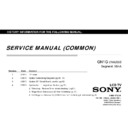Sony KDL-43W755C / KDL-43W756C / KDL-43W800C / KDL-43W805C / KDL-43W807C / KDL-43W808C / KDL-43W809C / KDL-50W755C / KDL-50W756C / KDL-50W800C / KDL-50W805C / KDL-50W807C / KDL-50W808C / KDL-50W809C / KDL-55W755C / KDL-55W756C / KDL-55W800C / KDL-55W805C / KDL Service Manual ▷ View online
73
Troubleshooting
3-9. Wireless Network malfunction (a)
1) Internal Wireless Network malfunction
Wireless Network
on the TV
Is the radio field
Strength too weak
or even No signal?
Access Point
B* Board
Error Message appear
when the Wireless
Network is selected?
Hardware defect suspected.
Go to the next page
No
Yes
No
Yes
*1
Change WiFi module
NG
OK
WiFi module
Note: Board Details refer Section 3
main page.
74
Troubleshooting
3-9. Wireless Network malfunction (b)
NG
From previous page
OK
Check harness
connection is OK
between WiFi and Bxx
Loose harness
OK
Connect properly
Change
Wi-Fi module
Wi-Fi module
NG
NG
Change Bxx board
Wi-Fi module
OK
If Wi-Fi malfunction happens,
•
•
Wi-Fi module
•
Harness between WiFi and B* Board
•
B* board
are suspected.
NG
Change harness
between Bxx board
and WiFi
Main Harness
OK
*1
75
Troubleshooting
3-10.Bluetooth malfunction
Touch pad Remote doesn’t work
Or
3D-glasses (Active) doesn’t work
Or
Bluetooth Speaker/Headphone/Headset doesn’t work
Please refer
Touch pad Remote manual
3D-glasses (Active) manual
Or
Bluetooth Speaker/Headphone/Headset operation manual
Home > Settings >
Bluetooth Settings
Can read
Near discoverable
Bluetooth Device
Near discoverable
Bluetooth Device
OK
Check harness
connection is OK
between BT and Bxx
Loose harness
NG
OK
Connect properly
NG
Change BT module
NG
Change B* board
BT module
OK
NG
Change harness
Between Bxx board
and BT
Main Harness
OK
NG
Check BT antenna
Connection is OK
Connect properly
NG
OK
Loose BT antenna
connection
NG
OK
else
OK
76
Service Adjustment
Enter Service Mode
From Standby Mode
1. Go to TV standby condition by remote
1. Go to TV standby condition by remote
commander.
2. Press “i+ (info)/Display”, “5”, “Volume+”
then “TV power” on remote.
3. You can see Service menu on display.
1
2
3
4
Remote Commander
>>
Self diagnosis History
>>
Video / Audio
>>
Panel / PQ
>>
General Setting
>>
Tuner
>>
Wifi / BT
>>
SDB Service Menu
>>
[</>] Set [Home]Exit
Service Mode
Model Information
Power
Power off (Stand by Mode)
Menu
Close service menu
Cursor/Enter
Return Previous page, Change portion of focus item,
Enter next page of focus item, etc..
Return
Return to previous page, close service menu etc..
Note:
To completely exit Service Mode,
1) Press and hold “Power”
To completely exit Service Mode,
1) Press and hold “Power”
key more than 5sec or
2) AC off/on
2) AC off/on
Service Menu
Key Behavior Summary
SECTION 4
SERVICE ADJUSTMENTS
Click on the first or last page to see other KDL-43W755C / KDL-43W756C / KDL-43W800C / KDL-43W805C / KDL-43W807C / KDL-43W808C / KDL-43W809C / KDL-50W755C / KDL-50W756C / KDL-50W800C / KDL-50W805C / KDL-50W807C / KDL-50W808C / KDL-50W809C / KDL-55W755C / KDL-55W756C / KDL-55W800C / KDL-55W805C / KDL service manuals if exist.