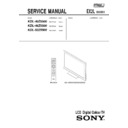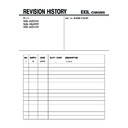Sony KDL-40Z5500 / KDL-46Z5500 / KDL-52Z5500 (serv.man2) Service Manual ▷ View online
KDL-40/46/52Z5500 (WB) Appendix-1
APPENDIX
1. REMOVAL AND INSTALLATION OF REAR
COVER PROCEDURE
1-1. KDL-40Z5500/46Z5500
The rear cover is attached to front cabinet assembly with three
clamps.
Use caution when removing the rear cover not to damage these
clamps.
clamps.
Use caution when removing the rear cover not to damage these
clamps.
1) Carefully lift the rear cover bottom side up and rotate toward
top side.
Release from clamps and remove rear cover from front cabi-
net assembly.
Release from clamps and remove rear cover from front cabi-
net assembly.
2) To re-install the rear cover, press to lock the clamps into posi-
tions.
Push this point (Back surface)
1-2. KDL-52Z5500
The rear cover is attached to front cabinet assembly with a small
clamp.
Use caution when removing the rear cover not to damage this
clamp.
clamp.
Use caution when removing the rear cover not to damage this
clamp.
1) Carefully lift the rear cover right side up and rotate toward top
side.
Note: Please note that when replacing the rear cover, pay
attention to stand neck.
2) To re-install the rear cover, press to lock the clamp into posi-
tion.
Scratch here
Clamper here
Push this
point
point
KDL-40/46/52Z5500 (WB) Appendix-2E
2. REMOVAL OF SWITCH UNIT PROCEDURE
The switch unit is attached to front cabinet assembly with two
hooks.
hooks.
1) Push point A as shown and rotate switch unit clockwise to
release the hook from front cabinet assembly.
2) Push point B as shown and rotate switch unit counterclock-
wise to release the hook from front cabinet assembly.
Push point A
Push point B
3. REMOVAL AND INSTALLATION OF TOP
STAY PROCEDURE
3-1. REMOVAL OF TOP STAY PROCEDURE.
1) Minus driver is put in a gap of clamper.
2) Move top stay slide while lifting clamper.
2) Move top stay slide while lifting clamper.
3-2. INSTALL OF TOP STAY PROCEDURE.
1) Top stay is inserted from a back side in panel.
2) Move top stay slide and install it.
2) Move top stay slide and install it.
Note: When reusing top stay, please use with removed set.
3) Please confirm that emdossing of top stay is locked in a hole
of panel.
Top stay
1
2
3
1
2
[ HOLE ]
[ EMBOSSING ]
KDL-40/46/52Z5500 (WB) Appendix-2E
2. REMOVAL OF SWITCH UNIT PROCEDURE
The switch unit is attached to front cabinet assembly with two
hooks.
hooks.
1) Push point A as shown and rotate switch unit clockwise to
release the hook from front cabinet assembly.
2) Push point B as shown and rotate switch unit counterclock-
wise to release the hook from front cabinet assembly.
Push point A
Push point B
3. REMOVAL AND INSTALLATION OF TOP
STAY PROCEDURE
3-1. REMOVAL OF TOP STAY PROCEDURE.
1) Minus driver is put in a gap of clamper.
2) Move top stay slide while lifting clamper.
2) Move top stay slide while lifting clamper.
3-2. INSTALL OF TOP STAY PROCEDURE.
1) Top stay is inserted from a back side in panel.
2) Move top stay slide and install it.
2) Move top stay slide and install it.
Note: When reusing top stay, please use with removed set.
3) Please confirm that emdossing of top stay is locked in a hole
of panel.
Top stay
1
2
3
1
2
[ HOLE ]
[ EMBOSSING ]
KDL-40/46/52Z5500 (WB) Appendix-2E
2. REMOVAL OF SWITCH UNIT PROCEDURE
The switch unit is attached to front cabinet assembly with two
hooks.
hooks.
1) Push point A as shown and rotate switch unit clockwise to
release the hook from front cabinet assembly.
2) Push point B as shown and rotate switch unit counterclock-
wise to release the hook from front cabinet assembly.
Push point A
Push point B
3. REMOVAL AND INSTALLATION OF TOP
STAY PROCEDURE
3-1. REMOVAL OF TOP STAY PROCEDURE.
1) Minus driver is put in a gap of clamper.
2) Move top stay slide while lifting clamper.
2) Move top stay slide while lifting clamper.
3-2. INSTALL OF TOP STAY PROCEDURE.
1) Top stay is inserted from a back side in panel.
2) Move top stay slide and install it.
2) Move top stay slide and install it.
Note: When reusing top stay, please use with removed set.
3) Please confirm that emdossing of top stay is locked in a hole
of panel.
Top stay
1
2
3
1
2
[ HOLE ]
[ EMBOSSING ]