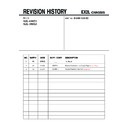Sony KDL-40WE5 / KDL-46WE5 (serv.man2) Service Manual ▷ View online
– 16 –
KDL-40, 46WE5
RM-GD007
SECTION 4
DISASSEMBLY
4-1. KDL-40WE5
4-1-2. Stand Assy Removal
4-1-1. Rear Cover Removal
4-1-3. Switch Unit Removal
4-1-4. INV PWR Board IPB-4001//Q(IP3) Removal
4-1-5. BA Board Removal
4-1-6. Frame Removal
4
Lift to remove
Rear Cover
1
Eighteen screws
(+BVTP2 4 X 16)
2
Two screws
(+BVTP 3 X 12)
3
Four screws
(+PSW M4 X 12)
2
Stand assy
1
Four screws
(+PSW M5 X 16)
3
One screw
(+BVTP2 4 X 16)
4
Bar, Under (S)
3
Switch unit
4
Power Switch
1
2
Lift tabs to
remove board
4
INV PWR Board
IPB-4001//Q (IP3) Board
1
Two screws
(+BVST 3 X 8)
2
Two screws
(+BVST 3 X 8)
3
Remove connectors
6
Frame, Main (40E)
4
BA board
1
Bracket, Side Jack
3
Remove connectors
5
One screw
(+BVTP 3 X 12)
2
Nine screws
(+BVST 3 X 8)
9
Frame Bottom (40)
5
Frame Spine (40RE)
3
Frame Spine (40LE)
1
Cover, Under (M)
6
One screw
(+KTT 3 X 10 (S TYPE))
7
AC Inlet
8
Three screws
(+BVTP2 4 X 16)
2
Three screws
(+PSW M4 X 8)
4
Three screws
(+PSW M4 X 8)
Note:
1) The illustrations provided in this section might have slight difference from actual sets.
2) Refer to Removal & Installation of Rear Cover and Switch Unit Procedure in Section 1 Safety Notes.
1) The illustrations provided in this section might have slight difference from actual sets.
2) Refer to Removal & Installation of Rear Cover and Switch Unit Procedure in Section 1 Safety Notes.
– 17 –
KDL-40, 46WE5
RM-GD007
4-1-8. Panel Removal
4-1-7. Speaker Removal
4-1-1. Rear Cover Removal
4-2-2. Stand Assy Removal
4-2-3. Switch Unit Removal
4-2-4. INV PWR Board IPB-4601//Q(IP3)Removal
1
Loudspeaker
qa
Bezel Assy
6
HSN board
5
Remove connector
2
Remove connector
3
Bracket, Sensor
7
Guide, IR (B)
9
HL4A board
8
Remove connector
4
HMS board
q;
Guide, LED (B-S)
3
Two screws
(+BVTP2 4 X 16)
4
LCD panel
Bezel assy
1
Harness
with connector
2
One screw +PSW M3 X 5
4-2. KDL-46WE5
4
Lift to remove
Rear Cover
1
Twenty screws
(+BVTP2 4 X 16)
2
Two screws
(+BVTP 3 X 12)
3
Four screws
(+PSW M4 X 12)
2
Stand assy
1
Four screws
(+PSW M5 X 16)
3
One screw
(+BVTP2 4 X 16)
4
Bar, Under (M)
3
Switch unit
4
Power Switch
1
2
Lift tabs to
remove board
3
INV PWR Board
IPB-4001//Q (1P3)
1
Two screws
(+BVST 3 X 8)
2
Two screws
(+BVST 3 X 8)
4
Remove connectors
Frame G (E)
Frame Center
– 18 –
KDL-40, 46WE5
RM-GD007
4-2-6. Frame Removal
4-2-5. BA Board Removal
4-2-7. Speaker Removal
4-2-8. Panel Removal
6
Frame, Main (46E)
4
BA board
1
Bracket, Side Jack
3
Remove connectors
5
One screw
(+BVTP 3 X 12)
2
Nine screws
(+BVST 3 X 8)
qd
Frame, Bottom (46)
9
Frame, Spine (46RE)
7
Frame, Spine (46LE)
1
Cover, Under (M)
2
One screw
(+BVST 3 X 8)
3
Frame, G (E)
5
Frame, Center
4
Two screws
(+PSW M4 X 8)
q;
One screw
(+KTT 3 X 10 (S TYPE))
qa
AC Inlet
qs
Three screws
(+BVTP2 4 X 16)
6
Three screws
(+PSW M5 X 8)
8
Three screws
(+PSW M5 X 8)
1
Loudspeaker
qa
Bezel Assy
6
HSN board
5
Remove connector
2
Remove connector
3
Bracket, Sensor
7
Guide, IR (B)
9
HL4A board
8
Remove connector
4
HMS board
q;
Guide, LED (B-L)
3
Two screws
(+BVTP2 4 X 16)
4
LCD panel
Bezel assy
1
Harness
with connector
2
One screw +PSW M3 X 5
– 19 –
KDL-40, 46WE5
RM-GD007
SECTION 5
WIRE DRESSING
CAUTION :
1. Do not overpull the wires during dressing
1. Do not overpull the wires during dressing
--> avoid disconnection of wires.
2. Make sure wires are kept away from
sharp edges, heatsinks & other
high-temperature parts.
high-temperature parts.
5-1. KDL-40WE5
5-1-1. Wire Dressing Overview
5-1-2. P.2 Area
P.2
P.7
P.3
P.8
P.9
P.6
P.10
P.11
P.5
P.4
Balancer
Black: up side
White: down side
White: down side
HSW3 Board
SHEET(CORE)C
SHEET(CORE)C
Pull speaker wire away from speaker
screw boss.
1-910-053-80
About the harness processing to H1SW Board
Make sure wires are always at the side of the panel
and are not loose.
Please fix the harness
at a position of UL
TAPE
Green SW Wire
Make sure wires are not close to panel
edge.
Make sure speaker wire away from screw boss. To prevent
sandwiched by Rear Cover during installation.
Note:
For details of each
area dressing, refer
to area information
For details of each
area dressing, refer
to area information
Click on the first or last page to see other KDL-40WE5 / KDL-46WE5 (serv.man2) service manuals if exist.