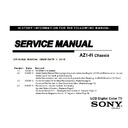Sony KDL-40NX700 / KDL-46NX700 Service Manual ▷ View online
KDL-40NX700/46NX700
24
SERVICE ADJUSTMENTS
Model Name Model ID Product ID
Panel ID
Code
Name
KDL-40NX700 D6B7319B
0C2A0000
LK400D3LA4S
2a-3
KDL-40NX700 D6B7319B
402A0000
LK400D3LA4S
2a-3
KDL-40NX700 D6B7319B
0C2A0000
LK400D3LA4T
2a-3
KDL-40NX700 D6B7319B
402A0000
LK400D3LA4T
2a-3
KDL-40NX700 D6B7318D
0C2A0000
LK400D3LA8S
2a-3
KDL-40NX700 D6B7318D
402A0000
LK400D3LA8S
2a-3
KDL-40NX700 D6B7319B
0C2A0000 LK400D3LEDE120
2a-3
KDL-40NX700 D6B7318D
0C2A0000 LK400D3LEDE240
2a-3
KDL-40NX700 D6B7318D
402A0000 LK400D3LEDE240
2a-3
KDL-46NX700 D6B7319C
0C2A0000
LK460D3LA8S
2a-3
KDL-46NX700 D6B7319C
402A0000
LK460D3LA8S
2a-3
KDL-46NX700 D6B7319C
0C2A0000
LK460D3LA8T
2a-3
KDL-46NX700 D6B7319C
402A0000
LK460D3LA8T
2a-3
KDL-46NX700 D6B7319E
0C2A0000
LK460D3LA9S
2a-3
KDL-46NX700 D6B7319E
402A0000
LK460D3LA9S
2a-3
KDL-46NX700 D6B7319C
0C2A0000 LK460D3LEDE120
2a-3
KDL-46NX700 D6B7319C
402A0000 LK460D3LEDE120
2a-3
KDL-46NX700 D6B7319E
0C2A0000 LK460D3LEDE240
2a-3
KDL-46NX700 D6B7319E
402A0000 LK460D3LEDE240
2a-3
5. Exit Service Mode by pressing HOME or turn the TV power
off.
6. Proceed to “Reconnecting All Cables”.
2-2-6. RECONNECTING ALL CABLES
After completing the changes to service mode, reconnect all the cables
(RF, External input, Ethernet, etc.) to the TV then verify the TV set picture.
If necessary, proceed to “White Balance Adjustments”.
2-3. WHITE BALANCE ADJUSTMENTS
White Balance adjustment data is located on the Digital Service Menu.
1. TV must be in Standby Mode. (POWER off).
2. Press the following buttons on the Remote Commander
within a second of each other:
DISPLAY
Channel
5
Volume
+
POWER
NOTE: If the Digital Service Menu is not displayed, press
JUMP or OPTIONS .
3 Press
2
to move to “006 WB” Category.
DIGITAL
SERVICE
006 WB
000 WHITE_BALANCE ___
4. Press
0
to enter White Balance Adjustment mode.
KDL-40NX700/46NX700
25
SERVICE ADJUSTMENTS
5. To select the White Balance Adjustment setting that needs to
be changed, do the following:
a. To select R_DRV, press
a. To select R_DRV, press
1
.
b. To select G_DRV, press
2
.
c. To select B_DRV, press
3
.
d. To select R_BKG, press
4
.
e To select G_BKG, press
5
.
f. To select B_BKG, press
6
.
6. After selecting the White Balance setting, press ENT to
display the edit screen.
The screen displays a “Please input WB items” message.
DIGITAL
SERVICE
WB
*1 R_DRV 128
2 G_DRV 128
3 B_DRV 128
4 R_BKG 128
5 G_BKG 128
6 B_BKG 128
Please input WB items
(0 - 255)
---
Gain
0: x 0.5, 128: x 1, 255: x1.5
Offset
128: offset 0
7. Using the numbers buttons on the remote, enter the Data
Value for the White Balance setting (value must be between
1 and 255).
8. Press ENT to WRITE (save) the changes.
9. To exit White Balance Adjustment, press JUMP or OPTIONS
2-4. RESETTING THE TV TO FACTORY CONDITION
Use the following instructions to restore the User Adjustments
and Channel Memory settings to the preset factory conditions.
1. While holding down the on the Remote Commander,
press the POWER button on the TV Switch Unit of the set.
The set restarts and displays the Initial Setup screen. This
may take several minutes.
2-4-1. RESETTING THE TV TO FACTORY CONDITION USING
SERVICE MODE
1. TV must be in Standby Mode. (POWER off).
2. Press the following buttons on the Remote Commander
within a second of each other:
DISPLAY
Channel
5
Volume
+
POWER
.
3. If necessary, press JUMP or OPTIONS to go to DIGITAL
mode.
4. Press
8
.
“SERVICE” changes to green RST.
5. Press
MUTING .
RST executes the command and displays EXE.
6. Press
0
.
EXE-RST displays green, then red indicating the TV is
writing the data.
7. When the process is complete the green SERVICE text
displays and the LED display as shown below:
TIMER
Standby
POWER
TIMER
Standby
POWER
8. Cycle AC Power (Unplug and Plug AC Cord from the AC
Outlet).
9. The set restarts and displays the Initial Setup screen.
This may take several minutes.
KDL-40NX700/46NX700
26
SEC 3. DIAGRAMS
3-1. CIRCUIT BOARDS LOCATION
GE3A (KDL-40NX700 ONLY)
GE2B (KDL-46NX700 ONLY)
WIRELESS
LAN CARD
SWITCH UNIT
HLR
BUHS
KDL-40NX700/46NX700
27
DIAGRAMS
3-2. BLOCK DIAGRAM
HDMI1
HDMI1_TMDS
Analog Video
Analog Audio
Digital Video
Digital Audio
UART
I2C
EMMA3TH
HDMI2
HDMI3
HDMI4
Tuner
USB
ETHER
SP OUT
LINE OUT
SPDIF OUT
PC
HDMI2_TMDS
HDMI3_TMDS
HDMI4_TMDS
HDMI5_TMDS
PHY
[ MICREL ]
D_IF
HDMI
SW / EQ
[SPADE]
Component
AV3
COMP_Y/PB/PR
PC_RGB
Side_CVBS
Video
SW
[CXA2241]
Side_L/R
COMP_L/R
PC_L/R
HDMI1_I2C
HDMI2_I2C
HDMI3_I2C
HDMI4_I2C
HDMI5_I2C
Audio
SW
DAC
AMP
[Inlay]
D Amp
[TAS5707]
BUHS Board
USB
HUB
[NEC]
Eco Switch
TITAN
TS
TU_CVBS
TU_L/R
_
CEC
[MIMAS]
SCL2/SDA2
HDMI_SCL/SDA
SCL1/SDA1
SCL0/SDA0
MUXOUT_L/R
HP/LINEOUT_L/R
TVOUT_L/R
SPDIF_OUT
MAIN_CVBS
HDMI_TMDS
DDR2
1Gb x3
DiSEqC
TS
NAND
512Mb x2
AEP : 1Gb x3
Other : 1Gb x1 + 512Mb x2
Other : 1Gb x1 + 512Mb x2
ARC
USB2.0_1
USB2.0_2
ADC
[CS5343]
DEBUG I/F
UART2_TXD/RXD
Power
UART0_TXD/RXD
UART1_TXD/RXD
Tcon Board
LVDS VIDEO
Mimas
[MB91F313]
SPI
H Board
LVDS
EEP
Temp
Sensor
PANEL_SCL/SDA
TCON
PEL2
2a-3
SONY Logo
Camera
WiFi
Presence Sensor
RGB Sensor
RF_TXD/RXD
DIMMER_CTRL
Blind Touch Key
2a-2
DEVICE_SCL/SDA
TV_TXD/RXD
SW Debug
SPEL
TCON
㪦㪩
HOTEL CN
JTAG
RS232_TXD/RXD
MS
KEY_TXD/RXD
1a
TCON
㪜㪤㪤㪠㪫㪜㪩
Click on the first or last page to see other KDL-40NX700 / KDL-46NX700 service manuals if exist.