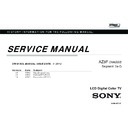Sony KDL-40HX850 / KDL-40HX853 / KDL-40HX855 / KDL-46HX850 / KDL-46HX853 / KDL-46HX855 / KDL-55HX850 / KDL-55HX853 / KDL-55HX855 (serv.man2) Service Manual ▷ View online
KDL-40/46/55HX850,853,855(AEP/UK/IT)
101
1-3-28. CLIP AND AL FRAME
DISASSEMBLY
1-3. KDL-55HX850/853/855
Note: Quantity=26pcs
1
2
3
AL FRAME
LCD PANEL
4
Note: Remove all clips and replace with new ones.
26 Clip (CLIP (M)) P/N: 4-298-305-01
KDL-40/46/55HX850,853,855(AEP/UK/IT)
102
CHASSIS
SERVICE
000
WYVERN
000
S2_NOISE_TH 32
Category
name
name
Item name
Data
SEC 2. ADJUSTMENT
HOW TO ENTER SERVICE MODE
1) Turn on the main power switch to place this set in standby mode.
2) Press the buttons on the remote commander as follows, and entering service mode.
3) Service mode display.
Note: First of all, when you enter Service Mode, you can see “Digital” service mode.
Whenever you press “OPTIONS” or “JUMP” on remote, each service mode is changed.
“Digital” -> “Chassis” -> “VPC”
“Digital” -> “Chassis” -> “VPC”
Category number
Item number
5
DISPLAY
TV POWER
Channel
Volume
DIGITAL SERVICE
001 OP
000 VERS ‐‐‐
000 VERS ‐‐‐
<MAIN> <EXT>
DM1.301W00AA RF:01.05
WF1.003W00AA WF:2.0.0.99
DF1.001W00AA WF:0B
YM1.010W00AA CAM:X.XXX
DB2.105W00AA FD:XXXX
(DM1.301W00AA)
DD1.016W00AA
WP0.521W00AA <PEM>
MID:1C117081 PM1.012W00LU
PID:04020000 PB1.000W00LU
PNL:LTY320AB01 PL1.011J46LUX
POP:X.XXX PD1.011J46LUX
DM1.301W00AA RF:01.05
WF1.003W00AA WF:2.0.0.99
DF1.001W00AA WF:0B
YM1.010W00AA CAM:X.XXX
DB2.105W00AA FD:XXXX
(DM1.301W00AA)
DD1.016W00AA
WP0.521W00AA <PEM>
MID:1C117081 PM1.012W00LU
PID:04020000 PB1.000W00LU
PNL:LTY320AB01 PL1.011J46LUX
POP:X.XXX PD1.011J46LUX
KDL-40/46/55HX850,853,855(AEP/UK/IT)
103
ADJUSTMENT
4) How to use the remote commander.
5) After entering service mode, then turn off the power switch.
<Test>+<TV>/<Display><5><Vol Up><Power>
Service mode on
<Other> / <Power off + on>
Service mode off
<Jump> / <Option>
<Mute> + <0>
<10 or 0>
<9> + <0>
<8> + <Mute> + <0>
<3>/<6>
<2>/<5>
<1>/<4>
The flow of control
Change module
Write data
Execute
Read data
Test reset
Data up / down
Category up / down
Item up / down
Function
KDL-40/46/55HX850,853,855(AEP/UK/IT)
104
DIGITAL(DIG_SRV_MODE) SERVICE
TEST_PATTERN
*1 Video
2 Audio
DIGITAL
SERVICE
003 DIG_SRV_MODE
000 TEST_PATTERN
000 TEST_PATTERN
‐‐‐
DIGITAL
SERVICE
004 TUNER
000 !A_NOSIG_DET
000 !A_NOSIG_DET
001
ADJUSTMENT
CHANGE DATA
Note: “Digital” service mode don’t have to Save. (
except
“002 MODEL” and “005 CHPRSET” category)
1) Change Data of “Digital” service mode. (
except
“003 DIG_SRV_MODE” category)
a. Press “2 / 5” on remote to select (up / down) category.
b. Press “1 / 4” on remote to select (up / down) Item.
c. Press “3 / 6” on remote change (up / down) data.
2) Change Data of “Digital” service mode. (
“003 DIG_SRV_MODE”
category)
“003 DIG_SRV_MODE” is one category of “Digital” service mode.
Please note because this operation is special.
a. Press “2 / 5” on remote to select “003 DIG_SRV_MODE”.
b. Press “1 / 4” on remote to select (up / down) Item.
c. Press “0 / 10” on remote to select item.
d. Press number key “1”~”9” directly. “*” stamp move.
e. Press “12 / enter / select” to decide and advance next step. Press “return”, when returning on the
previous page.
Click on the first or last page to see other KDL-40HX850 / KDL-40HX853 / KDL-40HX855 / KDL-46HX850 / KDL-46HX853 / KDL-46HX855 / KDL-55HX850 / KDL-55HX853 / KDL-55HX855 (serv.man2) service manuals if exist.