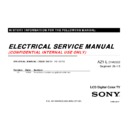Sony KDL-40HX805 / KDL-46HX805 Service Manual ▷ View online
KDL-40HX805/46HX805
24
SERVICE ADJUSTMENTS
2-4. CHANGE THE EMITTER OUTPUT LEVEL
Note: To reduce the emitter LED output power strength.
Change Data of “PEM” service mode.
a. To select 009 3D, press
2
then
5
on the remote.
b. To select 000 EMIT_STR, press
1
then
4
on the remote.
c. To change data from “0” to “1” press
3
then
6
on the
remote.
0: Strong (Default)
1: Weak
d. Save and reboot.
PEM
SERVICE
009
000
EMIT_STR
3D
1
2-5. RESETTING THE TV TO FACTORY CONDITION
Use the following instructions to restore the User Adjustments
and Channel Memory settings to the preset factory conditions.
1. While holding down the on the Remote Commander,
press the POWER button on the TV Switch Unit of the set.
The set restarts and displays the Initial Setup screen. This
may take several minutes.
2-5-1. RESETTING THE TV TO FACTORY CONDITION USING
SERVICE MODE
1. TV must be in Standby Mode. (POWER off).
2. Press the following buttons on the Remote Commander
within a second of each other:
DISPLAY
Channel
5
Volume
+
POWER
.
3. If necessary, press
JUMP or OPTIONS to go to DIGITAL
mode.
4. Press
8
.
“SERVICE” changes to green RST.
5. Press MUTING.
RST executes the command and displays EXE.
6. Press
0
.
EXE-RST displays green, then red indicating the TV is
writing the data.
7. When the process is complete the green SERVICE text
displays and the LED display as shown below:
TIMER
Standby
POWER
TIMER
Standby
POWER
8. Cycle AC Power (Unplug and Plug AC Cord from the AC
Outlet).
9. The set restarts and displays the Initial Setup screen.
This may take several minutes.
KDL-40HX805/46HX805
25
SEC 3. DIAGRAMS
3-1. CIRCUIT BOARDS LOCATION
G4E (KDL-40HX805 ONLY)
G6B (KDL-46HX805 ONLY)
SWITCH UNIT
HLR
HTD
BAL
KDL-40HX805/46HX805
26
DIAGRAMS
3-2. BLOCK DIAGRAM
HDMI1
AV1
HDMI2(side)
HDMI3(Side)
HDMI4
Tuner
AV2
USB
ETHER
SP OUT
HP OUT
LINE OUT
SPDIF OUT
PC
CI
Component
AV3 (Side)
US model : no
D_IF
TS
A_RF_CV
ASW_IN5_L/R
TS
TS
CI_ADD/DAT
CI_CTRL
DiSEqC
TS
VSW_SC1-V
VSW_SCART1_OUT
HDMI
M_COMP2
PC_RGB
VSW_V4
M_SCART1
Video
SW
[CXA2241]
PC_IN_L/R
TITAN
ASW_IN0_L/R
ASW_SCART1_LR
CEC
[MIMAS]
SCL2/SDA2
SCL0/SDA0
M_MAIN_CVBS
HDMI_TMDS
VSW_SC2-V
VSW_SCART2_OUT
M_SCART2
ASW_IN1_L/R
ASW_RECOUT_LR
ASW_IN3_L/R
ASW_IN2_L/R
HDMIA_TMDS
DCCA_I2C
HDMID_TMDS
VSW_RF_Digital_CV
PHY
KSZ8041
SW / EQ
[Superman]
HDMI_SCL/SDA
SCL1/SDA1
MUXOUT_L/R
HP/LINEOUT_L/R
TVOUT_L/R
M_SPDIF_OUT
Same DPL as Ether Jack
HDMIB_TMDS
DCCB_I2C
HDMIC_TMDS
DCCC_I2C
DCCD_I2C
ARC
Audio
SW
DAC
AMP
AMP
[Inlay]
D Amp
[TAS5707]
OneNAND
1Gb
DDR2
1Gb x2
Analog Video
Analog Audio
Digital Video
Digital Audio
UART
I2C
EMMA3TL2
DEBUG I/F
UART2_TXD/RXD
Power
UART0_TXD/RXD
UART1_TXD/RXD
LVDS VIDEO
Mimas
[MB91F313]
SPI
LVDS
EEP
Temp
Sensor
PANEL_SCL/SDA
RF_TXD/RXD
DIMMER_CTRL
DEVICE_SCL/SDA
TV_TXD/RXD
HOTEL CN
RS232_TXD/RXD
MS
H Board
RGB Sensor
Tcon Board
Analog Video
Analog Audio
Digital Video
Digital Audio
UART
I2C
USB2.0
AEP only
AEP : SCART x 2
J : D Terminal x 2
GA : Composite x 1
Component x 1
UC : Component x 1
AEP/GA/UC :
Component x 1
J : Composite x 1
AEP/GA/J : With
UC : Without
AEP/GA/J : With
UC : Without
SONY Logo
TDR
Eco Switch
PEH
TDL
PEM
TCON
NLD
RF Remote
KDL-40HX805/46HX805
27
Sony Corporation
Sony Technology Center
Technical Services
Service Promotion Department
9-888-350-01
English
2010GJ74WEB-1
Printed in USA
© 2010.7
is a trademark of Sony Electronics
Reproduction in whole or part without written permission is prohibited. All rights reserved