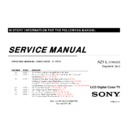Sony KDL-40EX700 / KDL-52EX700 / KDL-60EX700 Service Manual ▷ View online
KDL-40/46/52/60EX700(CH)
61
APPENDIX
Method of RC handling to close.
3. Align Close while pushing RC on the top.
4. Pushing Confirm screw holes indicated below are
4. Pushing Confirm screw holes indicated below are
aligned, and screw these holes at first.
(Need to hold RC while screwing, otherwise RC
moves downward due to the gravity.)
(Need to hold RC while screwing, otherwise RC
moves downward due to the gravity.)
3. Align Close while pushing RC on the top.
4. Pushing Confirm screw holes indicated below are
4. Pushing Confirm screw holes indicated below are
aligned, and screw these holes at first.
(Need to hold RC while screwing, otherwise RC
moves downward due to the gravity.)
(Need to hold RC while screwing, otherwise RC
moves downward due to the gravity.)
3. Align Close while pushing RC on the top.
4. Pushing Confirm screw holes indicated below are
4. Pushing Confirm screw holes indicated below are
aligned, and screw these holes at first.
(Need to hold RC while screwing, otherwise RC
moves downward due to the gravity.)
(Need to hold RC while screwing, otherwise RC
moves downward due to the gravity.)
3
4
KDL-40/46/52/60EX700(CH)
61
APPENDIX
Method of RC handling to close.
3. Align Close while pushing RC on the top.
4. Pushing Confirm screw holes indicated below are
4. Pushing Confirm screw holes indicated below are
aligned, and screw these holes at first.
(Need to hold RC while screwing, otherwise RC
moves downward due to the gravity.)
(Need to hold RC while screwing, otherwise RC
moves downward due to the gravity.)
3. Align Close while pushing RC on the top.
4. Pushing Confirm screw holes indicated below are
4. Pushing Confirm screw holes indicated below are
aligned, and screw these holes at first.
(Need to hold RC while screwing, otherwise RC
moves downward due to the gravity.)
(Need to hold RC while screwing, otherwise RC
moves downward due to the gravity.)
3. Align Close while pushing RC on the top.
4. Pushing Confirm screw holes indicated below are
4. Pushing Confirm screw holes indicated below are
aligned, and screw these holes at first.
(Need to hold RC while screwing, otherwise RC
moves downward due to the gravity.)
(Need to hold RC while screwing, otherwise RC
moves downward due to the gravity.)
3
4
KDL-40/46/52/60EX700(CH)
61
APPENDIX
Method of RC handling to close.
3. Align Close while pushing RC on the top.
4. Pushing Confirm screw holes indicated below are
4. Pushing Confirm screw holes indicated below are
aligned, and screw these holes at first.
(Need to hold RC while screwing, otherwise RC
moves downward due to the gravity.)
(Need to hold RC while screwing, otherwise RC
moves downward due to the gravity.)
3. Align Close while pushing RC on the top.
4. Pushing Confirm screw holes indicated below are
4. Pushing Confirm screw holes indicated below are
aligned, and screw these holes at first.
(Need to hold RC while screwing, otherwise RC
moves downward due to the gravity.)
(Need to hold RC while screwing, otherwise RC
moves downward due to the gravity.)
3. Align Close while pushing RC on the top.
4. Pushing Confirm screw holes indicated below are
4. Pushing Confirm screw holes indicated below are
aligned, and screw these holes at first.
(Need to hold RC while screwing, otherwise RC
moves downward due to the gravity.)
(Need to hold RC while screwing, otherwise RC
moves downward due to the gravity.)
3
4
KDL-40/46/52/60EX700(CH)
61
APPENDIX
Method of RC handling to close.
3. Align Close while pushing RC on the top.
4. Pushing Confirm screw holes indicated below are
4. Pushing Confirm screw holes indicated below are
aligned, and screw these holes at first.
(Need to hold RC while screwing, otherwise RC
moves downward due to the gravity.)
(Need to hold RC while screwing, otherwise RC
moves downward due to the gravity.)
3. Align Close while pushing RC on the top.
4. Pushing Confirm screw holes indicated below are
4. Pushing Confirm screw holes indicated below are
aligned, and screw these holes at first.
(Need to hold RC while screwing, otherwise RC
moves downward due to the gravity.)
(Need to hold RC while screwing, otherwise RC
moves downward due to the gravity.)
3. Align Close while pushing RC on the top.
4. Pushing Confirm screw holes indicated below are
4. Pushing Confirm screw holes indicated below are
aligned, and screw these holes at first.
(Need to hold RC while screwing, otherwise RC
moves downward due to the gravity.)
(Need to hold RC while screwing, otherwise RC
moves downward due to the gravity.)
3
4