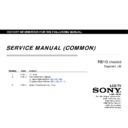Sony KDL-32W600A / KDL-32W603A / KDL-32W605A / KDL-32W607A / KDL-32W650A / KDL-32W651A / KDL-32W653A / KDL-32W654A / KDL-32W655A / KDL-32W656A / KDL-32W658A / KDL-32W670A / KDL-32W674A / KDL-42W650A / KDL-42W651A / KDL-42W653A / KDL-42W654A / KDL-42W655A / KDL Service Manual ▷ View online
RB1G CHASSIS
W600A/ W603A/ W605A/ W607A/ W650A/ W651A/ W653A/
W654A/ W655A/ W656A/W657A/ W658A/ W670A/ W674A
9
Safety Notes
1. Remove 3 connectors
1-8-2 . Method to disassemble Chassis Box (Standing)
2. Remove 5 screws from Chassis Box.
CAUTION
3. Pull opening of Bracket Top area to make gap from
Chassis Box top edge.
Then insert fingers to top edge gap and pull Chassis
Box to release hooks, one side(1 or 2)at one time
Chassis Box top edge.
Then insert fingers to top edge gap and pull Chassis
Box to release hooks, one side(1 or 2)at one time
4. Take out Chassis Box
42”
Make sure 42" got 8 hooks
32”
Make sure 32" got 6 hooks
Pull
Pull
2
1
RB1G CHASSIS
W600A/ W603A/ W605A/ W607A/ W650A/ W651A/ W653A/
W654A/ W655A/ W656A/W657A/ W658A/ W670A/ W674A
10
Safety Notes
1. OK Position to hold
1-9 . Method to Handle Chassis Box
2. NG Position to hold.
RESTRICTED AREA
RESTRICTED AREA
RB1G CHASSIS
W600A/ W603A/ W605A/ W607A/ W650A/ W651A/ W653A/
W654A/ W655A/ W656A/W657A/ W658A/ W670A/ W674A
11
Safety Notes
1-10. Instruction about Disassembling Smart Core (LW Segment)
1. Detach Main Harness Lock from Panel
Lay the display face down on a work surface that is
lager than the TV and make space in front of ORNAMENT
lager than the TV and make space in front of ORNAMENT
ORNAMENT
Recommended disassemble position
Detach main harness
lock
lock
2. Remove Smart Core Unit from SET
Unlock from hook
Rotate to direction
3. Wipe “Scratch Marks” on Bezel Frame
Scratch marks by Smart Core remain on BEZEL flame.
Wipe off
Wipe off
4. Detach Main Harness Lock
Detach main
harness lock
5. Open The Screw
Open SCREW +BVTP 3x10
RB1G CHASSIS
W600A/ W603A/ W605A/ W607A/ W650A/ W651A/ W653A/
W654A/ W655A/ W656A/W657A/ W658A/ W670A/ W674A
12
Safety Notes
6. Detach Cover (2 Locking Hooks)
Apply some force to unhook left side, next right side
7. Detach Main Harness Connector
8. Detach Connector
9. Detach Lid (2 Locking Hooks)
Use jig to push and
take the lid out
take the lid out
10. Release “ORN / CASE HOOK”
(1 Position)
(1 Position)
Pinch and rotate case hook by flat plate (ex. Steel ruler).
CASE
11. Remove “ORN, SC”
12. Remove “PWB, HIR”
13. Remove “PWB, WIFI”
Click on the first or last page to see other KDL-32W600A / KDL-32W603A / KDL-32W605A / KDL-32W607A / KDL-32W650A / KDL-32W651A / KDL-32W653A / KDL-32W654A / KDL-32W655A / KDL-32W656A / KDL-32W658A / KDL-32W670A / KDL-32W674A / KDL-42W650A / KDL-42W651A / KDL-42W653A / KDL-42W654A / KDL-42W655A / KDL service manuals if exist.