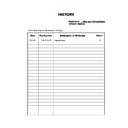Sony KDL-32V5500 / KDL-32V5610 / KDL-37V5500 / KDL-37V5610 / KDL-40V5500 / KDL-40V5610 / KDL-46V5500 / KDL-46V5610 / KDL-52V5500 / KDL-52V5610 Service Manual ▷ View online
- 2 -
When replacing the MDF61 connector please ensure the wires are not crossed or twisted (See photos below).
When replacing the MDF61 connector ensure the harness does not bend more than 45 degrees from the direction of the connector base to
avoid crossing or twisting (See photos below).
avoid crossing or twisting (See photos below).
Finally ensure the distance between each wire is greater than 4mm as this assures isolation from the lamp voltage (See photo below).
4mm
- 10 -
Rear Cover Removal (Step 2)
PUSH
LIFT UP THE REAR COVER
FROM THE BOTTOM
FROM THE BOTTOM
PULL
UP
UP
PUSH POINT
Rear Cover Installation
To install the ‘Rear Cover’ push the 4 positions indicated until a click sound can be
heard. To ease installation on the top side of the ‘Rear Cover’ work from the sides in.
heard. To ease installation on the top side of the ‘Rear Cover’ work from the sides in.
<TOP SIDE>
CLICK
<RIGHT SIDE>
1
2
3
4
CLICKING POSITION (PUSH
FROM REAR COVER TO BEZEL)
FROM REAR COVER TO BEZEL)
1. FOR EASIER INSTALLATION ON THE TOP SIDE,
CLICK THE REAR COVER FROM SIDE TO CENTER.
2. PUSH THE REAR COVER AT THE 4 POSITIONS
UNTIL A CLICK SOUND CAN BE HEARD.
3. 3 POSITIONS ON THE TOP SIDE AND 1 POSITION
ON THE RIGHT SIDE(NEAR THE SIDE CONTROLS).
To remove the ‘Rear Cover’ push the ‘Rear Cover’ in by the
side controls whilst lifting the ‘Rear Cover’ up from the bottom.
side controls whilst lifting the ‘Rear Cover’ up from the bottom.
Ver 4.0
Rear Cover Removal (Step 1)
=>
1
2
=>
=>
2
=>
1
=>
1
=>
1
=>
=>
1
=>
1
=>
1
=>
1
=>
1
=>
=>
=>
Remove the rear cover fixing screws indicated and then
push the ‘Rear cover’ in by the side controls whilst lifting
the ‘Rear Cover’ up from the bottom (See Step 2).
push the ‘Rear cover’ in by the side controls whilst lifting
the ‘Rear Cover’ up from the bottom (See Step 2).
Screw Part number(s) and Description(s)
1) 2-580-640-01 SCREW, +BVTP2 4X16
(32” = 15pcs, 37” = 17pcs
40” = 18pcs, 46/52” = 20pcs)
40” = 18pcs, 46/52” = 20pcs)
2) 7-685-648-79 SCREW, +BVTP 3X12
(32/37/40/46/52” = 2pcs)
3) 2-580-600-01 SCREW, +PSW M4X8
(32” = 2pcs)
4) 2-580-602-01 SCREW, +PSW M4X12
(37/40/46” = 4pcs, 52” = 2pcs))
5) 2-580-606-01 SCREW, +PSW M5X8
(52” = 2pcs)
1
1
1
=>
1
=>
1
=>
=>
1
=>
=>
1
=>
1
=>
1
=>
1
=>
2
=>
2
3/4
4/5
4/5
3/4
Appendix-B
- 10 -
Rear Cover Removal (Step 2)
PUSH
LIFT UP THE REAR COVER
FROM THE BOTTOM
FROM THE BOTTOM
PULL
UP
UP
PUSH POINT
Rear Cover Installation
To install the ‘Rear Cover’ push the 4 positions indicated until a click sound can be
heard. To ease installation on the top side of the ‘Rear Cover’ work from the sides in.
heard. To ease installation on the top side of the ‘Rear Cover’ work from the sides in.
<TOP SIDE>
CLICK
<RIGHT SIDE>
1
2
3
4
CLICKING POSITION (PUSH
FROM REAR COVER TO BEZEL)
FROM REAR COVER TO BEZEL)
1. FOR EASIER INSTALLATION ON THE TOP SIDE,
CLICK THE REAR COVER FROM SIDE TO CENTER.
2. PUSH THE REAR COVER AT THE 4 POSITIONS
UNTIL A CLICK SOUND CAN BE HEARD.
3. 3 POSITIONS ON THE TOP SIDE AND 1 POSITION
ON THE RIGHT SIDE(NEAR THE SIDE CONTROLS).
To remove the ‘Rear Cover’ push the ‘Rear Cover’ in by the
side controls whilst lifting the ‘Rear Cover’ up from the bottom.
side controls whilst lifting the ‘Rear Cover’ up from the bottom.
Ver 4.0
Rear Cover Removal (Step 1)
=>
1
2
=>
=>
2
=>
1
=>
1
=>
1
=>
=>
1
=>
1
=>
1
=>
1
=>
1
=>
=>
=>
Remove the rear cover fixing screws indicated and then
push the ‘Rear cover’ in by the side controls whilst lifting
the ‘Rear Cover’ up from the bottom (See Step 2).
push the ‘Rear cover’ in by the side controls whilst lifting
the ‘Rear Cover’ up from the bottom (See Step 2).
Screw Part number(s) and Description(s)
1) 2-580-640-01 SCREW, +BVTP2 4X16
(32” = 15pcs, 37” = 17pcs
40” = 18pcs, 46/52” = 20pcs)
40” = 18pcs, 46/52” = 20pcs)
2) 7-685-648-79 SCREW, +BVTP 3X12
(32/37/40/46/52” = 2pcs)
3) 2-580-600-01 SCREW, +PSW M4X8
(32” = 2pcs)
4) 2-580-602-01 SCREW, +PSW M4X12
(37/40/46” = 4pcs, 52” = 2pcs))
5) 2-580-606-01 SCREW, +PSW M5X8
(52” = 2pcs)
1
1
1
=>
1
=>
1
=>
=>
1
=>
=>
1
=>
1
=>
1
=>
1
=>
2
=>
2
3/4
4/5
4/5
3/4
Appendix-B
- 10 -
Rear Cover Removal (Step 2)
PUSH
LIFT UP THE REAR COVER
FROM THE BOTTOM
FROM THE BOTTOM
PULL
UP
UP
PUSH POINT
Rear Cover Installation
To install the ‘Rear Cover’ push the 4 positions indicated until a click sound can be
heard. To ease installation on the top side of the ‘Rear Cover’ work from the sides in.
heard. To ease installation on the top side of the ‘Rear Cover’ work from the sides in.
<TOP SIDE>
CLICK
<RIGHT SIDE>
1
2
3
4
CLICKING POSITION (PUSH
FROM REAR COVER TO BEZEL)
FROM REAR COVER TO BEZEL)
1. FOR EASIER INSTALLATION ON THE TOP SIDE,
CLICK THE REAR COVER FROM SIDE TO CENTER.
2. PUSH THE REAR COVER AT THE 4 POSITIONS
UNTIL A CLICK SOUND CAN BE HEARD.
3. 3 POSITIONS ON THE TOP SIDE AND 1 POSITION
ON THE RIGHT SIDE(NEAR THE SIDE CONTROLS).
To remove the ‘Rear Cover’ push the ‘Rear Cover’ in by the
side controls whilst lifting the ‘Rear Cover’ up from the bottom.
side controls whilst lifting the ‘Rear Cover’ up from the bottom.
Ver 4.0
Rear Cover Removal (Step 1)
=>
1
2
=>
=>
2
=>
1
=>
1
=>
1
=>
=>
1
=>
1
=>
1
=>
1
=>
1
=>
=>
=>
Remove the rear cover fixing screws indicated and then
push the ‘Rear cover’ in by the side controls whilst lifting
the ‘Rear Cover’ up from the bottom (See Step 2).
push the ‘Rear cover’ in by the side controls whilst lifting
the ‘Rear Cover’ up from the bottom (See Step 2).
Screw Part number(s) and Description(s)
1) 2-580-640-01 SCREW, +BVTP2 4X16
(32” = 15pcs, 37” = 17pcs
40” = 18pcs, 46/52” = 20pcs)
40” = 18pcs, 46/52” = 20pcs)
2) 7-685-648-79 SCREW, +BVTP 3X12
(32/37/40/46/52” = 2pcs)
3) 2-580-600-01 SCREW, +PSW M4X8
(32” = 2pcs)
4) 2-580-602-01 SCREW, +PSW M4X12
(37/40/46” = 4pcs, 52” = 2pcs))
5) 2-580-606-01 SCREW, +PSW M5X8
(52” = 2pcs)
1
1
1
=>
1
=>
1
=>
=>
1
=>
=>
1
=>
1
=>
1
=>
1
=>
2
=>
2
3/4
4/5
4/5
3/4
Appendix-B