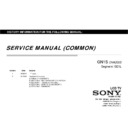Sony KDL-32R300C / KDL-32R303C / KDL-32R304C / KDL-32R305C / KDL-32R306C / KDL-32R320C / KDL-32R327C / KDL-40R350C / KDL-40R353C / KDL-40R355C / KDL-40R377C / KLV-32R302C / KLV-40R352C Service Manual ▷ View online
Troubleshooting
3-5. Audio
3-5-7. USB No Sound (a)
3-5-7. USB No Sound (a)
START
Do a Factory Setting
USB device, OK?
Change USB device
NG
Sound
Sound
Do a Factory Setting
USB source, OK?
Change USB source/channel
OK
NG
No Sound
No Sound
No Sound
No Sound
Sound
Sound
Raster sound, OK?
Refer “Speaker No Sound”
OK
NG
No Sound
No Sound
USB Playback, OK?
Refer “USB Problem”
NG
OK
Correct UI setting
OK
UI setting, OK?
(Music, Video)
NG
Sound
Sound
Change B*2-board
Change B*2-board
OK
No Sound
No Sound
41
DONE
START
3-5. Audio
3-5-7. USB No Sound (b)
3-5-7. USB No Sound (b)
Do a Factory Setting
Sound
Sound
No Sound
No Sound
Sound
Sound
*Confirm USB audio
format
Change to
supported format
NG
No Sound
No Sound
Check USB thumbdrive
Condition
Change USB
thumbdrive
NG
No Sound
No Sound & USB format OK
Sound
Sound
No Sound
No Sound & USB condition OK
Main IC (IC5000) or Audio IC (IC4500)
problem
Change B‐board
*Confirm with OSD on bottom panel,
if playback not support.
*Please refer to IM for detail supported USB
audio format.
DONE
42
Troubleshooting
3-6. Video Problem
3-6-1. Video Analog Signal Path (BA2 & BE2)
3-6-1. Video Analog Signal Path (BA2 & BE2)
MT5565
AA15:Y0P
AA16:CVBS1P
o
nent
AA15:Y0P
Y15:PB0P
AB16:PR0P
&
Comp
o
Y4:GPIO9
Video
&
AA4:GPIO4
43
3-6. Video Problem
3-6-2. No Picture BA2/BE2 (a)
Video
No Picture
Check if input OSD
is GREY OUT
OK if it i hi hli ht d
*
Check J3001
Connection,
VIDEOB DET
NG
No Picture BA2/BE2
NG
OK if it is highlighted
VIDEOB_DET
At R3015
OK
OK
Check wave between
C3011 (Ref1) and IC5000
**
Detailed check all parts
at CVBS1P signal path
[VD3004/R3022]
NG
OK (Vpp: 1 V)
NG (Vpp: 0 V)
OK
OK (Vpp: 1 V)
Ref1
MT5565 [IC5000]
bl
J3001 Connector
J3001 Connectivity
P t B k
**
OK Condition : No part short-circuited
*
OK Condition : No solder splash can be seen
Problem
300 Co ec o
Problem
y
Problem
Parts Broken
44
NG Condition : Part short-circuited
NG Condition : Solder splash can be seen
Click on the first or last page to see other KDL-32R300C / KDL-32R303C / KDL-32R304C / KDL-32R305C / KDL-32R306C / KDL-32R320C / KDL-32R327C / KDL-40R350C / KDL-40R353C / KDL-40R355C / KDL-40R377C / KLV-32R302C / KLV-40R352C service manuals if exist.