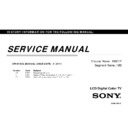Sony KDL-32R300B / KDL-40R350B Service Manual ▷ View online
41
1. Turn on the TV.
Software update by USB memory
2. Connect USB memory.
5. Unplug AC power cord and disconnect USB memory.
2) Starting update
Orange LED is flushing. (2-3min)
3) Finish update
Lights up Green LED again and TV is turned on.
Lights up Green LED again and TV is turned on.
6. Plug the AC power cord then turn on the TV.
3
.
Update from Menu
Menu
Settings Customer Support
Software update Select “OK”.
1) Lights up Green LED. (no picture)
Confirm Software version
Please confirm whether it is the latest software.
product information of setting menu.
[HOME] , [Settings] , [Set-up] , [Product Information]
product information of setting menu.
[HOME] , [Settings] , [Set-up] , [Product Information]
KDL-32R300B/40R350B(US)
42
[To Bring Up Self Diagnostic(SELF CHECK)]
In standby mode, press buttons on
Or in power on , press buttons on
the remote commander sequentially in rapid succession as shown below:
In standby mode, press buttons on
Or in power on , press buttons on
the remote commander sequentially in rapid succession as shown below:
SELF CHECK
BACK
<<
00002-00003-00002
[Home] Exit
Total operation time by hour
Boot count
Panel operation time by hour
You can check the TV set operation time, boot count and panel operation time in service menu although this model doesn’t support self-diagnostics.
After you have completed the repairs, clear the result display to “0”.
Clearing the Self Check Diagnostic List
•
After you have completed the repairs, clear the result display to “0”.
Clearing the Self Check Diagnostic List
•
Panel operation time :
Press the Channel 7 => Channel 0 .
Exiting the Self-diagnostic screen
To exit the Self Diagnostic screen, turn off the power to the TV by pressing the POWER button on the remote or the POWER button on the TV.
[Operation Time, Boot Count, Panel Operation Time Screen]
APPENDIX-3 Operation Time, Boot Count, Panel Operation Time
KDL-32R300B/40R350B(US)
Service Mode
Wide Band Turning
Wide Band Turning
>>
Range Scan…
>>
Self diagnosis history >>
Status Information
Status Information
>>
LVDS Spectrum(%) <[ 29 ]>
STATUS DIGITAL RF INFORMATION >>
Low of HPD
STATUS DIGITAL RF INFORMATION >>
Low of HPD
<[ 5 ]>
Panel Selection <[ 17_LCA315XVN02 ]>
Test Reset
Test Reset
<[ Off
]>
UART Selection <[ Factory ]>
SERIAL NUMBER EDIT 0000001
SERIAL NUMBER EDIT 0000001
MODEL NAME EDIT
KDL-32R300B
MHL TMDS Termination <[ 0 ]>
[</>Set[Home]Exit
[</>Set[Home]Exit
43
APPENDIX-4 Edit MODEL NAME and Serial Number
Edit: MODEL NAME
If the user select this menu, the below editing menu is appeared and adjusting it like "Program Labels" editing way.
XXX-XXXXXXX,
"X" part can change in below way by Remote Commander. Press up/down arrow key to scroll character ("A-Z","0-9","_") and press right arrow key to
move the next position. These number should be affected to "Product Information" in Setting Menu
* After user input data , press <Enter> will pop dialog to inform user to confirm data (Input data correct ?)
* Once data confirm and save into EEPROM , gray out this item , user will not able to adjust
Edit: Serial Number
When you select the SERIAL NUMBER EDIT item in the service mode, use right key to enter edit mode.
SERIAL NUMBER EDIT 0000001
Use the up and down key to edit the first bit of the SERIAL NUMBER (0~9)。
Use the left and right key to switch bit.
SERIAL NUMBER EDIT 0000001
SERIAL NUMBER EDIT 0000001
Use the up and down key to edit the first bit of the SERIAL NUMBER (0~9)。
Use the left and right key to switch bit.
SERIAL NUMBER EDIT 0000001
* After user input data , press <Enter> will pop dialog to inform user to confirm data (Input data correct ?)
* Once data confirm and save into EEPROM , gray out this item , user will not able to adjust
KDL-32R300B/40R350B(US)
44
APPENDIX-5 Select Panel Type
KDL-32R300B/40R350B(US)
Service Mode
Wide Band Turning
Wide Band Turning
>>
Range Scan…
>>
Self diagnosis history >>
Status Information
Status Information
>>
LVDS Spectrum(%) <[ 29 ]>
STATUS DIGITAL RF INFORMATION >>
Low of HPD
STATUS DIGITAL RF INFORMATION >>
Low of HPD
<[ 5 ]>
Panel Selection <[ 17_LCA315XVN02 ]>
Test Reset
Test Reset
<[ Off
]>
UART Selection <[ Factory ]>
SERIAL NUMBER EDIT 0000001
SERIAL NUMBER EDIT 0000001
MODEL NAME EDIT
KDL-32R300B
MHL TMDS Termination <[ 0 ]>
[</>Set[Home]Exit
[</>Set[Home]Exit
Select: Panel Type
1.
Entering Service Mode
2.
Select “Panel Selection”
3.
Use the left and right key to select Panel Type
KDL-32R300B UC2
First Panel(AUO)
Second Panel(SDC)
Panel Type
17_LCA315XVN02
19_LCS3150AN02
Model Name
Product Code
Serial Number (AUO)
Serial Number (SDC)
KDL-32R300B
18667200
4,000,001 ~ 4,200,000
4,200,001 ~ 4,400,000