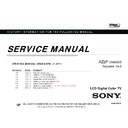Sony KDL-32EX720 / KDL-32EX721 / KDL-40EX720 / KDL-40EX721 / KDL-40EX723 / KDL-40EX724 Service Manual ▷ View online
KDL-32/40EX720,721,723,724(AEP/UK)
93
APPENDIX-1
PROCEDURE TO ASSEMBLE THE REAR COVER (40)
1. Put the Rear Cover from top side.
2. Push and confirm the locks in the order as shown below.
3. Confirm all the locks are fitting..
1
1
1
1
1
1
2
3
9
8
7
4
5
6
1
1
1
1
1
1
2
4
7
6
3
5
1
1
1
1
1
1
2
3
6
5
4
<37 Inch>
<40 Inch>
<46 Inch>
KDL-32/40EX720,721,723,724(AEP/UK)
94
<32/40 inch>
2.Peel off the double sided tape
To peel off the double sided tape between the bezel assembly and the panel, push the bezel down and pull the panel up.
To prevent breaking the panel it is prohibited to push the panel from the front.
To prevent breaking the panel it is prohibited to push the panel from the front.
1.Take off “Bracket, Panel”
Take off “Bracket, Panel” by pushing bezel hook.
The positions are shown on the following pages.
The positions are shown on the following pages.
Pushing hook
Put off
(1)Take off LED board to assist with tape peel off.
(2)Put hand between bezel and panel, pull panel up and
push bezel down as shown in the picture.
push bezel down as shown in the picture.
Should pull up
metal area,
should not cell area.
metal area,
should not cell area.
(3)Moving hands along, peeling off tape, pull up and push down near the tape as you go along.
Moving hands
step by step
step by step
APPENDIX-2
1. PROCEDURE TO REMOVE THE LCD PANEL FROM THE BEZEL ASSY
Peel off the double sided tape between the bezel assembly and the LCD panel when exchanging the LCD panel, etc, follow the instructions below.
KDL-32/40EX720,721,723,724(AEP/UK)
95
Because the double sided tape’s strength weakens when the tape has been peeled off once, peel off all the tape from bezel assembly, and stick new
ones on
ones on
(P/N: 4-272-200-01)
.
2. EXCHANGING THE DOUBLE SIDED TAPE
APPENDIX-2
1.Peel off the double sided tape from the Panel.
(Possibly remains on the Bezel side)
2 positions
5x290mm t=0.4
5x290mm t=0.4
2 positions
5x350mm t=0.4
5x350mm t=0.4
32”
37”
2 positions
5x380mm t=0.4
5x380mm t=0.4
40”
46”
3 positions
5x290mm t=0.4
5x290mm t=0.4
<32/40 inch>
2.Stick double sided tape.
Peel off separate papers before panel puts on.
KDL-32/40EX720,721,723,724(AEP/UK)
96
1.Putting Panel on to bezel
(1) Put from upper side adjusting position to L/R side.
(2) Down panel on to bottom caring about fitting bezel position
ribs and panel cutout area.
Pay attention to the double sided tape, put the panel on to the bezel assembly as shown below.
3. PUTTING THE PANEL ON TO THE BEZEL
(1)Put on upper side
(2)Put down
Care about positioning rib (L&R)
<32/37/40/46/55/60 inch>
<22/24/26 inch>
Please lock Panel with hooks of Bezel.
2.Lock with hooks of Bezel / Putting on “Bracket, panel”
<32/37/40/46/55/60 inch>
<22/24/26 inch>
Put brackets and confirm fixed by hook.
APPENDIX-2