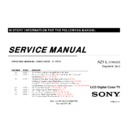Sony KDL-32EX700 / KDL-32EX701 / KDL-32EX703 / KDL-32EX705 / KDL-32EX706 / KDL-32EX707 / KDL-32EX709 / KDL-40EX700 / KDL-40EX701 / KDL-40EX703 / KDL-40EX705 / KDL-40EX706 / KDL-40EX707 / KDL-40EX708 / KDL-40EX709 / KDL-46EX700 / KDL-46EX701 / KDL-46EX703 / KDL Service Manual ▷ View online
KDL-32/40/46/52/60EX700 Series(AEP/UK)
13
SEC 1. DISASSEMBLY
KDL-32EX700 Series
KDL-32EX700 Series
1-1. MOVIE LIST
KDL-40EX700 Series
KDL-40EX700 Series
KDL-46EX700 Series
KDL-46EX700 Series
KDL-52EX700 Series
KDL-52EX700 Series
KDL-60EX700 Series
KDL-60EX700 Series
Note: Metal type Rear Cover is used in these models.
When handle the Rear Cover, please pay special attention to the sharp edges due to no curing finish.
When working, wearing gloves is recommended.
Location of the sharp edges, please refer to “APPENDIX”.
When working, wearing gloves is recommended.
Location of the sharp edges, please refer to “APPENDIX”.
KDL-32/40/46/52/60EX700 Series(AEP/UK)
14
CHASSIS
SERVICE
000
CXD2813R
000
H_DET_NOSIG_CNT 1
SEC 2. ADJUSTMENT
HOW TO ENTERING SERVICE MODE
1) Turn on the main power switch to place this set in standby mode.
2) Press the buttons on the remote commander as follows, and entering service mode.
2) Press the buttons on the remote commander as follows, and entering service mode.
3) Service mode display.
Note: First of all, when you enter Service Mode, you can see “Digital” service mode.
Whenever you press “OPTIONS” or “JUMP” on remote, each service mode is changed.
“Digital” -> “Chassis” -> “Sub”
“Digital” -> “Chassis” -> “Sub”
DIGITAL
SERVICE
001 OP
000 VERS
000 VERS
---
<MAIN>
<SUB>
DM1.301J00AA
SM1.010W00AA
M2.105C
SB1.000W00AA
DD1.016J00AA
SD1.010W00AA
(DM1.301J00AA)
RF01.05
WP00.521J00AA
ID1C117081
ID1C117081
LTY320AB01
PID04020000
WF:2.0.0.99
WF:2.0.0.99
<BEM>
WF:0B
BM1.012W00LU
Camera FW
BB1.000W00LU
Camera FW
BD1.011J46LUX
---.---------
---.---------
Item number
Category number
Item name
Category name
Data
Press “OPTIONS”
or “JUMP” button
or “JUMP” button
KDL-32/40/46/52/60EX700 Series(AEP/UK)
15
ADJUSTMENT
4) How to use the remote commander.
5) After entering service mode, then turn off the power switch.
<Test>+<TV>/<Display><5><Vol Up><Power>
Service mode on
<Other> / <Power off + on>
Service mode off
<Jump> / <Option>
<Mute> + <0>
<10 or 0>
<9> + <0>
<8> + <Mute> + <0>
<3>/<6>
<2>/<5>
<1>/<4>
The flow of control
Change module
Write data
Execute
Read data
Test reset
Data up / down
Category up / down
Item up / down
Function
KDL-32/40/46/52/60EX700 Series(AEP/UK)
16
ADJUSTMENT
WHITE BALANCE ADJUSTMENT
Note: Please execute this adjustment if necessary.
Change Data of “Digital” service mode. (
Note: Please execute this adjustment if necessary.
Change Data of “Digital” service mode. (
“006 WB”
category)
a. Press “0” or “10” on remote to enter WB adjustment mode.
b. Press number key “1”~”6” directly. “*” stamp move.
c. Press “12 / enter / select” to decide and advance next step.
b. Press number key “1”~”6” directly. “*” stamp move.
c. Press “12 / enter / select” to decide and advance next step.
When returning on the previous page, press “return”.
d. Change data by number key “0”~”9” directly. (0-255)
e. Press “12 / enter / select” to save data.
e. Press “12 / enter / select” to save data.
It shows red “
WRITE
”. It indicate writing is processing.
f. Writing process is done at this point.
DIGITAL
SERVICE
006 WB
000 WHITE_BALANCE ___
000 WHITE_BALANCE ___
DIGITAL
SERVICE
WB
*1 R_DRV 128
*1 R_DRV 128
2 G_DRV 128
3 B_DRV 128
4 R_BKG 128
5 G_BKG 128
6 B_BKG 128
3 B_DRV 128
4 R_BKG 128
5 G_BKG 128
6 B_BKG 128
Please input WB items
(0-255)
---
(0-255)
---
Gain
0: x 0.5, 128: x 1, 255: x1.5
Offset
128: offset 0
Click on the first or last page to see other KDL-32EX700 / KDL-32EX701 / KDL-32EX703 / KDL-32EX705 / KDL-32EX706 / KDL-32EX707 / KDL-32EX709 / KDL-40EX700 / KDL-40EX701 / KDL-40EX703 / KDL-40EX705 / KDL-40EX706 / KDL-40EX707 / KDL-40EX708 / KDL-40EX709 / KDL-46EX700 / KDL-46EX701 / KDL-46EX703 / KDL service manuals if exist.