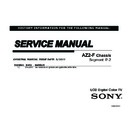Sony KDL-32CX525 / KDL-40CX525 / KDL-46CX525 Service Manual ▷ View online
KDL-32CX525/40CX525/46CX525 36
SECTION 5 - FLOW CHARTS AND DIAGRAMS
NO PICTURE
No Picture
Press HOME Key
XMB (Menu) displayed?
B* Board
Replace
the LVDS Harness
LCD PANEL
(TCON)
Harness
(LVDS)
Check
BL_ON at JL6018
on the B* Board
BL_ON:H
B* Board
Replace Harness
between G* Board
to B* Board
Harness
(G* Board to
B* Board)
BL_ON: L
Change B* Board
G* Board
NO
YES
NG
OK
NG
OK
NG
OK
LCD PANEL_VCC
At JL6004 on the
B* Board
G* Board
12V OK
12V NG
FIGURE 5-9. NO PICTURE ERROR
KDL-32CX525/40CX525/46CX525 37
SECTION 5 - FLOW CHARTS AND DIAGRAMS
NO SOUND
No Sound
Check the Speaker
Harness
Speaker Harness
Replace
the B* Board
B* Board
Speaker
OK
NG
NG
OK
Check the
“Speakers setting”
Change to
“TV Speaker”
“Audio System”
“TV Speakers”
FIGURE 5-10. AUDIO ERROR
KDL-32CX525/40CX525/46CX525 38
SECTION 5 - FLOW CHARTS AND DIAGRAMS
TV/REMOTE COMMANDER BUTTONS NOT WORKING
TV POWER
Button
not working
Replace the Harness
between B* to
Switch Unit
Switch Unit
Harness
Switch Unit change
B* Board
OK
NG
OK
NG
FIGURE 5-11. TV BUTTONS MALFUNCTIONING
KDL-32CX525/40CX525/46CX525 39
SECTION 5 - FLOW CHARTS AND DIAGRAMS
Remote Commander
Buttons not working
Green LED light
at power indicator
OK
NG
Sensor is broken
HLR Board
B* Board
OK
NG
Mechanical
(ex. bezel)
Green LED blinks
at power indicator
when using commander
near sensor’s window
Check the Harness
between the B* Board
and the HLR Board
Exchange the Harness
Exchange the
HLR Board
Harness
OK
NG
OK
OK
NG
NG
FIGURE 5-12. IR MALFUNCTIONING
Click on the first or last page to see other KDL-32CX525 / KDL-40CX525 / KDL-46CX525 service manuals if exist.