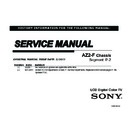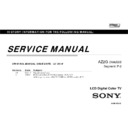Sony KDL-32CX520 / KDL-40CX520 Service Manual ▷ View online
KDL-32CX520/40CX520
56
Sony Corporation
Sony Technology Center
Technical Services
Service Publications Department
9-888-390-02
English
2011BJ74WEB-1
Printed in USA
© 2011.2
is a trademark of Sony Electronics
Reproduction in whole or part without written permission is prohibited. All rights reserved
KDL-32CX520/40CX520
A-1
APPENDIX A - REMOVING THE REAR COVER
REMOVING THE POWER CORD FROM THE
REAR COVER
The AC Power Cord is connected to the Power Supply board and
then routed out through the Rear Cover. When removing the Rear
Cover use caution to avoid pulling the AC Power Cord which may
damage the cord.
Caution: These instructions should be followed whenever
removing the Rear Cover.
1. Using the instructions provided in the
“Rear Cover and
AC Cover Removal” on page 42
, remove the screws from
the Rear Cover.
2. Remove 1 screw from AC Cover, then lift up Rear
Cover with AC Cover and AC Power Cord attached.
Note: Hold AC Power Cord while lifting up Rear
Cover. Do not pull the AC Power Cord or damage the
connector on the Power Board.
3. Disconnect the AC Power Cord to detach from Power
Supply Board.
4. Release the clips on the inside of the rear cover to
detach the AC Cover.
KDL-32CX520/40CX520
A-1
APPENDIX A - REMOVING THE REAR COVER
REMOVING THE POWER CORD FROM THE
REAR COVER
The AC Power Cord is connected to the Power Supply board and
then routed out through the Rear Cover. When removing the Rear
Cover use caution to avoid pulling the AC Power Cord which may
damage the cord.
Caution: These instructions should be followed whenever
removing the Rear Cover.
1. Using the instructions provided in the
“Rear Cover and
AC Cover Removal” on page 42
, remove the screws from
the Rear Cover.
2. Remove 1 screw from AC Cover, then lift up Rear
Cover with AC Cover and AC Power Cord attached.
Note: Hold AC Power Cord while lifting up Rear
Cover. Do not pull the AC Power Cord or damage the
connector on the Power Board.
3. Disconnect the AC Power Cord to detach from Power
Supply Board.
4. Release the clips on the inside of the rear cover to
detach the AC Cover.
KDL-32CX520/40CX520
A-1
APPENDIX A - REMOVING THE REAR COVER
REMOVING THE POWER CORD FROM THE
REAR COVER
The AC Power Cord is connected to the Power Supply board and
then routed out through the Rear Cover. When removing the Rear
Cover use caution to avoid pulling the AC Power Cord which may
damage the cord.
Caution: These instructions should be followed whenever
removing the Rear Cover.
1. Using the instructions provided in the
“Rear Cover and
AC Cover Removal” on page 42
, remove the screws from
the Rear Cover.
2. Remove 1 screw from AC Cover, then lift up Rear
Cover with AC Cover and AC Power Cord attached.
Note: Hold AC Power Cord while lifting up Rear
Cover. Do not pull the AC Power Cord or damage the
connector on the Power Board.
3. Disconnect the AC Power Cord to detach from Power
Supply Board.
4. Release the clips on the inside of the rear cover to
detach the AC Cover.