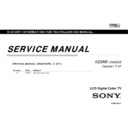Sony KDL-32BX340 / KDL-40BX440 Service Manual ▷ View online
KDL-32BX340/40BX440(AEP)
29
2.Peel off double sided tape
1.Put off “Bracket, Panel”
APPENDIX-2
1. PROCEDURE TO REMOVE LCD PANEL FROM BEZEL ASSY
Peel off double sided tapes between bezel assembly and LCD panel when exchanging LCD panel, etc, follow below instructions.
Lift the panel up to disassemble the bezel.
Use tool to loosen the hook as “A”, Pull out
the hook as “B”.
the hook as “B”.
A
B
(1) Disassemble 2 screws
(2) Unplug the IR wire
(3) Remove the panel from the bezel
KDL-32BX340/40BX440(AEP)
30
Because double sided tape’s strength weaken when tapes once peeled off, peel off all tapes from bezel assembly, and stick new ones (P/N: 4-281-014-01).
1.Peel off double sided tapes from Panel.
(Possibly remain on Bezel side)
2. EXCHANGE DOUBLE SIDED TAPES
32”
40”
2.Stick double sided tapes
Peel off separate papers before panel puts on.
APPENDIX-2
1position
230 x 12mm, t=0.4
230 x 12mm, t=0.4
1position
230 x 12mm, t=0.4
230 x 12mm, t=0.4
2position
230 x 12mm, t=0.4
230 x 12mm, t=0.4
KDL-32BX340/40BX440(AEP)
31
APPENDIX-3
NOTE WHEN EXCHANGING THE LCD PANEL (KDL-32BX340 only)
When exchanging the LCD panel, be sure to use the 4 screws (+PSW 4x8 P/N: WS0030701) show in the picture bellow for the new LCD panel.
KDL-32BX340/40BX440(AEP)
31
APPENDIX-3
NOTE WHEN EXCHANGING THE LCD PANEL (KDL-32BX340 only)
When exchanging the LCD panel, be sure to use the 4 screws (+PSW 4x8 P/N: WS0030701) show in the picture bellow for the new LCD panel.