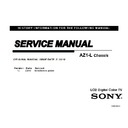Sony KDL-32BX305 Service Manual ▷ View online
KDL-32BX305/40BX405
2
SPECIFICATIONS
*2 Download Acquisition Mode (DAM) (modo de aquisição de download) é utilizado para atualizações de software.
• A disponibilidade dos acessórios opcionais depende do estoque.
• Projeto e especificações técnicas sujeitos a alterações sem prévio aviso.
• A disponibilidade dos acessórios opcionais depende do estoque.
• Projeto e especificações técnicas sujeitos a alterações sem prévio aviso.
Nome do modelo KDL-
32BX305
Alimentação e outros
Requisitos de alimentação
110-220 V AC, 60 Hz
Consumo de energia
W
3
1
1
W
5
5
1
em uso
em DAM*
2
15 W
(Você pode escutar um estalo durante o download, mas isto é normal.)
A
C
V
0
2
2
m
o
c
W
2
,
0
e
u
q
s
o
n
e
m
e
A
C
V
7
2
1
m
o
c
W
2
1
,
0
e
u
q
s
o
n
e
M
y
b
d
n
a
t
s
m
e
Tamanho da tela
(cm)
(polegadas medidas diagonalmente)
Aprox. 102
40 polegadas
Aprox. 80
31,5 polegadas
(classe 32)
Resolução do monitor
1.920 pontos (horizontal)
× 1.080 linhas (vertical)
1.366 pontos (horizontal) × 768 linhas (vertical)
Alto falante
(mm)
Full range com caixa acústica (2)
45 × 130
Dimensões
com
pedestal
(mm)
996
×
635
×
250
804
×
532
×
220
sem pedestal
(mm)
996 × 598 × 99
804 × 497 × 96
padrão de furo para
montagem na parede (mm)
montagem na parede (mm)
0
0
2
×
0
0
2
0
0
3
×
0
0
3
tamanho do parafuso para
montagem na parede (mm)
montagem na parede (mm)
M6 (comprimento: veja a página 14 para detalhes.)
Peso
com pedestal (kg)
15,6
10,7
sem pedestal (kg)
13,6
9,2
Acessórios fornecidos
Consulte “Verificando os acessórios” (página 5).
Acessórios opcionais
Cabos de conexão / Kit de cinto de segurança / Suporte de montagem de parede
40BX405
KDL-32BX305/40BX405
3
CAUTION
These servicing instructions are for use by qualifi ed service personnel only. To reduce the risk of electric shock, do not perform any servicing
other than that contained in the operating instructions unless you are qualifi ed to do so.
CARRYING THE TV
• Carry the TV with the adequate number of people; larger size TVs require two or more people.
• Correct hand placement while carrying the TV is very important for safety and to avoid
• Correct hand placement while carrying the TV is very important for safety and to avoid
damage.
WARNING!!
An isolation transformer should be used during any service to avoid possible shock hazard, because of live chassis. The chassis of this
receiver is directly connected to the AC power line.
!
SAFETY-RELATED COMPONENT WARNING!!
Components identifi ed by shading and ! mark on the exploded views are critical for safe operation.
Replace all components with Sony parts whose part numbers appear as shown in this manual or in supplements published by Sony. It is
essential that all critical parts be replaced only with the part number specifi ed in this manual to prevent electric shock, fi re, or other hazard.
Circuit adjustments that are critical for safe operation are identifi ed in this manual.
Follow these procedures whenever critical components are replaced or improper operation is suspected.
NOTE: Do not modify the original design without obtaining written permission from the manufacturer or you will void the original parts and
labor guarantee.
WARNINGS AND CAUTIONS
KDL-32BX305/40BX405
4
USE CAUTION WHEN HANDLING THE LCD PANEL
When repairing the LCD panel, be sure you are grounded by using a wrist band.
When installing the LCD panel on a wall, the LCD panel must be secured using the 4 mounting holes on the rear cover.
1) Do not press on the panel or frame edge to avoid the risk of electric shock.
2) Do not scratch or press on the panel with any sharp objects.
3) Do not leave the module in high temperatures or in areas of high humidity for an extended period of time.
4) Do not expose the LCD panel to direct sunlight.
5) Avoid contact with water. It may cause a short circuit within the module.
6) Disconnect the AC power when replacing the backlight (CCFL) or inverter circuit.
SAFETY-RELATED WARNING
(High voltage occurs at the inverter circuit at 650Vrms.)
7) Always clean the LCD panel with a soft cloth material.
8) Use care when handling the wires or connectors of the inverter circuit. Damaging the wires may cause a short.
9) Protect the panel from ESD to avoid damaging the electronic circuit (C-MOS).
KDL-32BX305/40BX405
5
After correcting the original service problem, perform the following safety checks before releasing the set to the customer:
SAFETY CHECK-OUT
1. Check the area of your repair for unsoldered or poorly soldered connections.
Check the entire board surface for solder splashes and bridges.
2. Check the interboard wiring to ensure that no wires are “pinched” or touching
high-wattage resistors.
3. Check that all control knobs, shields, covers, ground straps, and mounting
hardware have been replaced. Be absolutely certain that you have replaced
all the insulators.
4. Look for unauthorized replacement parts, particularly transistors, that were
installed during a previous repair. Point them out to the customer and
recommend their replacement.
5. Look for parts which, though functioning, show obvious signs of deterioration.
Point them out to the customer and recommend their replacement.
6. Check the line cords for cracks and abrasion. Recommend the replacement
of any such line cord to the customer.
7. Check the antenna terminals, metal trim, “metallized” knobs, screws, and
all other exposed metal parts for AC leakage. Check leakage as described
below.
To Exposed Metal
Parts on Set
Parts on Set
0.15 μF
Earth Ground
AC
Voltmeter
(0.75V)
Voltmeter
(0.75V)
Figure A. Using an AC voltmeter to check AC leakage.
Click on the first or last page to see other KDL-32BX305 service manuals if exist.