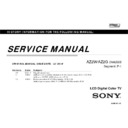Sony KDL-24EX520 / KDL-32EX420 / KDL-32EX520 / KDL-40EX520 / KDL-46EX520 Service Manual ▷ View online
KDL-32EX420, 24/32/40/46EX520(CH)
33
ADJUSTMENT
SET TO SHIPPING CONDITION
How to do shipping condition.
a. Move to “Digital” service mode.
Press “8” on remote.
It shows green “
SERVICE
” changes to green “
RST-
”.
Press “mute” on remote.
Added green “
EXE
” after green “
RST-
” .
d. Press “0” on remote. Green “
EXE-RST
” changes to red “
EXE-RST
”. It indicate writing is processing.
After a while, red “
EXE-RST
” changes to green “
SERVICE
”.
And all LED lights.
Writing process is done at this point.
<Another way>
You can set to shipping condition w/o entering Service Mode.
-> “Cursor Up” on remote + “Power Key” on Front panel.
TIMER
Standby
POWER
KDL-32EX420, 24/32/40/46EX520(CH)
34
SEC 3. TROUBLE SHOOTING
3-1. TRIAGE CHART
Note: Power board is different in name every inch. Therefore this section displays difference point in "*".
Green LED
Blinking
No
Pow er
Remote
Netw ork
Audio
2
3
4
5
6
7
8
10
Green LED
non-s top
Blinking
No Green
Power LED
(Dead Set)
Stationary
colored lines
or dots
No video
one of Inputs
No video
all Inputs
No
Rem ote
Wireles s
can't
connect
No Audio
B* BOARD
G* BOARD
H* BOARD
SPEAKER
LD BOARD
LVDS CABLE
T-CON
LCD PANEL
Problem
POWER
POWER
AUDIO
POWER
PANEL
(TCON)
PANEL
(INVERTER)
TEMP
Software EMITTER
: doubtful part
: Few pos s ibility
Reference
Video - missing or distorted
Symptoms - Shutdow n. Pow er LED
blinking red diagnostics sequences
KDL-32EX420, 24/32/40/46EX520(CH)
35
TROUBLE SHOOTING
3-2. FLOW CHART
START
Does the Power Led
stay on when the
TV is switched on ?
Is the Standby Led
blink ?
Is the Picture and
Sound OK ?
END
See
No Power
No Power
See
Standby LED Blink
Standby LED Blink
See
No Picture / No Sound
No Picture / No Sound
Is the network
connection OK?
See
Network Malfunction
Network Malfunction
No
Yes
Yes
No
No
Yes
Yes
No
Do the buttons
on the TV & Remote
Commander work
properly?
See
TV/ Commander
button malfunction
TV/ Commander
button malfunction
No
Is the Power Led
blink ?
See
Power (Green) LED Blink
Power (Green) LED Blink
Yes
No
KDL-32EX420, 24/32/40/46EX520(CH)
36
TROUBLE SHOOTING
3-3. NO POWER
No Power
Check STBY 3.3V
at 10 pin of CN6001
on the B* Board
Harness
G* Board
Replace
Between G* Board to
B* Board Harness
B* Board
NG
OK
NG
OK
Click on the first or last page to see other KDL-24EX520 / KDL-32EX420 / KDL-32EX520 / KDL-40EX520 / KDL-46EX520 service manuals if exist.