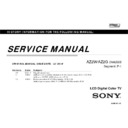Sony KDL-22EX420 / KDL-26EX420 / KDL-32EX420 / KDL-32EX520 / KDL-32EX523 / KDL-40EX520 / KDL-40EX523 / KDL-46EX520 / KDL-46EX523 Service Manual ▷ View online
7
GB
g
_
(
)
_
KDL-EX723/EX720/EX523/EX520/EX423/EX420/CX523/CX520
4-268-265-12(1)
Gett
ing Started
1: Attaching the Table-Top
Stand
1
Refer to the supplied Table-Top Stand
leaflet for proper attachment for some
TV models.
leaflet for proper attachment for some
TV models.
2
Place the TV set on the Table-Top Stand.
B
KDL-55/46/40/32EX723,
KDL-55/46/40/32EX720,
KDL-46/40/32EX523, KDL-46/40/32EX520,
KDL-46/40/32CX523, KDL-46/40/32CX520
and KDL-32EX420 (except Australia model)
KDL-55/46/40/32EX720,
KDL-46/40/32EX523, KDL-46/40/32EX520,
KDL-46/40/32CX523, KDL-46/40/32CX520
and KDL-32EX420 (except Australia model)
B
KDL-32EX420 (Australia model)
~
•
Align the TV from the top, slide it in until the guide
pins cannot be seen.
pins cannot be seen.
B
KDL-26/22EX423 and KDL-26/22EX420
3
Fix the TV to the Table-Top Stand
according to the arrow marks
according to the arrow marks
that
guide the screw holes using the supplied
screws.
screws.
B
KDL-55/46/40/32EX723,
KDL-55/46/40/32EX720,
KDL-46/40/32EX523, KDL-46/40/32EX520,
KDL-46/40/32CX523, KDL-46/40/32CX520
and KDL-32EX420 (except Australia model)
KDL-55/46/40/32EX720,
KDL-46/40/32EX523, KDL-46/40/32EX520,
KDL-46/40/32CX523, KDL-46/40/32CX520
and KDL-32EX420 (except Australia model)
B
KDL-32EX420 (Australia model)
B
KDL-26/22EX423 and KDL-26/22EX420
~
•
If using an electric screwdriver, set the torque at
approximately 15 kgf·cm {1.5 N·m}.
approximately 15 kgf·cm {1.5 N·m}.
Detaching the Table-Top Stand
from the TV
from the TV
To detach the Table-Top Stand from the TV,
remove the screws
remove the screws
fixed in step 3.
~
•
Do not remove the Table-Top Stand for any reason
other than to install corresponding accessories on
the TV.
other than to install corresponding accessories on
the TV.
•
When removing the Table-Top Stand from the TV,
lay the display face down on a stable work surface
that is larger than the TV.
lay the display face down on a stable work surface
that is larger than the TV.
•
To prevent damaging the surface of the LCD
display, make sure to place a soft cloth on the work
surface.
display, make sure to place a soft cloth on the work
surface.
Guide
pins
pins
Guide
pins
pins
GB01COV.book Page 7 Wednesday, December 15, 2010 1:22 PM
8
GB
g
_
(
)
_
KDL-EX723/EX720/EX523/EX520/EX423/EX420/CX523/CX520
4-268-265-12(1)
2: Adjusting the viewing
angle of the TV
This TV can be adjusted within the angles as
illustrated.
illustrated.
Angle adjustment (Swivel)
(except KDL-26/22EX42x)
(except KDL-26/22EX42x)
~
•
When adjusting the angle, hold the stand with one
hand to avoid having the stand slip or TV tip over.
hand to avoid having the stand slip or TV tip over.
B
Except KDL-32EX420 (Australia model)
B
KDL-32EX420 (Australia model)
Angle adjustment (Tilt)
(except KDL-46/40/32CX523/
KDL-46/40/32CX520)
(except KDL-46/40/32CX523/
KDL-46/40/32CX520)
~
•
Be careful not to pinch your fingers between the TV
and stand when adjusting the angle.
and stand when adjusting the angle.
B
KDL-55/46/40/32EX723,
KDL-55/46/40/32EX720,
KDL-46/40/32EX523, KDL-46/40/32EX520
and KDL-32EX420 (except Australia model)
KDL-55/46/40/32EX720,
KDL-46/40/32EX523, KDL-46/40/32EX520
and KDL-32EX420 (except Australia model)
B
KDL-26/22EX423 and KDL-26/22EX420
B
KDL-32EX420 (Australia model)
~
•
Ensure that there are no objects in front of the TV.
•
Do not expose the Presence Sensor to direct sunlight
or other strong light, as malfunction may occur.
or other strong light, as malfunction may occur.
20°
20°
20°
20°
15°
15°
15°
15°
0° - 6°
0° - 6°
6°
0°
Presence Sensor
3D Sync Transmitter
(KDL-55/46/40/32EX72x
only)
(KDL-55/46/40/32EX72x
only)
IR Sensor
GB01COV.book Page 8 Wednesday, December 15, 2010 1:22 PM
9
GB
g
_
(
)
_
KDL-EX723/EX720/EX523/EX520/EX423/EX420/CX523/CX520
4-268-265-12(1)
Gett
ing Started
3: Connecting an antenna/
cable/VCR
Connecting an antenna/cable
Connecting a Set Top Box/recorder (e.g.
DVD recorder) with HDMI
DVD recorder) with HDMI
Connecting an antenna/cable and VCR
Antenna cable
(not supplied)
(not supplied)
Set Top Box/recorder (e.g. DVD recorder)
Antenna cable
(not supplied)
(not supplied)
Antenna cable
(not supplied)
(not supplied)
AV cable
(not supplied)
(not supplied)
VCR
GB01COV.book Page 9 Wednesday, December 15, 2010 1:22 PM
10
GB
g
_
(
)
_
KDL-EX723/EX720/EX523/EX520/EX423/EX420/CX523/CX520
4-268-265-12(1)
4: Connecting audio/video
devices
5: Preventing the TV from
toppling over
1
Install a wood screw (4 mm in diameter,
not supplied) in the TV stand.
not supplied) in the TV stand.
2
Install a machine screw (M4 × 10, not
supplied) into the screw hole of the TV.
supplied) into the screw hole of the TV.
3
Tie the wood screw and the machine
screw with a strong cord (not supplied).
screw with a strong cord (not supplied).
6: Organizing the AC power
cord/Bundling the cables
B
KDL-46/40/32CX52x
B
Except KDL-46/40/32CX52x
~
•
Before bundling the cables, remove the cable holder
from the AC cover (see step 1 and 2). Reuse the
cable holder (see step 3) to bundle the other cables
(see step 4).
from the AC cover (see step 1 and 2). Reuse the
cable holder (see step 3) to bundle the other cables
(see step 4).
•
Do not bundle the AC power cord together with
other cables.
other cables.
DVD Player
AV cable
(not supplied)
(not supplied)
Antenna cable
(not supplied)
(not supplied)
Antenna cable
(not supplied)
(not supplied)
AC power cord
GB01COV.book Page 10 Wednesday, December 15, 2010 1:22 PM