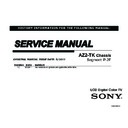Sony KDL-22BX325 / KDL-32BX325 / KDL-32BX425 / KDL-40BX425 (serv.man3) Service Manual ▷ View online
KDL-22BX325/32BX325/32BX425/40BX425 24
SECTION 2 - SERVICE ADJUSTMENTS
OVERVIEW
The 2011 models utilize a “generic” type main board, therefore
certain service adjustments settings must be confirmed when either
the main Board, LCD Panel, or TCON Board are replaced.
UPDATING THE SOFTWARE
After replacing the main Board, LCD Panel, or TCON Board, you
MUST UPDATE the SOFTWARE to the latest version.
ACCESSING SERVICE ADJUSTMENT MODE
You can access the Self diagnosis history page from Service Mode.
1. TV must be in Standby mode. (Power On).
2. Press the following buttons on the Remote Commander
2. Press the following buttons on the Remote Commander
within a second of each other:
DISPLAY
Channel
5
Volume
+
POWER
Onscreen cursor
and select button
DISPLAY
RM-YD066
5
VOLUME+
POWER
KDL-22BX325/32BX325/32BX425/40BX425 25
SECTION 2 - SERVICE ADJUSTMENTS
Sound Adjust…
>>
Wide Band Tuning
>>
Range Scan…
>>
Self Diagnosis History
>>
Status Information…
>>
Range Scan…
>>
LVDS Spectrum(%0)
<[
20
]>
Panel Selection
<[
PANEL_T315XW03
]>
[</>]Set [Menu] Exit
Service Mode
SELECTING THE PANEL CODE AFTER REPLACING
THE PANEL
After replacing the main Board or the LCD Panel, you must update
the software to the latest version and then select the Panel ID from
Factory Mode.
3. In Service Adjustment Mode, use the button to scroll
down to select
Panel Selection.
Sound Adjust…
>>
Wide Band Tuning
>>
Range Scan…
>>
Self Diagnosis History
>>
Status Information…
>>
Range Scan…
>>
LVDS Spectrum(%0)
<[
20
]>
Panel Selection
<[
PANEL_T315XW03
]>
[</>]Set [Menu] Exit
Service Mode
4. Using the table below, press the or Onscreen cursor
buttons to select the
Panel Selection.
Model Name
Panel Code
KDL-22BX325
PANEL_LG_LC220
KDL-32BX325
PANEL_T315XW03
KDL-32BX425
PANEL_T315HW04
KDL-40BX425
PANEL_T400HW03
5. To exit Service Adjustment Mode without turning Off the TV,
press the
RETURN
button.
KDL-22BX325/32BX325/32BX425/40BX425
26
SECTION 3 - DIAGRAMS
CIRCUIT BOARDS LOCATION
KDL-22BX325 ONLY
KDL-32BX325/32BX425/40BX425 ONLY
LIPS22 (KDL-22BX325 ONLY)
H2 (SWITCH UNIT)
H1
A
GT32 (KDL-32BX325/32BX425 ONLY)
GT40 (KDL-40BX425 ONLY)
H2 (SWITCH UNIT)
H1
A
KDL-22BX325/32BX325/32BX425/40BX425
27
DIAGRAMS
BLOCK DIAGRAM
Click on the first or last page to see other KDL-22BX325 / KDL-32BX325 / KDL-32BX425 / KDL-40BX425 (serv.man3) service manuals if exist.