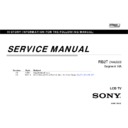Sony KD-49X8500B Service Manual ▷ View online
SELF DIAGNOSIS FUNCTION
The units in this manual contain a self-diagnostic function. If an error occurs, the Smart Core Red LED will automatically begin to flash.
The number of times the LED flashes translates to a probable source of the problem.
A definition of the Smart Core Red LED flash indicators is listed in the instruction manual for the user’s knowledge and reference.
If an error symptom cannot be reproduced, the remote commander can be used to review the failure occurrence data stored in memory to reveal past problems and how often these
DIAGNOSTIC TEST INDICATORS
When an error occurs, the Smart Core Red LED will flash a set number of times to indicate the possible cause of the problem.
If there is more than one error, the LED will identify the first of the problem areas.
When an error occurs, the Smart Core Red LED will flash a set number of times to indicate the possible cause of the problem.
If there is more than one error, the LED will identify the first of the problem areas.
problems occur.
Result for all of the following diagnostic items are displayed on screen.
If the screen displays a “0”, no error has occurred .
If the screen displays a “0”, no error has occurred .
RED LED blinking count
Detection Items
2x
<G/B> Main 12V failure [MAIN_POWE]
* This failure is not saved
<G>: Power supply board, <B>: Main board, <T>: Tcon board, <L>: LED driver (LD) board ,
<P>: Panel module , <S>: Speaker , <A>: Power Adapter, <U> Tuner board
* This failure is not saved.
3x
<B> Main 5.0/3.3/1.8/1.0 failure [DC_ALERT]
* 5.0/1.0V failures are not saved.
<B/S> Audio amp. protection / Audio amp. I2C NACK [AUD_ERR]
<B> HDMI equalizer/switch I2C NACK [HDMI_EQ/HDMI_EQ2/HDMI_EQ3] * There is Temp. sensor on the same I2C bus
<B/U> Tuner or demodulator I2C NACK [TU_DEMOD]
3x
<B/U> AFE device I2C NACK [AFE_I2C]
<B/U> AFE device SPI NACK [AFE_SPI] * only for AEP,CH
<B> V-by-One lock monitoring between CXD4746 and NT72324[SC_OUT_ERR]
<B> CXD4746 I2C NACK and V-by-One lock monitoring between CXD4746 and Ayu2[SC_ERR]
<B> FW initialization error and I2C NACK for NT72324[FRCD_I2C]
4x
<L/P> LED driver failure [LD_ERR]
4x
<L/P> LED voltage error [VLED]
5x
<B/T>Tcon device initialization failure detection [TCON_ERR]
<B/T>Tcon device I2C communication error detection [TCON_ERR]
<P/T/G/B> Panel ID EEPROM I2C NACK (Also panel power failure is a suspect) [P_ID_ERR]
*PCON_ERR and TG_ERR is not used.
6x
<G/P/B> Backlight failure [BACKLIGHT]
6x
<G/T/P/B> Backlight converter OVP [BACKLIGHT]
7x
Over temperature protection [TEMP_ERR]
<B> Temp. sensor I2C NACK [TEMP_ERR] * There is HDMI Eq on the same I2C bus.
8x
Software Error (Also the main boardʼs memory or CAM module is a suspect)
<B> CXD4754 device error and WDT detection [LYON_ERR]
*Even if detecting CXD4745 Device error, the set does not go to safety shutdown (only when user uses CXD4754 function, the set reboots)
9
Even if detecting CXD4745 Device error, the set does not go to safety shutdown (only when user uses CXD4754 function, the set reboots)
and not flash LED, only records error logs.
9x
<U>Tuner board error [TU_BOARD]
KD-49/55/65/70X8500B
SELF DIAGNOSIS FUNCTION
[SELF DIAGNOSTIC SCREEN DISPLAY]
Error item name
*Following error is invalid in RB2.
FAN_ERR
FAN_ERR
Model Name :KDL‐RB2T
Serial Number :1000162
Package Number :PKG0.410EUA
Device ID :B0:00:02:4D:72:88
Wired Mac
Serial Number :1000162
Package Number :PKG0.410EUA
Device ID :B0:00:02:4D:72:88
Wired Mac
:D8:D4:3C:A2:EE:9F
SELF CHECK
MAC address
of Wi-Fi USB
EMIT_ERR
TCON_ERR
TCON_ERR
`
Wired Mac :D8:D4:3C:A2:EE:9F
Wireless Mac :34:23:87:d4:48:a4
USB dongle :N/A
Wireless Mac :34:23:87:d4:48:a4
USB dongle :N/A
<MAIN>
<EXT>
DM0.410EUA
WF:3.5.3.9999
WF0.300W00AA
WF:‐‐‐‐‐‐‐‐
DF5.137W00AA
BT:
YM1 224W00AA
2 1 14 471
002 MAIN_POWE ‐‐‐‐‐‐‐‐‐‐‐‐ ‐‐‐‐‐‐‐‐‐‐‐‐ ‐‐‐‐‐‐‐‐‐‐‐‐ 00
003 AFE_I2C ‐‐‐‐‐‐‐‐‐‐‐‐ ‐‐‐‐‐‐‐‐‐‐‐‐ ‐‐‐‐‐‐‐‐‐‐‐‐ 00
003 DC_ALERT ‐‐‐‐‐‐‐‐‐‐‐‐ ‐‐‐‐‐‐‐‐‐‐‐‐ ‐‐‐‐‐‐‐‐‐‐‐‐ 00
003 AUD_PROT ‐‐‐‐‐‐‐‐‐‐‐‐ ‐‐‐‐‐‐‐‐‐‐‐‐ ‐‐‐‐‐‐‐‐‐‐‐‐ 00
003 HDMI_EQ ‐‐‐‐‐‐‐‐‐‐‐‐ ‐‐‐‐‐‐‐‐‐‐‐‐ ‐‐‐‐‐‐‐‐‐‐‐‐ 00
003 TU_DEMOD ‐‐‐‐‐‐‐‐‐‐‐‐ ‐‐‐‐‐‐‐‐‐‐‐‐ ‐‐‐‐‐‐‐‐‐‐‐‐ 00
003 AFE SPI
003 AFE_I2C ‐‐‐‐‐‐‐‐‐‐‐‐ ‐‐‐‐‐‐‐‐‐‐‐‐ ‐‐‐‐‐‐‐‐‐‐‐‐ 00
003 DC_ALERT ‐‐‐‐‐‐‐‐‐‐‐‐ ‐‐‐‐‐‐‐‐‐‐‐‐ ‐‐‐‐‐‐‐‐‐‐‐‐ 00
003 AUD_PROT ‐‐‐‐‐‐‐‐‐‐‐‐ ‐‐‐‐‐‐‐‐‐‐‐‐ ‐‐‐‐‐‐‐‐‐‐‐‐ 00
003 HDMI_EQ ‐‐‐‐‐‐‐‐‐‐‐‐ ‐‐‐‐‐‐‐‐‐‐‐‐ ‐‐‐‐‐‐‐‐‐‐‐‐ 00
003 TU_DEMOD ‐‐‐‐‐‐‐‐‐‐‐‐ ‐‐‐‐‐‐‐‐‐‐‐‐ ‐‐‐‐‐‐‐‐‐‐‐‐ 00
003 AFE SPI
‐‐‐‐‐‐‐‐‐‐‐‐ ‐‐‐‐‐‐‐‐‐‐‐‐ ‐‐‐‐‐‐‐‐‐‐‐‐ 00
Error
timestam
p for last
recorded
error
timestam
p for last
recorded
error
Error
timestam
p for
second
last
recorded
timestam
p for
second
last
recorded
Error
timestam
p for 3rd
last
recorded
error
timestam
p for 3rd
last
recorded
error
dongle*1.
YM1.224W00AA
2.1.14.471
M5.503C
EFR:03.01.01.18
(DM0.390EUA)
DD0.370W00AA
DD0.370W00AA
<FS>
PK0.370W00AA
SCF:50.10
AM0.410WW
ROF:‐‐‐‐‐‐‐‐‐‐‐‐‐‐‐‐‐
MID:2411AB19
PID 0E042040
PID 0E042040
`
_
003 SC_OUTERR ‐‐‐‐‐‐‐‐‐‐‐‐ ‐‐‐‐‐‐‐‐‐‐‐‐ ‐‐‐‐‐‐‐‐‐‐‐‐ 00
003 SC_ERR ‐‐‐‐‐‐‐‐‐‐‐‐ ‐‐‐‐‐‐‐‐‐‐‐‐ ‐‐‐‐‐‐‐‐‐‐‐‐ 00
003 FRCD_I2C ‐‐‐‐‐‐‐‐‐‐‐‐ ‐‐‐‐‐‐‐‐‐‐‐‐ ‐‐‐‐‐‐‐‐‐‐‐‐ 00
003 HDMI_EQ2 ‐‐‐‐‐‐‐‐‐‐‐‐ ‐‐‐‐‐‐‐‐‐‐‐‐ ‐‐‐‐‐‐‐‐‐‐‐‐ 00
003 HDMI_EQ3
003 SC_ERR ‐‐‐‐‐‐‐‐‐‐‐‐ ‐‐‐‐‐‐‐‐‐‐‐‐ ‐‐‐‐‐‐‐‐‐‐‐‐ 00
003 FRCD_I2C ‐‐‐‐‐‐‐‐‐‐‐‐ ‐‐‐‐‐‐‐‐‐‐‐‐ ‐‐‐‐‐‐‐‐‐‐‐‐ 00
003 HDMI_EQ2 ‐‐‐‐‐‐‐‐‐‐‐‐ ‐‐‐‐‐‐‐‐‐‐‐‐ ‐‐‐‐‐‐‐‐‐‐‐‐ 00
003 HDMI_EQ3
‐‐‐‐‐‐‐‐‐‐‐‐ ‐‐‐‐‐‐‐‐‐‐‐‐ ‐‐‐‐‐‐‐‐‐‐‐‐ 00
003 LYON_ERR ‐‐‐‐‐‐‐‐‐‐‐‐ ‐‐‐‐‐‐‐‐‐‐‐‐ ‐‐‐‐‐‐‐‐‐‐‐‐ 00
004 VLED ‐‐‐‐‐‐‐‐‐‐‐‐ ‐‐‐‐‐‐‐‐‐‐‐‐ ‐‐‐‐‐‐‐‐‐‐‐‐ 00
004 LD ERR
004 VLED ‐‐‐‐‐‐‐‐‐‐‐‐ ‐‐‐‐‐‐‐‐‐‐‐‐ ‐‐‐‐‐‐‐‐‐‐‐‐ 00
004 LD ERR
‐‐‐‐‐‐‐‐‐‐‐‐ ‐‐‐‐‐‐‐‐‐‐‐‐ ‐‐‐‐‐‐‐‐‐‐‐‐ 00
Error count
Smart Core
Red LED
recorded
error
error
error
Format of error timestamps
YYMMDDhhmmss (in UTC)
Example:
Example:
PID:0E042040
PNL:YD4S550LTU010
PNL:YD4S550LTU010
004 LD_ERR
00
005 TCON_ERR ‐‐‐‐‐‐‐‐‐‐‐‐ ‐‐‐‐‐‐‐‐‐‐‐‐ ‐‐‐‐‐‐‐‐‐‐‐‐ 00
005 P_ID_ERR ‐‐‐‐‐‐‐‐‐‐‐‐ ‐‐‐‐‐‐‐‐‐‐‐‐ ‐‐‐‐‐‐‐‐‐‐‐‐ 00
005 PCON_ERR ‐‐‐‐‐‐‐‐‐‐‐‐ ‐‐‐‐‐‐‐‐‐‐‐‐ ‐‐‐‐‐‐‐‐‐‐‐‐ 00
005 TG_ERR
005 P_ID_ERR ‐‐‐‐‐‐‐‐‐‐‐‐ ‐‐‐‐‐‐‐‐‐‐‐‐ ‐‐‐‐‐‐‐‐‐‐‐‐ 00
005 PCON_ERR ‐‐‐‐‐‐‐‐‐‐‐‐ ‐‐‐‐‐‐‐‐‐‐‐‐ ‐‐‐‐‐‐‐‐‐‐‐‐ 00
005 TG_ERR
‐‐‐‐‐‐‐‐‐‐‐‐ ‐‐‐‐‐‐‐‐‐‐‐‐ ‐‐‐‐‐‐‐‐‐‐‐‐ 00
006 BACKLITE ‐‐‐‐‐‐‐‐‐‐‐‐ ‐‐‐‐‐‐‐‐‐‐‐‐ ‐‐‐‐‐‐‐‐‐‐‐‐ 00
007 TEMP_ERR 120823132523 ‐‐‐‐‐‐‐‐‐‐‐‐ ‐‐‐‐‐‐‐‐‐‐‐‐ 01
007 FAN_ERR
007 TEMP_ERR 120823132523 ‐‐‐‐‐‐‐‐‐‐‐‐ ‐‐‐‐‐‐‐‐‐‐‐‐ 01
007 FAN_ERR
‐‐‐‐‐‐‐‐‐‐‐‐ ‐‐‐‐‐‐‐‐‐‐‐‐ ‐‐‐‐‐‐‐‐‐‐‐‐ 00
008 VPC WDT
‐‐‐‐‐‐‐‐‐‐‐‐ ‐‐‐‐‐‐‐‐‐‐‐‐ ‐‐‐‐‐‐‐‐‐‐‐‐ 00
blinking count
External module
information
information
Main CPU
information
information
*1
Example:
120823132523 -> Aug 23 2012 13:25:23 UTC
* Only when time is set, an error timestamp is saved.
008 VPC_WDT
‐‐‐‐‐‐‐‐‐‐‐‐ ‐‐‐‐‐‐‐‐‐‐‐‐ ‐‐‐‐‐‐‐‐‐‐‐‐ 00
008 MEPS_WDT ‐‐‐‐‐‐‐‐‐‐‐‐ ‐‐‐‐‐‐‐‐‐‐‐‐ ‐‐‐‐‐‐‐‐‐‐‐‐ 00
008 HOST_WDT ‐‐‐‐‐‐‐‐‐‐‐‐ ‐‐‐‐‐‐‐‐‐‐‐‐ ‐‐‐‐‐‐‐‐‐‐‐‐ 00
008 STBY_WDT ‐‐‐‐‐‐‐‐‐‐‐‐ ‐‐‐‐‐‐‐‐‐‐‐‐ ‐‐‐‐‐‐‐‐‐‐‐‐ 00
008 AFE_WDT ‐‐‐‐‐‐‐‐‐‐‐‐ ‐‐‐‐‐‐‐‐‐‐‐‐ ‐‐‐‐‐‐‐‐‐‐‐‐ 00
009 TU_BOARD ‐‐‐‐‐‐‐‐‐‐‐‐ ‐‐‐‐‐‐‐‐‐‐‐‐ ‐‐‐‐‐‐‐‐‐‐‐‐ 00
008 HOST_WDT ‐‐‐‐‐‐‐‐‐‐‐‐ ‐‐‐‐‐‐‐‐‐‐‐‐ ‐‐‐‐‐‐‐‐‐‐‐‐ 00
008 STBY_WDT ‐‐‐‐‐‐‐‐‐‐‐‐ ‐‐‐‐‐‐‐‐‐‐‐‐ ‐‐‐‐‐‐‐‐‐‐‐‐ 00
008 AFE_WDT ‐‐‐‐‐‐‐‐‐‐‐‐ ‐‐‐‐‐‐‐‐‐‐‐‐ ‐‐‐‐‐‐‐‐‐‐‐‐ 00
009 TU_BOARD ‐‐‐‐‐‐‐‐‐‐‐‐ ‐‐‐‐‐‐‐‐‐‐‐‐ ‐‐‐‐‐‐‐‐‐‐‐‐ 00
00081‐000671‐00088 00000000000000000570‐00000000000000000132
1
1. When no Wi-Fi USB dongle is connected, NA is displayed.
2. If you insert/disconnect Wi-Fi USB Dongle during Self Diagnosis
2. If you insert/disconnect Wi-Fi USB Dongle during Self Diagnosis
Display, press <1> -> <4> on remote commander to refresh Mac
address displayed on “USB dongle”.
address displayed on “USB dongle”.
- Alternatively, you can re-display Self Diagnosis Display to update the
information.
Panel operation time by hour
Count of writing to NAND device:
As vfat partition– As ext4 partition
As vfat partition– As ext4 partition
information.
Panel Operation Time is recorded every 30 min, but Total Operation Time is recorded every 1 hr.
Therefore, the panel op. time might become larger than the total op. time.
10
Total operation time by hour
Boot count
KD-49/55/65/70X8500B
SELF DIAGNOSIS FUNCTION
SELF-DIAGNOSTIC SCREEN DISPLAY
For errors with symptoms such as “power sometimes shuts off” or “screen sometimes goes out” that cannot be confirmed, it is possible to bring up past occurrences of failure for
confirmation on the screen:
S
[To Bring Up Screen Test]
In standby mode, press buttons on the remote commander sequentially in rapid succession as shown below:
5
*
Info
TV POWER
Channel
Volume
*
: Note that this differs from entering the service mode (volume +)
Since the diagnostic results displayed on the screen are not automatically cleared always check the self diagnostic screen
Since the diagnostic results displayed on the screen are not automatically cleared, always check the self-diagnostic screen.
After you have completed the repairs, clear the result display to “0”.
Clearing the Self Check Diagnostic List
1. Error history :
Press the Channel 8 => Channel 0 .
2. Panel operation time :
Press the Channel 7 => Channel 0 .
Exiting the Self-diagnostic screen
To exit the Self Diagnostic screen, turn off the power to the TV by pressing the POWER button on the remote or the POWER button on the TV.
11
KD-49/55/65/70X8500B
SEC 1. DISASSEMBLY
• There are clutch in the yellow frame[ ]. Therefore please be careful in the case of the disassembly or assembly of parts.
12
KD-49/55/65/70X8500B
Click on the first or last page to see other KD-49X8500B service manuals if exist.