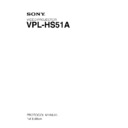Sony VPL-HS51A Service Manual ▷ View online
11
VPL-HS51A
3-4-1-3. Command
This section describes the format of the request command and the response command.
(1) Request
This section describes the format of the request command that is issued from the host PC to the projector.
This section describes the format of the request command that is issued from the host PC to the projector.
Community
This is the same alphanumeric characters as those of community that is set in the projector to which
request is going to be sent.
This is the same alphanumeric characters as those of community that is set in the projector to which
request is going to be sent.
Request
There are only two types of request. One is the GET request to acquire the projector information and
status. The other is the SET request to modify the projector setup.
There are only two types of request. One is the GET request to acquire the projector information and
status. The other is the SET request to modify the projector setup.
Request
Contents
SET (00h) Used to control turning the power on/off and to control the input selector, and to change the various setups.
GET (01h) Used to acquire the installation information, equipment status and various setup values.
Item No.
This is the item number of the request target.
This is the item number of the request target.
Data Length
This is the length of the data accompanying the request. The maximum length is 128 bytes. If there is no
data, it is 0.
This is the length of the data accompanying the request. The maximum length is 128 bytes. If there is no
data, it is 0.
Data
This is the data accompanying the request.
This is the data accompanying the request.
(2) Response
This section describes the format of the response command which is used to return a response to the host
PC from the projector.
This section describes the format of the response command which is used to return a response to the host
PC from the projector.
Community
The same alphanumeric characters as those of the request is entered.
The same alphanumeric characters as those of the request is entered.
Response
The response returns the result of executing the request from the host PC.
The response returns the result of executing the request from the host PC.
Response
Contents
NG (00h)
Indicates that the request is illegal or cannot be executed.
OK (01h)
Indicates that the request was executed correctly.
Item No.
The same value as those of the request is entered.
The same value as those of the request is entered.
Data Length
This is the length of the data accompanying the response. The maximum length is 128 bytes. If there is no
data, it is 0.
This is the length of the data accompanying the response. The maximum length is 128 bytes. If there is no
data, it is 0.
Data
This is the data accompanying the response.
This is the data accompanying the response.
Item No (16)
Item No (16)
Data Length (8)
Data Length (8)
Request/Response (8)
Request/Response (8)
(Bit position)
1
1
0
2
3
4
5
6
7
0
9
8
0
1
2
3
4
5
7
6
8
9
0
1
2
3
5
4
6
7
8
9
0
1
2
3
12
VPL-HS51A
SET (00h)
Item No.
n
Set Data (n byte)
Request
Item No.
Data
Length
Data
OK (01h)
Item No.
0
3-4-1-4. SET Request
The SET request is used to set a new value in the specified item. Details of the request and the response
are described below.
are described below.
Request
Response
3-4-1-5. GET Request
The GET request is used to acquire the value of the specified item. Details of the request and the response
are described below.
are described below.
Request
Response
3-4-1-6. ERROR Response
When an error occurs in the contents of a request or in the result of execution, NG is returned as the
response.
response.
OK (01h)
Item No.
n
Get Data (n byte)
GET (01h)
Item No.
0
Request
Item No.
Data
Length
NG (00h)
Item No.
2
Error Code (16)
13
VPL-HS51A
3-4-2. Items
Category
Contents
SET
GET
00**h
Used to control and to change the various setups.
O
O
01**h
Used to acquire the status.
O
03**h
Used to reset memory.
O
17**h
Sircs (15 bit category)
O
19**h
Sircs (20 bit category)
O
80**h
Used to acquire equipment information.
O
90**h
Used to acquire network setup information.
O
3-4-2-1. Model Dependent Category
The supported contents of 00**h, 01**h, 03**h, 17**h and 19**h change depending on the model.
Details are shown on Appendix.
Details are shown on Appendix.
3-4-2-2. Equipment Information Acquisition (80**h)
Used to acquire the equipment information.
Lower byte
Contents
SET
GET
00h
Category Code
O
01h
Model name
O
02h
Serial number
O
03h
Installation location
O
O
0x8000 Category code
1 byte
1 byte
0x8001 Model name
Alphanumeric 12 characters
If the number of characters is less than 12, the remaining digits are filled with 00h.
Alphanumeric 12 characters
If the number of characters is less than 12, the remaining digits are filled with 00h.
0x8002 Serial number
4 bytes
n
The serial number is in the range of 00000000 to 99999999.
4 bytes
n
The serial number is in the range of 00000000 to 99999999.
0x8003 Installation location
Alphanumeric 24 characters
If the number of characters is less than 24, the remaining digits are filled with 00h.
Alphanumeric 24 characters
If the number of characters is less than 24, the remaining digits are filled with 00h.
14
VPL-HS51A
3-4-2-3. Network Information Acquisition (90**h)
Used to acquire the network setup information.
Lower bytes
Contents
SET
GET
00h
MAC Address
O
01h
IP Address
O
02h
Subnet Mask
O
03h
Default Gateway
O
04h
DHCP
O
0x9000 Mac Address
6 bytes
6 bytes
0x9001 IP Address
4 bytes
4 bytes
0x9002 Subnet Mask
4 bytes
4 bytes
0x9003 Default Mask
4 bytes
4 bytes
0x9004 DHCP
1 byte
DHCP invalid: 0
DHCP valid :
1 byte
DHCP invalid: 0
DHCP valid :
1
Click on the first or last page to see other VPL-HS51A service manuals if exist.