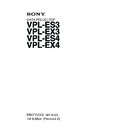Sony VPL-ES3 / VPL-ES4 / VPL-EX3 / VPL-EX4 Service Manual ▷ View online
5
VPL-ES3/EX3/ES4/EX4
2-6. Communication Rules
. When sending a command from CONTROLLER, the return Data from PROJECTOR should be
received first before sending the next command. Even if the next command is sent before receiving the
return Data, since PROJECTOR will not be able to receive that command, it does not return a response
to CONTROLLER. Consequently, no error code is also sent.
The following lists the approximate waiting times for PROJECTOR to return the return Data after
CONTROLLER sends the command.
return Data, since PROJECTOR will not be able to receive that command, it does not return a response
to CONTROLLER. Consequently, no error code is also sent.
The following lists the approximate waiting times for PROJECTOR to return the return Data after
CONTROLLER sends the command.
. When a communication error occurs, PROJECTOR ignores the Data received until now, and set into
the reception standby state.
. For undefined commands or commends determined as invalid by PROJECTOR, PROJECTOR will
send the “NAK” return Data to CONTROLLER .
. Take note that when Data is written when the input signal of PROJECTOR is unstable, that Data
(value) will not be incorporated.
. When INDEX specified SIRCS direct command is transmitted, leave an interval of 45 msec until the
next transmission. (Do not return the return Data (ACK, NAK) when the SIRCS direct command is
received.)
received.)
2-7. Approximate Return Waiting Times
The await-return time is approx. 50 msec.
n
This is the case, unless the communications are interfered anyway.
This is the case, unless the communications are interfered anyway.
6
VPL-ES3/EX3/ES4/EX4
Appendix
VPL-ES3/EX4
<Table 1>
<Table 2>
Item Number
Data
Remarks
Item
Upper byte
Lower byte
Data
Upper byte
Lower byte
Input
00h
01h
Video
00h
00h
Set/Get
S-Video
00h
01h
Input-A
00h
02h
Input-B
*5
00h
03h
Picture Mode
00h
02h
Dynamic
00h
00h
Standard
00h
01h
Game
00h
02h
Living
00h
03h
Cinema
00h
04h
Presentation
00h
05h
Contrast
00h
10h
Setting value (0 - 100)
00h
00h-64h
Brightness
00h
11h
Setting value (0 - 100)
00h
00h-64h
Color
00h
12h
Setting value (0 - 100)
00h
00h-64h
Hue
00h
13h
Setting value (0 - 100)
00h
00h-64h
Sharpness
00h
14h
Setting value (0 - 100)
00h
00h-64h
Volume
00h
16h
Setting value (0 - 100)
00h
00h-64h
Color Temp
00h
17h
High
00h
00h
Low
00h
01h
Wide Mode
00h
20h
Off
00h
00h
On
00h
01h
Scan Converter
00h
21h
Off
00h
00h
On
00h
01h
Picture Muting
00h
30h
Off
00h
00h
On
00h
01h
Audio Muting
00h
31h
Off
00h
00h
On
00h
01h
Input-A Signal Sel
00h
32h
Compornent
00h
00h
Video GBR
00h
01h
Lamp Mode
00h
40h
High
00h
00h
Standard
00h
01h
7
VPL-ES3/EX3/ES4/EX4
<Table 1>
<Table 2>
Item Number
Data
Remarks
Item
Upper byte
Lower byte
Data
Upper byte
Lower byte
Status Error
01h
01h
No Error
00h
00h
Get only
Lamp Error
00h
01h
Fan Error
00h
02h
Cover Error
00h
04h
Temp Error
00h
08h
Status Power
01h
02h
Stanby
00h
00h
Startup Lamp
00h
02h
Power On
00h
03h
Cooling1
00h
04h
Cooling2
00h
05h
Saving Cooling1
00h
06h
Saving Cooling2
00h
07h
Saving Stanby
00h
08h
Lamp Timer
01h
13h
Lamp Use Time
0000h-FFFFh
*1
ROM Version
01h
1Dh
MAIN ROM Version
0000h-FFFFh
*2
Status Security
*3
01h
1Fh
Disable
00h
00h
Enable
00h
01h
Sircs (15 Bit Category)
17h
Refer to table 4
_
00h
00h
Set only
*4
Sircs (20 Bit Category)
19h
Refer to table 5
_
00h
00h
<Table 3>
Item Number
Data
IItem
Data
Upper byte
Lower byt
ACK
_
00h
00h
NAK
Select Error
01h
05h
Approximate Return Waiting Times The await-return time is approx. 50 msec.
n
This is the case, unless the communications are nterfered anyway.
n
This is the case, unless the communications are nterfered anyway.
*1 Example) In case the lamp timer indicates 1000H, return values are [03h] upper byte and [E8h] lowerbyte.
*2 Example) In case the software version is 1.03, return values are [01h] upper byte and [03h] lowerbyte.
*3 With the unit in which the security lock is set, whether the password input screen is displayed can be checked after the power turns on. When the password
*2 Example) In case the software version is 1.03, return values are [01h] upper byte and [03h] lowerbyte.
*3 With the unit in which the security lock is set, whether the password input screen is displayed can be checked after the power turns on. When the password
input screen is being displayed, return values are [00h] upper byte and [01h] lower byte.
*4 It is corresponded to single command only.
*5 Valid only for VPL-EX3.
*5 Valid only for VPL-EX3.
8
VPL-ES3/EX3/ES4/EX4
Appendix
VPL-ES4/EX4
<Table 1>
<Table 2>
Item Number
Data
Remarks
Item name
Upper byte
Lower byte
Item name
Upper byte
Lower byte
Input
00h
01h
Video
00h
00h
Set/Get
S-Video
00h
01h
Input-A
00h
02h
Input-B
00h
03h
Picture Mode
00h
02h
Dynamic
00h
00h
Standard
00h
01h
Natural
00h
02h
Game
00h
03h
Living
00h
04h
Cinema
00h
05h
Presentation
00h
06h
Contrast
00h
10h
Set Value
00h
00h - 64h (0 - 100)
Brightness
00h
11h
Set Value
00h
00h - 64h (0 - 100)
Color
00h
12h
Set Value
00h
00h - 64h (0 - 100)
Hue
00h
13h
Set Value
00h
00h - 64h (0 - 100)
Sharpness
00h
14h
Set Value
00h
00h - 64h (0 - 100)
Volume
00h
16h
Set Value
00h
00h - 64h (0 - 100)
Color Temp
00h
17h
High
00h
00h
Middle
00h
01h
Low
00h
02h
DDE
00h
18h
Off
00h
00h
Progressive
00h
01h
Film
00h
02h
Wide Mode
00h
20h
Off
00h
00h
On
00h
01h
Scan Conv
00h
21h
Off
00h
00h
On
00h
01h
PictureMuting
00h
30h
Off
00h
00h
On
00h
01h
AudioMuting
00h
31h
Off
00h
00h
On
00h
01h
Input-A Signal Sel
00h
32h
Auto
00h
00h
Computer
00h
01h
Component
00h
02h
Video GBR
00h
03h
Lamp Mode
00h
40h
High
00h
00h
Standard
00h
01h
*5
Click on the first or last page to see other VPL-ES3 / VPL-ES4 / VPL-EX3 / VPL-EX4 service manuals if exist.