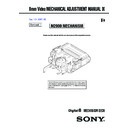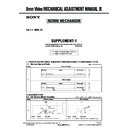Sony DCR-TRV230 / DCR-TRV330 / DCR-TRV530 Service Manual ▷ View online
— 3 —
• Abbreviation
CND : Canadian model
HK
HK
: Hong Kong model
KR
: Korea model
JE
: Tourist model
BR
: Brazilian model
AR
: Argentina model
Table for difference of function
Model
Destination
size
LCD
pixel
type
Memory stick
Intelligent accessory shoe
DIGITAL IN/OUT (USB)
Self-timer recording
CD-
CF-
LB-
Board
SI-
FU-
PC-
PD-
DCR-TRV230
US,CND,E,HK,KR,
AR
AR
✕✕
a
✕✕
✕✕
✕✕
DCR-TRV330
US,CND,E,HK,KR,
JE,BR
JE,BR
DCR-TRV530
US,CND,E,HK,KR,
JE,AR
JE,AR
3.5 inch
123K
TYPE SO
CD-315
CF-080
LB-070
SI-029
FU-154
PD-139
Remark
a: with PC-082 board
a (P): Supports printer
a: with PC-082 board
a: Select of menu
a (P): Supports printer
a: with PC-082 board
a: Select of menu
CD-292: 2.5 inch LCD
CD-315: 3.5 inch LCD
CD-315: 3.5 inch LCD
CF-079: 2.5 inch LCD
CF-080: 3.5 inch LCD
CF-080: 3.5 inch LCD
LB-068: 2.5 inch LCD
LB-070: 3.5 inch LCD
LB-070: 3.5 inch LCD
SI-028: 2.5 inch LCD
SI-029: 3.5 inch LCD
SI-029: 3.5 inch LCD
FU-150: 2.5 inch LCD
FU-154: 3.5 inch LCD
FU-154: 3.5 inch LCD
With Memory stick slot & USB connector
PD-138: 2.5 inch LCD
PD-139: 3.5 inch LCD
PD-139: 3.5 inch LCD
2.5 inch
61K
TYPE SH
CD-292
CF-079
LB-068
SI-028
FU-150
PD-138
a
a (P)
a
a
PC-082
— 4 —
TABLE OF CONTENTS
SERVICE NOTE
1.
POWER SUPPLY DURING REPAIRS ····························· 8
2.
TO TAKE OUT A CASSETTE WHEN NOT EJECT
(FORCE EJECT) ································································ 8
(FORCE EJECT) ································································ 8
SELF-DIAGNOSIS FUNCTION
1.
Self-diagnosis Function ······················································ 9
2.
Self-diagnosis Display ························································ 9
3.
Service Mode Display ························································ 9
3-1.
Display Method ·································································· 9
3-2.
Switching of Backup No. ··················································· 9
3-3.
End of Display ···································································· 9
4.
Self-diagnosis Code Table ················································ 10
1.
GENERAL
Quick Start Guide ······································································ 1-1
Getting started
Getting started
Using this manual ·································································· 1-1
Checking supplied accessories ·············································· 1-2
Step 1 Preparing the power supply ········································ 1-2
Installing the battery pack ···················································· 1-2
Charging the battery pack ···················································· 1-2
Connecting to a wall outlet ·················································· 1-3
Step 2 Setting the date and time ············································ 1-3
Step 3 Inserting a cassette ······················································ 1-4
Checking supplied accessories ·············································· 1-2
Step 1 Preparing the power supply ········································ 1-2
Installing the battery pack ···················································· 1-2
Charging the battery pack ···················································· 1-2
Connecting to a wall outlet ·················································· 1-3
Step 2 Setting the date and time ············································ 1-3
Step 3 Inserting a cassette ······················································ 1-4
Recording –Basics
Recording a picture ································································ 1-4
Shooting backlit subjects –BACK LIGHT ·························· 1-5
Shooting in the dark –NightShot/Super NightShot ············· 1-5
Self-timer recording (DCR-TRV330/TRV530 only) ··········· 1-5
Checking the recording –END SEARCH/EDITSEARCH/
Rec Review ·········································································· 1-6
Shooting backlit subjects –BACK LIGHT ·························· 1-5
Shooting in the dark –NightShot/Super NightShot ············· 1-5
Self-timer recording (DCR-TRV330/TRV530 only) ··········· 1-5
Checking the recording –END SEARCH/EDITSEARCH/
Rec Review ·········································································· 1-6
Playback –Basics
Playing back a tape ································································ 1-6
Viewing the recording on TV ················································ 1-7
Viewing the recording on TV ················································ 1-7
Advanced Recording Operations
Recording a still image on a tape –Tape Photo recording ····· 1-7
Using the wide mode ····························································· 1-8
Using the fader function ························································ 1-8
Using special effects –Picture effect ······································ 1-9
Using special effects –Digital effect ······································ 1-9
Using the PROGRAM AE function ····································· 1-10
Adjusting the exposure manually ········································ 1-11
Focusing manually ······························································· 1-11
Superimposing a title ··························································· 1-11
Making your own titles ························································ 1-12
Inserting a scene ·································································· 1-12
Using the wide mode ····························································· 1-8
Using the fader function ························································ 1-8
Using special effects –Picture effect ······································ 1-9
Using special effects –Digital effect ······································ 1-9
Using the PROGRAM AE function ····································· 1-10
Adjusting the exposure manually ········································ 1-11
Focusing manually ······························································· 1-11
Superimposing a title ··························································· 1-11
Making your own titles ························································ 1-12
Inserting a scene ·································································· 1-12
Advanced Playback Operations
Playing back a tape with picture effects ······························ 1-12
Playing back a tape with digital effects ······························· 1-13
Enlarging recorded images –Tape PB ZOOM ····················· 1-13
Quickly locating a scene using the zero set memory function ·· 1-13
Searching a recording by date –Date search ························ 1-13
Searching for a photo –Photo search/Photo scan ················· 1-14
Playing back a tape with digital effects ······························· 1-13
Enlarging recorded images –Tape PB ZOOM ····················· 1-13
Quickly locating a scene using the zero set memory function ·· 1-13
Searching a recording by date –Date search ························ 1-13
Searching for a photo –Photo search/Photo scan ················· 1-14
Editing
Dubbing a tape ····································································· 1-14
Dubbing only desired scenes –Digital program editing ······ 1-15
Using with analog video unit and your computer
–Signal convert function ··················································· 1-18
Recording video or TV programs ········································ 1-18
Inserting a scene from a VCR –Insert Editing ····················· 1-18
Dubbing only desired scenes –Digital program editing ······ 1-15
Using with analog video unit and your computer
–Signal convert function ··················································· 1-18
Recording video or TV programs ········································ 1-18
Inserting a scene from a VCR –Insert Editing ····················· 1-18
Customizing Your Camcorder
Changing the menu settings ················································· 1-19
“Memory Stick” operations (DCR-TRV330/TRV530 only)
Using “Memory Stick” –introduction ·································· 1-21
Recording still images on “Memory Stick”s
–Memory Photo recording ················································ 1-22
Recording still images on “Memory Stick”s
–Memory Photo recording ················································ 1-22
Superimposing a still images in the “Memory Stick” on an
image –MEMORY MIX ················································· 1-24
Recording an image from a tape as a still image ················· 1-25
Copying still images from a tape –Photo save ····················· 1-25
Viewing a still image –Memory Photo playback ················· 1-26
Viewing images using your computer ································· 1-27
Copying the image recorded on “Memory Stick” to tapes ·· 1-28
Enlarging still images recorded on “Memory Stick”s
–Memory PB ZOOM ························································ 1-28
Playing back images in a continuous loop –SLIDE SHOW · 1-29
Preventing accidental erasure –Image protection ················ 1-29
Deleting images ··································································· 1-29
Writing a print mark –PRINT MARK ································· 1-30
Using the printer (optional) ················································· 1-30
image –MEMORY MIX ················································· 1-24
Recording an image from a tape as a still image ················· 1-25
Copying still images from a tape –Photo save ····················· 1-25
Viewing a still image –Memory Photo playback ················· 1-26
Viewing images using your computer ································· 1-27
Copying the image recorded on “Memory Stick” to tapes ·· 1-28
Enlarging still images recorded on “Memory Stick”s
–Memory PB ZOOM ························································ 1-28
Playing back images in a continuous loop –SLIDE SHOW · 1-29
Preventing accidental erasure –Image protection ················ 1-29
Deleting images ··································································· 1-29
Writing a print mark –PRINT MARK ································· 1-30
Using the printer (optional) ················································· 1-30
Troubleshooting
Types of trouble and their solutions ····································· 1-30
Self-diagnosis display ·························································· 1-32
Warning indicators and messages ········································ 1-32
Self-diagnosis display ·························································· 1-32
Warning indicators and messages ········································ 1-32
Additional Information
Digital8
system, recording and playback ························ 1-32
About the “InfoLITHIUM” battery pack ····························· 1-33
About i.LINK ······································································· 1-33
Using your camcorder abroad ·············································· 1-34
Maintenance information and precautions ··························· 1-34
About i.LINK ······································································· 1-33
Using your camcorder abroad ·············································· 1-34
Maintenance information and precautions ··························· 1-34
Quick Reference
Identifying the parts and controls ········································ 1-35
2.
DISASSEMBLY
2-1.
LCD UNIT, PD-138 BOARD (TRV230/TRV330) ········· 2-2
2-2.
LCD UNIT, PD-139 BOARD (TRV530) ························ 2-3
2-3.
FRONT PANEL SECTION, SI-028/029 BOARD ·········· 2-4
2-4.
CABINET (R) SECTION ··············································· 2-5
2-5.
CF-079 BOARD (TRV230/TRV330) ······························ 2-5
2-6.
CF-080 BOARD (TRV530) ············································· 2-6
2-7.
EVF SECTION, LB-068/070 BOARD ··························· 2-7
2-8.
LENS SECTION, CD-292/315 BOARD ························ 2-8
2-9.
PC-082 BOARD (TRV330/TRV530) ······························ 2-9
2-10. BATTERY PANEL SECTION,
BATTERY TERMINAL BOARD ································· 2-10
2-11. CONTROL SWITCH BLOCK (SS-1380),
FU-150/154 BOARD ····················································· 2-10
2-12. CABINET (L) SECTION, MECHANISM DECK-1 ···· 2-11
2-13. VC-254 BOARD ··························································· 2-12
2-14. MECHANISM DECK-2, MD FRAME ························ 2-12
2-15. HINGE SECTION ························································· 2-14
2-16. CIRCUIT BOARDS LOCATION ································· 2-15
2-17. FLEXIBLE BOARDS LOCATION ······························ 2-16
2-13. VC-254 BOARD ··························································· 2-12
2-14. MECHANISM DECK-2, MD FRAME ························ 2-12
2-15. HINGE SECTION ························································· 2-14
2-16. CIRCUIT BOARDS LOCATION ································· 2-15
2-17. FLEXIBLE BOARDS LOCATION ······························ 2-16
3.
BLOCK DIAGRAMS
3-1.
OVERALL BLOCK DIAGRAM (1/5) ··························· 3-1
3-2.
OVERALL BLOCK DIAGRAM (2/5) ··························· 3-3
3-3.
OVERALL BLOCK DIAGRAM (3/5) ··························· 3-5
3-4.
OVERALL BLOCK DIAGRAM (4/5) ··························· 3-7
3-5.
OVERALL BLOCK DIAGRAM (5/5) ··························· 3-9
3-6.
POWER BLOCK DIAGRAM (1/3) ······························ 3-11
3-7.
POWER BLOCK DIAGRAM (2/3) ······························ 3-13
3-8.
POWER BLOCK DIAGRAM (3/3) ······························ 3-15
4.
PRINTED WIRING BOARDS AND
SCHEMATIC DIAGRAMS
SCHEMATIC DIAGRAMS
4-1.
FRAME SCHEMATIC DIAGRAM (1/3) ······················· 4-1
FRAME SCHEMATIC DIAGRAM (2/3) ······················· 4-3
FRAME SCHEMATIC DIAGRAM (3/3) ······················· 4-5
FRAME SCHEMATIC DIAGRAM (2/3) ······················· 4-3
FRAME SCHEMATIC DIAGRAM (3/3) ······················· 4-5
4-2.
PRINTED WIRING BOARDS AND
SCHEMATIC DIAGRAMS ············································ 4-8
SCHEMATIC DIAGRAMS ············································ 4-8
• CD-292 (CCD IMAGER)
PRINTED WIRING BOARD
(DCR-TRV230/TRV330) ································ 4-9
(DCR-TRV230/TRV330) ································ 4-9
— 5 —
• CD-315 (CCD IMAGER)
PRINTED WIRING BOARD (DCR-TRV530) · 4-9
• CD-292/315 (CCD IMAGER)
SCHEMATIC DIAGRAM ···························· 4-10
• VC-254 (CAMERA/STD8/Hi8/PB PROCESS,
DV SIGNAL, PB RF AMP, VIDEO IN/OUT,
AD CONVERTER, MODE/CAMERA/MECHA
CONTROL, LASER LINK, DRUM CAPSTAN DRIVE,
AUDIO PROCESS, MIC, DC/DC CONVERTER)
AD CONVERTER, MODE/CAMERA/MECHA
CONTROL, LASER LINK, DRUM CAPSTAN DRIVE,
AUDIO PROCESS, MIC, DC/DC CONVERTER)
PRINTED WIRING BOARD ······················· 4-11
• VC-254 (CAMERA PROCESS)(1/18)
SCHEMATIC DIAGRAM ···························· 4-15
• VC-254 (CAMERA PROCESS, Hi8/STD8/PB
PROCESS)(2/18)
SCHEMATIC DIAGRAM ···························· 4-17
• VC-254 (IRIS/FOCUS/ZOOM DRIVE)(3/18)
SCHEMATIC DIAGRAM ···························· 4-19
• VC-254 (DV SIGNAL PROCESS-1)(4/18)
SCHEMATIC DIAGRAM ···························· 4-21
• VC-254 (DV SIGNAL PROCESS-2)(5/18)
SCHEMATIC DIAGRAM ···························· 4-23
• VC-254 (DIGITAL8 PB RF AMP)(6/18)
SCHEMATIC DIAGRAM ···························· 4-25
• VC-254 (VIDEO IN/OUT)(7/18)
SCHEMATIC DIAGRAM ···························· 4-27
• VC-254 (VIDEO A/D CONVERTER)(8/18)
SCHEMATIC DIAGRAM ···························· 4-29
• VC-254 (Hi8/STD8/PB RF AMP)(9/18)
SCHEMATIC DIAGRAM ···························· 4-31
• VC-254 (MODE CONTROL)(10/18)
SCHEMATIC DIAGRAM ···························· 4-33
• VC-254 (CAMERA CONTROL, Hi8/STD8 MECHA
CONTROL, STEADY SHOT)(11/18)
SCHEMATIC DIAGRAM ···························· 4-35
• VC-254 (EVR, LASER LINK)(12/18)
SCHEMATIC DIAGRAM ···························· 4-37
• VC-254 (DIGITAL8 MECHA CONTROL)(13/18)
SCHEMATIC DIAGRAM ···························· 4-39
• VC-254 (DRUM/CAPSTAN DRIVE)(14/18)
SCHEMATIC DIAGRAM ···························· 4-41
• VC-254 (AUDIO PROCESS)(15/18)
SCHEMATIC DIAGRAM ···························· 4-43
• VC-254 (MIC AMP)(16/18)
SCHEMATIC DIAGRAM ···························· 4-45
• VC-254 (CONNECTOR)(17/18)
SCHEMATIC DIAGRAM ···························· 4-47
• VC-254 (DC/DC CONVERTER)(18/18)
SCHEMATIC DIAGRAM ···························· 4-49
• LS-057 (S/T REEL SENSOR), FP-228 (DEW SENSOR),
FP-229 (MODE SWITCH), FP-300 (TAPE TOP),
FP-302 (TAPE END), FP-301 (TAPE LED)
FP-302 (TAPE END), FP-301 (TAPE LED)
FLEXIBLE BOARDS AND
SCHEMATIC DIAGRAMS ·························· 4-51
SCHEMATIC DIAGRAMS ·························· 4-51
• FP-270 (S VIDEO, AUDIO/VIDEO),
FP-272 (LANC, DV IN/OUT)
FLEXIBLE BOARDS ··································· 4-53
• PC-082 (DIGITAL STILL CONTROL,
DS STILL PROCESS)
PRINTED WIRING BOARD ······················· 4-55
• PC-082 (DIGITAL STILL CONTROL 1)(1/3)
SCHEMATIC DIAGRAM ···························· 4-59
• PC-082 (DIGITAL STILL CONTROL 2)(2/3)
SCHEMATIC DIAGRAM ···························· 4-61
• PC-082 (DS STILL PROCESS)(3/3)
SCHEMATIC DIAGRAM ···························· 4-63
• FP-271 (USB), FP-282 (FOCUS), FP-275 (SWITCH)
FLEXIBLE BOARDS ··································· 4-65
• CF-079 (USER FUNCTION, EVF DRIVE)
PRINTED WIRING BOARD
(DCR-TRV230/TRV330) ······························ 4-67
(DCR-TRV230/TRV330) ······························ 4-67
• CF-080 (USER FUNCTION, EVF DRIVE)
PRINTED WIRING BOARD (DCR-TRV530) · 4-71
• CF-079/080 (USER FUNCTION)(1/2)
SCHEMATIC DIAGRAM ···························· 4-75
• CF-079/080 (EVF DRIVER)(2/2)
SCHEMATIC DIAGRAM ···························· 4-77
• SI-028 (DCR-TRV230/TRV330), SI-029 (DCR-TRV530)
(STEADY SHOT, REMOTE COMMANDER
RECEIVER, LASER LINK)
RECEIVER, LASER LINK)
PRINTED WIRING BOARDS ····················· 4-79
• FP-273 (MIC, HEADPHONES)
FLEXIBLE BOARD (DCR-TRV530) ·········· 4-81
• SI-028/029(STEADY SHOT, REMOTE
COMMANDER RECEIVER, LASER LINK)
SCHEMATIC DIAGRAM ···························· 4-81
• LB-068 (EVF, BACK LIGHT)
PRINTED WIRING BOARD
(DCR-TRV230/TRV330) ······························ 4-84
(DCR-TRV230/TRV330) ······························ 4-84
• LB-070 (EVF, BACK LIGHT)
PRINTED WIRING BOARD (DCR-TRV530) · 4-84
• LB-068/070 (EVF, BACK LIGHT)
SCHEMATIC DIAGRAM ···························· 4-85
• FP-283 (PANEL REVERSE)
FLEXIBLE BOARD ····································· 4-86
• PD-138 (RGB DRIVE, TIMING GENERATOR,
LCD DRIVE, BACK LIGHT DRIVE)
PRINTED WIRING BOARD
(DCR-TRV230/TRV330) ······························ 4-87
(DCR-TRV230/TRV330) ······························ 4-87
• PD-138 (RGB DRIVE, TIMING GENERATOR)(1/2)
SCHEMATIC DIAGRAM ···························· 4-89
• PD-138 (LCD DRIVE, BACK LIGHT DRIVE)(2/2)
SCHEMATIC DIAGRAM ···························· 4-91
• PD-139 (RGB DRIVE, TIMING GENERATOR, LCD
DRIVE, BACK LIGHT DRIVE)
PRINTED WIRING BOARD (DCR-TRV530) · 4-93
• PD-139 (RGB DRIVE, TIMING GENERATOR)(1/2)
SCHEMATIC DIAGRAM ···························· 4-95
• PD-139 (LCD DRIVE, BACK LIGHT DRIVE)(2/2)
SCHEMATIC DIAGRAM ···························· 4-97
• FU-150 (POWER SUPPLY)
PRINTED WIRING BOARD
(DCR-TRV230/TRV330) ······························ 4-99
(DCR-TRV230/TRV330) ······························ 4-99
• FU-154 (POWER SUPPLY)
PRINTED WIRING BOARD (DCR-TRV530) · 4-99
• FU-150/154 (POWER SUPPLY)
SCHEMATIC DIAGRAM ·························· 4-101
4-3.
WAVEFORMS ···························································· 4-103
4-4.
MOUNTED PARTS LOCATION ······························· 4-107
5.
ADJUSTMENTS
1.
Before starting adjustment ··············································· 5-2
1-1.
Adjusting items when replacing main parts and boards ·· 5-2
5-1.
CAMERA SECTION ADJUSTMENT ··························· 5-4
1-1.
PREPARATIONS BEFORE ADJUSTMENT
(CAMERA SECTION) ··················································· 5-4
(CAMERA SECTION) ··················································· 5-4
1-1-1. List of Service Tools ························································ 5-4
1-1-2. Preparations ····································································· 5-5
1-1-3. Precaution ········································································ 5-7
1.
1-1-2. Preparations ····································································· 5-5
1-1-3. Precaution ········································································ 5-7
1.
Setting the Switch ···························································· 5-7
2.
Order of Adjustments ······················································ 5-7
3.
Subjects ··········································································· 5-7
1-2.
INITIALIZATION OF B, C, D, E, F, 7, 8 PAGE DATA ··· 5-8
1-2-1. INITIALIZATION OF C, D, 8 PAGE DATA ·················· 5-8
1.
1.
Initializing the C, D, 8 Page Data ···································· 5-8
— 6 —
2.
Modification of C, D, 8 Page Data ·································· 5-8
3.
C Page Table ···································································· 5-8
4.
D Page Table ···································································· 5-9
5.
8 Page Table ··································································· 5-10
1-2-2. INITIALIZATION OF B PAGE DATA
(DCR-TRV330/ TRV530) ············································· 5-11
1.
Initializing the B Page Data ··········································· 5-11
2.
Modification of B Page Data ········································· 5-11
3.
B Page Table ·································································· 5-11
1-2-3. INITIALIZATION OF E, F, 7 PAGE DATA ················· 5-12
1.
1.
Initializing the E, F, 7 Page Data ··································· 5-12
2.
Modification of E, F, 7 Page Data ································· 5-12
3.
F Page Table ·································································· 5-12
4.
E Page Table ·································································· 5-14
5.
7 Page Table ··································································· 5-14
1-3.
CAMERA SYSTEM ADJUSTMENTS ························ 5-15
1.
HALL Adjustment ························································· 5-15
2.
Flange Back Adjustment ··············································· 5-16
(Using Minipattern Box) ··············································· 5-16
(Using Minipattern Box) ··············································· 5-16
3.
Flange Back Adjustment
(Using Flange Back Adjustment Chart and Subject More
Than 500m Away) ························································· 5-17
(Using Flange Back Adjustment Chart and Subject More
Than 500m Away) ························································· 5-17
3-1.
Flange Back Adjustment (1) ·········································· 5-17
3-2.
Flange Back Adjustment (2) ·········································· 5-17
4.
Flange Back Check ························································ 5-18
5.
Optical Axis Adjustment ··············································· 5-19
6.
Picture Frame Setting ···················································· 5-20
7.
Color Reproduction Adjustment ···································· 5-21
8.
Auto White Balance & LV Standard Data Input ··········· 5-22
9.
Auto White Balance Adjustment ··································· 5-23
10.
White Balance Check ···················································· 5-24
11.
Angular Velocity Sensor Sensitivity Adjustment ·········· 5-25
1-4.
ELECTRONIC VIEWFINDER SYSTEM ADJUSTMENT · 5-26
1.
VCO Adjustment (CF-079/080 board) ·························· 5-26
2.
RGB AMP Adjustment (CF-079/080 board) ················· 5-27
3.
Contrast Adjustment (CF-079/080 board) ····················· 5-27
4.
COM DC Adjustment
(CF-079 board (Part No. suffix: 12 or later))
(CF-080 board (Part No. suffix: 13 or later)) ················ 5-28
(CF-079 board (Part No. suffix: 12 or later))
(CF-080 board (Part No. suffix: 13 or later)) ················ 5-28
1-5.
LCD SYSTEM ADJUSTMENT ··································· 5-29
1.
VCO Adjustment (PD-138/139 board) ·························· 5-30
2.
PSIG Gray Adjustment (PD-139 board)(DCR-TRV530) · 5-30
3.
RGB AMP Adjustment (PD-138 board)
(DCR-TRV230/TRV330) ·············································· 5-31
(DCR-TRV230/TRV330) ·············································· 5-31
4.
RGB AMP Adjustment (PD-139 board)(DCR-TRV530) · 5-31
5.
Black Limit Adjustment (PD-139 board)(DCR-TRV530) ·· 5-32
6.
Contrast Adjustment (PD-138 board)
(DCR-TRV230/TRV330) ·············································· 5-32
(DCR-TRV230/TRV330) ·············································· 5-32
7.
Contrast Adjustment (PD-139 board)(DCR-TRV530) ·· 5-33
8.
Center Level Adjustment (PD-139 board)(DCR-TRV530) · 5-33
9.
COM AMP Adjustment (PD-138 board)
(DCR-TRV230/TRV330) ·············································· 5-34
(DCR-TRV230/TRV330) ·············································· 5-34
10.
V-COM Adjustment (PD-138/139 board) ····················· 5-34
11.
White Balance Adjustment (PD-138/139 board) ··········· 5-35
5-2.
MECHANISM SECTION ADJUSTMENT ·················· 5-36
2-1.
Hi8/STANDARD8 MODE ············································ 5-36
2-1-1. OPERATING WITHOUT CASSETTE ························ 5-36
2-1-2. TAPE PATH ADJUSTMENT ········································ 5-36
1.
2-1-2. TAPE PATH ADJUSTMENT ········································ 5-36
1.
Preparations for Adjustment ·········································· 5-36
2-2.
DIGITAL8 MODE ························································ 5-37
2-2-1. HOW TO ENTER RECORD MODE WITHOUT
CASSETTE ··································································· 5-37
2-2-2. HOW TO ENTER PLAYBACK MODE WITHOUT
CASSETTE ··································································· 5-37
2-2-3. OVERALL TAPE PATH CHECK ································· 5-37
1.
1.
Recording of the tape path check signal ························ 5-37
2.
Tape path check ····························································· 5-37
5-3.
VIDEO SECTION ADJUSTMENT ······························ 5-38
3-1.
PREPARATIONS BEFORE ADJUSTMENTS ············ 5-38
3-1-1. Equipment to Required ·················································· 5-38
3-1-2. Precautions on Adjusting ··············································· 5-39
3-1-3. Adjusting Connectors ···················································· 5-40
3-1-4. Connecting the Equipment ············································ 5-40
3-1-5. Alignment Tape ····························································· 5-41
3-1-6. Input/output Level and Impedance ································ 5-41
3-2.
3-1-2. Precautions on Adjusting ··············································· 5-39
3-1-3. Adjusting Connectors ···················································· 5-40
3-1-4. Connecting the Equipment ············································ 5-40
3-1-5. Alignment Tape ····························································· 5-41
3-1-6. Input/output Level and Impedance ································ 5-41
3-2.
SYSTEM CONTROL SYSTEM ADJUSTMENT ········ 5-42
1.
Initialization of B, C, D, E, F, 7, 8 Page Data ··············· 5-42
2.
Serial No. Input ····························································· 5-42
2-1.
Company ID Input ························································· 5-42
2-2.
Serial No. Input ····························································· 5-42
3-3.
SERVO AND RF SYSTEM ADJUSTMENT ··············· 5-44
1.
REEL FG Adjustment (VC-254 Board) ························ 5-44
2.
PLL fo & LPF fo Pre-Adjustment (VC-254 Board) ······ 5-44
3.
Switching Position Adjustment (VC-254 Board) ·········· 5-45
4.
AGC Center Level and APC & AEQ Adjustment ········· 5-45
4-1.
Preparations before adjustments ···································· 5-45
4-2.
AGC Center Level Adjustment (VC-254 Board) ·········· 5-45
4-3.
APC & AEQ Adjustment (VC-254 Board) ··················· 5-46
4-4.
Processing after Completing Adjustments ···················· 5-46
5.
PLL fo & LPF fo Fine Adjustment (VC-254 Board) ···· 5-47
6.
Hi8/Standard8 Switching Position Adjustment
(VC-254 Board) ····························································· 5-47
(VC-254 Board) ····························································· 5-47
7.
CAP FG Offset Adjustment (VC-254 board) ················ 5-48
3-4.
VIDEO SYSTEM ADJUSTMENTS ····························· 5-49
1.
27MHz Origin Oscillation Adjustment (VC-254 board) ·· 5-49
2.
Chroma BPF fo Adjustment (VC-254 Board) ··············· 5-49
3.
S VIDEO OUT Y Level Adjustment (VC-254 Board) ·· 5-50
4.
S VIDEO OUT Chroma Level Adjustment(VC-254 Board) · 5-50
5.
VIDEO OUT Y, Chroma Level Check (VC-254 Board) ·· 5-51
6.
Hi8/Standard8 Y/C Output Level Setting (VC-254 Board) · 5-51
7.
Hi8/standard 8mm AFC fo Adjustment (VC-254 board) ·· 5-52
3-5.
IR TRANSMITTER ADJUSTMENTS ························· 5-53
1.
IR Video Carrier Frequency Adjustment (VC-254 board) ·· 5-53
2.
IR Video Deviation Adjustment (VC-254 board) ·········· 5-53
3.
IR Audio Deviation Adjustment (VC-254 board) ········· 5-54
3-6.
AUDIO SYSTEM ADJUSTMENTS ···························· 5-55
1.
Hi8/Standard8 AFM BPF fo Adjustment (VC-254 board) ·· 5-55
2.
Hi8/Standard8 AFM 1.5 MHz Deviation Adjustment
(VC-254 board) ····························································· 5-56
(VC-254 board) ····························································· 5-56
3.
Hi8/Standard8 AFM 1.7 MHz Deviation Adjustment
(VC-254 board) ····························································· 5-56
(VC-254 board) ····························································· 5-56
4.
Digital8 Playback Level Check ····································· 5-56
5.
Overall Level Characteristics Check ····························· 5-56
6.
Overall Distortion Check ··············································· 5-56
7.
Overall Noise Level Check ············································ 5-57
8.
Overall Separation Check ·············································· 5-57
5-4.
SERVICE MODE ·························································· 5-58
4-1.
ADJUSTMENT REMOTE COMMANDER ················ 5-58
1.
Using the Adjustment Remote Commander ·················· 5-58
2.
Precautions Upon Using the Adjustment Remote
Commander ··································································· 5-58
Commander ··································································· 5-58
4-2.
DATA PROCESS ··························································· 5-59
4-3.
SERVICE MODE ·························································· 5-60
1.
Setting the Test Mode ···················································· 5-60
2.
Emergence Memory Address ········································ 5-60
2-1.
C Page Emergence Memory Address ···························· 5-60
2-2.
F Page Emergence Memory Address ···························· 5-61
2-3.
EMG Code (Emergency Code) ····································· 5-61
2-4.
MSW Code ···································································· 5-62
3.
Bit Value Discrimination ··············································· 5-63
4.
Switch check (1) ···························································· 5-63
5.
Switch check (2) ···························································· 5-63
6.
Switch check (3) ···························································· 5-63
7.
Switch check (4) ···························································· 5-64