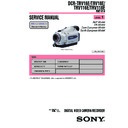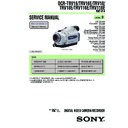Sony DCR-TRV16E / DCR-TRV18E Service Manual ▷ View online
— 3 —
1.
Check the area of your repair for unsoldered or poorly-soldered
connections. Check the entire board surface for solder splashes
and bridges.
connections. Check the entire board surface for solder splashes
and bridges.
2.
Check the interboard wiring to ensure that no wires are
"pinched" or contact high-wattage resistors.
"pinched" or contact high-wattage resistors.
3.
Look for unauthorized replacement parts, particularly
transistors, that were installed during a previous repair. Point
them out to the customer and recommend their replacement.
transistors, that were installed during a previous repair. Point
them out to the customer and recommend their replacement.
4.
Look for parts which, through functioning, show obvious signs
of deterioration. Point them out to the customer and
recommend their replacement.
of deterioration. Point them out to the customer and
recommend their replacement.
5.
Check the B+ voltage to see it is at the values specified.
6.
Flexible Circuit Board Repairing
• Keep the temperature of the soldering iron around 270˚C
during repairing.
• Do not touch the soldering iron on the same conductor of the
circuit board (within 3 times).
• Be careful not to apply force on the conductor when soldering
or unsoldering.
SAFETY CHECK-OUT
After correcting the original service problem, perform the following
safety checks before releasing the set to the customer.
DCR-TRV16E/TRV18E/TRV116E/TRV118E
DCR-TRV16E
✕
8-pin connector
Table for difference of function
Model
Memory Stick
Intelligent Accessory
Shoe
Shoe
DCR-TRV18E
a
15-pin connector
DCR-TRV116E
✕
8-pin connector
DCR-TRV118E
a
15-pin connector
Other accessories
3-075-067-11
MANUAL, INSTRUCTION (ENGLISH/RUSSIAN) (UK)
3-075-067-21
MANUAL, INSTRUCTION (FRENCH/GERMAN) (AEP)
3-075-067-31
MANUAL, INSTRUCTION (ENGLISH/DUTCH) (AEP)
3-075-067-41
MANUAL, INSTRUCTION (SPANISH/PORTUGUESE)
(AEP)
3-075-067-51
MANUAL, INSTRUCTION (ITALIAN/GREEK) (AEP)
Note :
The components identified by mark
0
or dotted
line with mark
0
are critical for safety.
Replace only with part number specified.
AC power adaptor (1)
(AC-L10A)
(AC-L10A)
0
1-475-599-11
CD-ROM
(SPVD-008 USB Driver)(1)
3-072-414-01
(SPVD-008 USB Driver)(1)
3-072-414-01
A/V connecting cab le (1)
1-824-097-11
1-824-097-11
21-pin adaptor (1)
1-573-291-11
1-573-291-11
Power cord (Mains lead)(1)
(AEP, EE, NE model)
(AEP, EE, NE model)
0
1-769-608-11
Power cord (Mains lead)(1)
(UK model)
(UK model)
0
1-783-374-11
USB cable (1)
1-757-293-21
1-757-293-21
Battery pack (NP-FM30)(1)
(not supplied)
(not supplied)
Size R6 (AA) battery for
Remote Commander (2)
(not supplied)
Remote Commander (2)
(not supplied)
Checking supplied accessories.
Make sure that the following accessories are supplied with your camcorder.
Shoulder strap (1)
3-987-015-01
3-987-015-01
Lens cap (1)
X-3950-537-1
X-3950-537-1
“Memory Stick” (MSA-8A) (1)
(DCR-TRV18E/TRV118E)
A-7024-735-A
(DCR-TRV18E/TRV118E)
A-7024-735-A
Wireless Remote Commander(1)
RMT-814
1-475-141-61
RMT-814
1-475-141-61
3-075-067-61
MANUAL, INSTRUCTION (ENGLISH/SWEDISH) (NE)
3-075-067-71
MANUAL, INSTRUCTION (DANISH/FINNISH) (NE)
•
Abbreviation
EE
EE
: East European model
NE
: North European model
— 4 —
DCR-TRV16E/TRV18E/TRV116E/TRV118E
TABLE OF CONTENTS
SERVICE NOTE
1.
POWER SUPPLY DURING REPAIRS ····························· 5
2.
TO TAKE OUT A CASSETTE WHEN NOT EJECT
(FORCE EJECT) ································································ 5
(FORCE EJECT) ································································ 5
SELF-DIAGNOSIS FUNCTION
1.
SELF-DIAGNOSIS FUNCTION ······································· 6
2.
SELF-DIAGNOSIS DISPLAY ·········································· 6
3.
SERVICE MODE DISPLAY ············································· 6
3-1.
Display Method ·································································· 6
3-2.
Switching of Backup No. ··················································· 6
3-3.
End of Display ···································································· 6
4.
SELF-DIAGNOSIS CODE TABLE ··································· 7
1.
MAIN PARTS
1.
ORNAMENTAL PARTS ···················································· 8
2.
DISASSEMBLY ································································· 9
2-1.
LCD SECTION (PD-161 BOARD) ································· 10
2-2.
EVF SECTION (LB-077 BOARD) ·································· 11
2-3.
FRONT PANEL SECTION ·············································· 12
2-4.
MA-409, FB-219 BOARDS ············································· 12
2-5.
TOP CABINET ASSEMBLY ·········································· 13
2-6.
CABINET (R) SECTION ················································ 13
2-7.
BATTERY PANEL SECTION ········································· 14
2-8.
EVF SECTION ································································· 14
2-9.
LB-077 BOARD ······························································· 15
2-10. VA-117 BOARD (1) ························································· 16
2-11. MAIN CHASSIS COMPLETE SECTION ······················ 17
2-12. VA-117 BOARD (2) ························································· 18
2-13. VC-280 BOARD ······························································ 18
2-14. LENS SECTION ······························································ 19
2-15. MECHANISM DECK ······················································ 19
2-16. JK-217, JK-218 BOARDS ··············································· 20
2-17. CK-108 BOARD ······························································ 21
2-18. HINGE ASSEMBLY ························································ 22
2-19. CONTROL SWITCH BLOCK (PS-CX2670) ················· 23
2-20. MEMORY STICK CONNECTOR ·································· 24
3.
2-11. MAIN CHASSIS COMPLETE SECTION ······················ 17
2-12. VA-117 BOARD (2) ························································· 18
2-13. VC-280 BOARD ······························································ 18
2-14. LENS SECTION ······························································ 19
2-15. MECHANISM DECK ······················································ 19
2-16. JK-217, JK-218 BOARDS ··············································· 20
2-17. CK-108 BOARD ······························································ 21
2-18. HINGE ASSEMBLY ························································ 22
2-19. CONTROL SWITCH BLOCK (PS-CX2670) ················· 23
2-20. MEMORY STICK CONNECTOR ·································· 24
3.
REPAIR PARTS LIST ······················································ 25
3-1.
EXPLODED VIEWS ······················································· 25
3-1-1. OVERALL SECTION ······················································ 25
3-1-2. FRONT PANEL SECTION ·············································· 26
3-1-3. CABINET (R) SECTION ················································ 27
3-1-4. LCD SECTION ································································ 28
3-1-5. EVF SECTION ································································· 29
3-1-6. MAIN CHASSIS COMPLETE SECTION ······················ 30
3-1-7. CABINET (L) SECTION ················································· 31
3-1-2. FRONT PANEL SECTION ·············································· 26
3-1-3. CABINET (R) SECTION ················································ 27
3-1-4. LCD SECTION ································································ 28
3-1-5. EVF SECTION ································································· 29
3-1-6. MAIN CHASSIS COMPLETE SECTION ······················ 30
3-1-7. CABINET (L) SECTION ················································· 31
— 5 —
DCR-TRV16E/TRV18E/TRV116E/TRV118E
SERVICE NOTE
COVER
COVER
Loading motor
DC power supply
(+4.5Vdc)
VC-280 board
CN1010
1.
POWER SUPPLY DURING REPAIRS
In this unit, about 10 seconds after power is supplied to the battery terminal using the regulated power supply (8.4V), the power is shut off so
that the unit cannot operate.
This following two methods are available to prevent this. Take note of which to use during repairs.
that the unit cannot operate.
This following two methods are available to prevent this. Take note of which to use during repairs.
Method 1:
Use the AC power adaptor (AC-L10, AC-VQ800 etc.).
Method 1:
Connect the servicing remote commander RM-95 (J-6082-053-B) to the LANC jack, and set the commander switch to the “ADJ” side.
2.
TO TAKE OUT A CASSETTE WHEN NOT EJECT (FORCE EJECT)
1
Refer to 2-3. to remove the front panel assembly.
2
Refer to 2-5. to remove the top cabinet assembly.
3
Refer to 2-6. to remove the cabinet (R) assembly.
4
Refer to 2-7. to remove the battery panel section.
5
Remove the EVF block.
6
Open the VA-117 board.
7
Disconnect CN1010 (27P, 0.3mm) of VC-280 board.
8
Open the cassette lid.
9
Supply +4.5V from the DC power supply to the loading motor and unload with a pressing the cassette compartment.
— 6 —
DCR-TRV16E/TRV18E/TRV116E/TRV118E
SELF-DIAGNOSIS FUNCTION
1.
SELF-DIAGNOSIS FUNCTION
When problems occur while the unit is operating, the self-diagnosis
function starts working, and displays on the viewfinder, LCD screen
or LCD window what to do. This function consists of two display;
self-diagnosis display and service mode display.
Details of the self-diagnosis functions are provided in the Instruction
manual.
function starts working, and displays on the viewfinder, LCD screen
or LCD window what to do. This function consists of two display;
self-diagnosis display and service mode display.
Details of the self-diagnosis functions are provided in the Instruction
manual.
Note:
The “self-diagnosis display” data will be kept even if the lithium battery (CK-108 board BT5201 of the cabinet (R) assembly) is removed.
2.
SELF-DIAGNOSIS DISPLAY
When problems occur while the unit is operating, the counter of the
viewfinder, LCD screen or LCD window consists of an alphabet
and 4-digit numbers, which blinks at 3.2 Hz. This 5-character display
indicates the “repaired by:”, “block” in which the problem occurred,
and “detailed code” of the problem.
viewfinder, LCD screen or LCD window consists of an alphabet
and 4-digit numbers, which blinks at 3.2 Hz. This 5-character display
indicates the “repaired by:”, “block” in which the problem occurred,
and “detailed code” of the problem.
3.
SERVICE MODE DISPLAY
The service mode display shows up to six self-diagnosis codes shown in the past.
3-1.
Display Method
While pressing the “STOP” key, set the switch from OFF to “VCR”, and continue pressing the “STOP” key for 5 seconds continuously. The
service mode will be displayed, and the counter will show the backup No. and the 5-character self-diagnosis codes.
service mode will be displayed, and the counter will show the backup No. and the 5-character self-diagnosis codes.
3-2.
Switching of Backup No.
By rotating the control dial, past self-diagnosis codes will be shown in order. The backup No. in the [] indicates the order in which the
problem occurred. (If the number of problems which occurred is less than 6, only the number of problems which occurred will be shown.)
[1] : Occurred first time
problem occurred. (If the number of problems which occurred is less than 6, only the number of problems which occurred will be shown.)
[1] : Occurred first time
[4] : Occurred fourth time
[2] : Occurred second time
[5] : Occurred fifth time
[3] : Occurred third time
[6] : Occurred the last time
3-3.
End of Display
Turning OFF the power supply will end the service mode display.
Order of previous errors
Backup No.
Self-diagnosis Codes
C : 3 1 : 1 1
[3]
Lights up
Viewfinder or LCD screen
[3] C : 3 1 : 1 1
3 C : 3 1 : 11
LCD window
1 1
3 1
C : 3 1 : 11
C
Repaired by:
Refer to page 7.
Self-diagnosis Code Table.
Self-diagnosis Code Table.
Indicates the appropriate
step to be taken.
E.g.
31 ....Reload the tape.
32 ....Turn on power again.
step to be taken.
E.g.
31 ....Reload the tape.
32 ....Turn on power again.
Block
Detailed Code
Blinks at 3.2Hz
C : Corrected by customer
H : Corrected by dealer
E : Corrected by service
H : Corrected by dealer
E : Corrected by service
engineer
Viewfinder or LCD screen
LCD window
C : 3 1 : 1 1
Control dial
LCD window