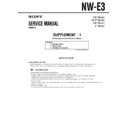Sony NW-E3 Service Manual ▷ View online
2000.12
NW-E3
SUPPLEMENT - 1
File this Supplement with the Service Manual.
Subject :
z
SERVICE NOTE
z
TEST MODE
z
CHANGE OF BOARDS
(ECN: IRA00388/IRA00389)
SERVICE MANUAL
US Model
AEP Model
UK Model
E Model
r
UNLEADED SOLDER
Boards requiring use of unleaded solder are printed with the lead-free mark (LF) indicating the solder contains no lead.
(Caution: Some printed circuit boards may not come printed with the lead free mark due to their particular size.)
(Caution: Some printed circuit boards may not come printed with the lead free mark due to their particular size.)
: LEAD FREE MARK
Unleaded solder has the following characteristics.
• Unleaded solder melts at a temperature about 40
• Unleaded solder melts at a temperature about 40
°C higher than ordinary solder.
Ordinary soldering irons can be used but the iron tip has to be applied to the solder joint for a slightly longer time.
Soldering irons using a temperature regulator should be set to about 350
Soldering irons using a temperature regulator should be set to about 350
°C.
Caution: The printed pattern (copper foil) may peel away if the heated tip is applied for too long, so be careful!
• Strong viscosity
Unleaded solder is more viscous (sticky, less prone to flow) than ordinary solder so use caution not to let solder bridges occur
such as on IC pins, etc.
such as on IC pins, etc.
• Usable with ordinary solder
It is best to use only unleaded solder but unleaded solder may also be added to ordinary solder.
SERVICE NOTE
– 2 –
r
TEST MODE
(Service Manual See page 9 to 10)
1
4
regulated
DC power supply
Connecting cable
supplied with the set
supplied with the set
USB Connector
(1-784-009-11 or 1-779-676-11)
Set
Battery terminal
CN701
(USB Connector)
regulated
DC power supply
LCD
Check
Ver. /
destination
display
All display
lit
(+)
(–)
All display
off
Flash memory
bad block
check
Bx
Bx
(+)
(–)
(+)
(–)
Destination
setting
Contrast
adjustment
(–)
Low voltage
check
(–)
Bx
Bx
(–)
High DC
detection
detection
check
Low DC
detection
check
(+)
Supply 0.9V DC to battery
terminal and press (–) key.
terminal and press (–) key.
Supply 1.24V DC to battery
terminal and 7V DC to USB
connector and press (+) key.
terminal and 7V DC to USB
connector and press (+) key.
Supply 1.24V DC to battery
terminal and 4V DC to USB
connector and press (+) key.
terminal and 4V DC to USB
connector and press (+) key.
Configuration of Test Mode
The test mode has the configuration given below.
The test mode has the configuration given below.
Bx
: Play/stop key
(+)
: VOLUME + key
(–)
: VOLUME – key
Connection
– 3 –
LCD check
Check the condition of indication by all display is lit or not.
Bx key: check start
Flash memory bad block check
OK
: Flash The backlight turns on
NG
: Flash The backlight turns on and off
AVLS key : select the destination
AREA U-12 (US, E, French, J).
Destination setting
Bx key : Enter the destination
OK
: The backlight turns on
NG
: The backlight turns on and off
Contrast adjustment
Display
n LCD 45 – 13
contrast value (Initial value : 45)
>, . key : Select the contrast value.
Bx key
: Enter the contrast value.
Normally, do not perform this adjustment.
Low voltage check
Low voltage detection check
OK
: Lo Bat OK The backlight turns on
NG
: Lo Bat NG The backlight turns on and off
Battery high voltage detection check
High DC detection check
OK
: Hi DC OK The backlight turns on
NG
: Hi DC NG The backlight turns on and off
Battery low voltage detection check
Low DC detection check
OK
: Lo DC OK The backlight turns on
NG
: Lo DC NG The backlight turns on and off
Description of each Mode ( : indication on display)
n
The regulated DC power supply voltage supplied to USB connector on checking each voltage value.
OK
NG
Low voltage check
0.9V
1.0V or more
High DC detection check
7.0V or more
6.0V or less
Low DC detection check
4.0V or less
5.0V or more
– 4 –
r
CHANGE OF BOARDS
Printed wiring boards have been changed.
Printed wiring board and schematic diagram of new type, and changed parts list are described in this Supplement-1.
Refer to original service manual (9-927-688-12) previously issued for other information.
Printed wiring board and schematic diagram of new type, and changed parts list are described in this Supplement-1.
Refer to original service manual (9-927-688-12) previously issued for other information.
NEW TYPE IDENTIFICATION
MAIN BOARD
POWER BOARD
Former type: 1-678-089-12
New type:
New type:
Former type: 1-678-090-12
New type:
New type:
1-680-217-11
1-678-090-
13