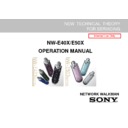Sony NW-E10 / NW-E7 Service Manual ▷ View online
4
NW-E7/E10
Ver 1.1 2002.01
Work Procedure
Preparation:
1. Make sure that no battery is loaded in the set.
2. Start up the test mode “appllo_service. exe” of the service tool (J-2507-037-1 ) from the PC, and check that the following screen
appears.
1. Make sure that no battery is loaded in the set.
2. Start up the test mode “appllo_service. exe” of the service tool (J-2507-037-1 ) from the PC, and check that the following screen
appears.
3. Connect PC to this set with a USB cable. Check that the block 1 of the following screen “open”, and “1PC” is displayed on
the LCD of the set. (The block 1 will “close” if the set is disconnected again) At this time, a sine wave is outputted from the
headphone. Also, the model name is displayed in the block qd of the screen.
headphone. Also, the model name is displayed in the block qd of the screen.
Note: If the block 1 does not “open”, the circuits in MAIN board will be faulty. Audio signals are outputted from
the reference signal in the DSP of the set.
5
NW-E7/E10
Ver 1.1 2002.01
1. Audio Block Function Check
Clicking the UP or Down button in block 2 of the screen allows you to check with various output frequencies. Also, clicking the UP
or Down button in block 3 can check variations of volume. Clicking the L, Stereo, R, or Mute button in block 4 can change audio
output status.
or Down button in block 3 can check variations of volume. Clicking the L, Stereo, R, or Mute button in block 4 can change audio
output status.
2. Battery Threshold Value Check
Connect PC to this set with a USB cable, and the threshold values of battery residual capacity (voltage-converted values) written to the
set at the shipment are displayed in the block 5 .
Check that the displayed values are same as listed in Table 1-3.
set at the shipment are displayed in the block 5 .
Check that the displayed values are same as listed in Table 1-3.
Operational Description Of Test Mode
3. LCD Test
Clicking FULL (full lit), COL1 (column 1), COL2 (column 2), or OFF (full off) in block 8 results in all ON, column 1 ON, column 2
ON, or all OFF of the LCD on the set respectively.
ON, or all OFF of the LCD on the set respectively.
4. CODEC Info Check
The CODEC programs and their versions written to the set can be checked. (block 9 )
The CODEC programs written to the set at the shipment are “MP3”, “ATRAC3”, and “WMA” and their versions are as listed below.
(Versions will vary if updated)
The CODEC programs written to the set at the shipment are “MP3”, “ATRAC3”, and “WMA” and their versions are as listed below.
(Versions will vary if updated)
Capacity 1
t2
1.25V
368
Capacity 2
t3
1.27V
400
Capacity 3
t4
1.29V
432
OFF
1.00V
320
Condition
Voltage set value
Converted value (ref.)
Name
MP3
AT3
blank
blank
Program No.
CODEC1
CODEC2
CODEC3
CODEC4
Version
80
80
0
0
6
NW-E7/E10
Ver 1.1 2002.01
5. Firmware Info Check
The DSP program version and the flash memory capacity can be checked. (blockq;)
The version at the shipment is as follows. (Versions will vary if updated)
The version at the shipment is as follows. (Versions will vary if updated)
6. Sub-CPU Info Check
The Sub-CPU program version can be checked. (block qa )
The version at the shipment is as follows. (Versions will vary if updated)
The version at the shipment is as follows. (Versions will vary if updated)
Version
19
7. Key Check
Click the block qs while pressing a key on the set, and “ON” is displayed in the block associated with the pressed key, so that the key
operation can be checked.
operation can be checked.
1-4. REQUIRED SYSTEM CONFIGURATION
• IBM
®
PC/AT
®
and compatibles
CPU: MMX • Pentium • 233 MHz and above (Pentium II 400 MHz and above recommended)
Hard disk drive space:20 MB and above (Free space is required, depending on the version of Windows 98 and the size of the audio
data you are using.)
RAM:64 MB and above
CD-ROM drive
Sound Board:Creative SoundBlaster 16 compatible
Default built-in USB port
Hard disk drive space:20 MB and above (Free space is required, depending on the version of Windows 98 and the size of the audio
data you are using.)
RAM:64 MB and above
CD-ROM drive
Sound Board:Creative SoundBlaster 16 compatible
Default built-in USB port
• Operating system:The default installation of Windows
®
98 English version (The product does not work on Windows 95/3.1 or
Windows
NT. Not assured trouble-free if you use an upgrade version from Windows 95/3.1 to Windows 98.)
NT. Not assured trouble-free if you use an upgrade version from Windows 95/3.1 to Windows 98.)
• Display:SVGA (800 x 600 pixel)(supports High Color (16 bit) and above)
• Internet access
• Internet access
1-5. ACTION IF MAIN BOARD WAS REPLACED
If the MAIN board was replaced, perform “1. Execution of Play Info Initialize” in work procedure provided below.
When the MAIN board was replaced, the set status is as listed in Table 1-4.
When the MAIN board was replaced, the set status is as listed in Table 1-4.
Precautions
1. Do not disconnect the USB cable in the midway of work.
2. If the operation on the PC side is not accepted during work, disconnect the USB cable and close the “appollo_service. exe” file,
1. Do not disconnect the USB cable in the midway of work.
2. If the operation on the PC side is not accepted during work, disconnect the USB cable and close the “appollo_service. exe” file,
then restart from the beginning.
Board name
MAIN board
Set status after board replacement
Music data and music information data stored in the set are cleared and not restored.
Table 1-4
Model name
Version
Flash memory size
NW-E7
104
64094208
NW-E10
104
129564672
7
NW-E7/E10
Ver 1.1 2002.01
Operational Procedure
1. Readjustment of battery voltage threshold value Readjust the voltage with the following procedure.
1. Readjustment of battery voltage threshold value Readjust the voltage with the following procedure.
(1) Start up the service tool (J-2507-037-1) test mode “appollo_service.exe” on the PC and connect the main block to the PC using the
USB cable. The following screen will be displayed.
At this time the remaining battery setting voltage threshold value written into the circuit board will be displayed on block 5.
At this time the remaining battery setting voltage threshold value written into the circuit board will be displayed on block 5.
(2) Provide the regulation setting voltage in table 5 from a DC regulated power supply to the battery terminal.
Next, when block 6 is clicked, the conversion value (threshold value) of the voltage value provided will be displayed.
Clicking block 7 in this condition will write a new conversion value (threshold value) to block 5’s “AD Level”.
Clicking block 7 in this condition will write a new conversion value (threshold value) to block 5’s “AD Level”.
(3) Provide the regulation setting voltage and write the conversion value (threshold value) for each step in table 1-5.
Capacity 1
t2
1.25V
368
Capacity 2
t3
1.27V
400
Capacity 3
t4
1.29V
432
OFF
1.00V
320
Condition
Voltage set value
Converted value (ref.)
Table 1-5
Caution: The threshold value (the conversion value corresponding to the voltage value) will be different for each set.
Precautions:
1. Apply a voltage accuracy of within
±
0.01V with minimum ripple for the voltage of DC regulated power supply.
2. Use a proofed (calibrated) measuring instrument to measure the voltage applied.
3. Do not apply solder directly on the battery terminal when applying voltage to the battery terminal. Use clips, etc.,
3. Do not apply solder directly on the battery terminal when applying voltage to the battery terminal. Use clips, etc.,
to connect to the battery terminal.