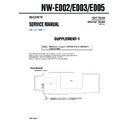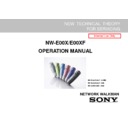Sony NW-E002 / NW-E003 / NW-E005 Service Manual ▷ View online
SERVICE MANUAL
Sony Corporation
Connect Business Division
Published by Sony Techno Create Corporation
Published by Sony Techno Create Corporation
AEP Model
NW-E002/E003/E005
Mexican Model
NW-E003
DIGITAL MUSIC PLAYER
9-887-209-06
2006K16-1
© 2006.11
© 2006.11
Ver. 1.5 2006.11
SPECIFICATIONS
NW-E002/E003/E005
US and foreign patents licensed from
Dolby Laboratories.
Dolby Laboratories.
HOME
Supported bit rates
MP3: 32 to 320 kbps variable bit rate-compliant
WMA: 32 to 192 kbps variable bit rate-compliant
ATRAC: 48/64/66 (ATRAC3)*/96/105 (ATRAC3)*/
128/132 (ATRAC3)/160/192/256/320/352 kbps
WMA: 32 to 192 kbps variable bit rate-compliant
ATRAC: 48/64/66 (ATRAC3)*/96/105 (ATRAC3)*/
128/132 (ATRAC3)/160/192/256/320/352 kbps
* CD recording cannot be done using SonicStage software
in ATRAC3 at 66/105 kbps.
Sampling frequency*
MP3: 32, 44.1, 48 kHz
WMA: 44.1 kHz
ATRAC: 44.1 kHz
WMA: 44.1 kHz
ATRAC: 44.1 kHz
* Sampling frequency may not correspond to all encoders.
Frequency response
20 to 20,000 Hz (single signal measurement)
Interface
Headphone: Stereo mini
Hi-speed USB (USB 2.0 compliant)
Hi-speed USB (USB 2.0 compliant)
Operating temperature
5
°C to 35°C (67°F to 95°F)
Power source
• Built-in rechargeable lithium-ion battery
• USB power (from a computer through the USB
• USB power (from a computer through the USB
connector
of the player)
Battery life (continuous playback)*
ATRAC format: Approximately 28 hours (Playback at 132 kbps)
ATRAC format: Approximately 25 hours (Playback at 128 kbps)
ATRAC format: Approximately 27 hours (Playback at 48 kbps)
MP3 format: Approximately 27 hours (Playback at 128 kbps)
WMA format: Approximately 19 hours (Playback at 128 kbps)
ATRAC format: Approximately 25 hours (Playback at 128 kbps)
ATRAC format: Approximately 27 hours (Playback at 48 kbps)
MP3 format: Approximately 27 hours (Playback at 128 kbps)
WMA format: Approximately 19 hours (Playback at 128 kbps)
Dimension (w/h/d)
24.8
× 79.0 × 13.6 mm (1 × 3 1/8 × 9/16 inches)
(w/h/d, projecting parts not included)
Mass
Approx. 25 g (0.9 oz)
Audio compression technology
– MPEG-1 Audio Layer-3 (MP3)
– Windows Media Audio (WMA)
– Adaptive Transform Acoustic Coding (ATRAC)
– Windows Media Audio (WMA)
– Adaptive Transform Acoustic Coding (ATRAC)
Maximum recordable number of songs and time (Approx.)*
* When transferring four-minute songs.
NW-E002
NW-E003
Bit rate
Songs
Time
Songs
Time
48 kbps
340
22 hr. 40 min.
685
45 hr. 00 min.
64 kbps
255
17 hr. 00 min.
515
34 hr. 20 min.
96 kbps
170
11 hr. 20 min.
345
23 hr. 00 min.
128 kbps
125
8 hr. 20 min.
260
17 hr. 20 min.
132 kbps
120
8 hr. 00 min.
250
16 hr. 40 min.
160 kbps
100
6 hr. 40 min.
205
13 hr. 40 min.
192 kbps
85
5 hr. 40 min.
170
11 hr. 20 min.
256 kbps
64
4 hr. 10 min.
130
8 hr. 40 min.
320 kbps
51
3 hr. 20 min.
100
6 hr. 40 min.
352 kbps
46
3 hr. 00 min.
94
6 hr. 10 min.
NW-E005
Bit rate
Songs
Time
48 kbps
1,350
90 hr. 00 min.
64 kbps
1,000
66 hr. 40 min.
96 kbps
690
46 hr. 00 min.
128 kbps
520
34 hr. 40 min.
132 kbps
500
33 hr. 20 min.
160 kbps
415
27 hr. 40 min.
192 kbps
345
23 hr. 00 min.
256 kbps
260
17 hr. 20 min.
320 kbps
205
13 hr. 40 min.
352 kbps
185
12 hr. 20 min.
Capacity
Supplied accessories
(User available capacity)*
512 MB (Approx. 482 MB = 505,724,928 bytes)
1 GB (Approx. 968 MB = 1,015,726,080 bytes)
2 GB (Approx. 1.89 GB = 2,035,974,144 bytes)
1 GB (Approx. 968 MB = 1,015,726,080 bytes)
2 GB (Approx. 1.89 GB = 2,035,974,144 bytes)
* Available storage capacity of the player may vary.
A portion of the memory is used for data management
A portion of the memory is used for data management
functions.
Headphones (1)
CD-ROM* (1)
- SonicStage software
- Operation Guide (PDF file)
Quick Start Guide (1)
CD-ROM* (1)
- SonicStage software
- Operation Guide (PDF file)
Quick Start Guide (1)
* Do not attempt to play this CD-ROM in an audio CD
player.
player.
Design and specifications are subject to change without
notice.
2
NW-E002/E003/E005
TABLE OF CONTENTS
1.
GENERAL
...................................................................
5
2.
DISASSEMBLY
2-1.
Disassembly Flow ...........................................................
6
2-2.
Cabinet (Top) ...................................................................
7
2-3.
Cabinet (Low) Assy .........................................................
7
2-4.
MAIN Board-1 ................................................................
8
2-5.
MAIN Board-2 ................................................................
9
2-6.
Battery (A) Assy ..............................................................
9
2-7.
Organic EL Indicator Module ......................................... 10
3.
TEST MODE
............................................................... 11
4.
DIAGRAMS
4-1.
Block Diagram ................................................................ 13
4-2.
Printed Wiring Boards
– MAIN, SWITCH Board (Side A) – .............................. 14
– MAIN, SWITCH Board (Side A) – .............................. 14
4-3.
Printed Wiring Boards
– MAIN, SWITCH Board (Side B) – .............................. 15
– MAIN, SWITCH Board (Side B) – .............................. 15
4-4.
Schematic Diagram – MAIN Board (1/3) – ................... 16
4-5.
Schematic Diagram – MAIN Board (2/3) – ................... 17
4-6.
Schematic Diagram
– MAIN Board (3/3), SWITCH Board – ......................... 18
– MAIN Board (3/3), SWITCH Board – ......................... 18
5.
EXPLODED VIEWS
5-1.
Overall-1 .......................................................................... 25
5-2.
Overall-2 .......................................................................... 26
5-3.
Overall-3 .......................................................................... 27
6.
ELECTRICAL PARTS LIST
.................................. 28
UNLEADED SOLDER
Boards requiring use of unleaded solder are printed with the lead-
free mark (LF) indicating the solder contains no lead.
(Caution: Some printed circuit boards may not come printed with
free mark (LF) indicating the solder contains no lead.
(Caution: Some printed circuit boards may not come printed with
the lead free mark due to their particular size)
: LEAD FREE MARK
Unleaded solder has the following characteristics.
•
Unleaded solder melts at a temperature about 40
°
C higher
than ordinary solder.
Ordinary soldering irons can be used but the iron tip has to be
applied to the solder joint for a slightly longer time.
Soldering irons using a temperature regulator should be set to
about 350
Ordinary soldering irons can be used but the iron tip has to be
applied to the solder joint for a slightly longer time.
Soldering irons using a temperature regulator should be set to
about 350
°
C.
Caution: The printed pattern (copper foil) may peel away if
the heated tip is applied for too long, so be careful!
•
Strong viscosity
Unleaded solder is more viscou-s (sticky, less prone to flow)
than ordinary solder so use caution not to let solder bridges
occur such as on IC pins, etc.
Unleaded solder is more viscou-s (sticky, less prone to flow)
than ordinary solder so use caution not to let solder bridges
occur such as on IC pins, etc.
•
Usable with ordinary solder
It is best to use only unleaded solder but unleaded solder may
also be added to ordinary solder.
It is best to use only unleaded solder but unleaded solder may
also be added to ordinary solder.
Flexible Circuit Board Repairing
•
Keep the temperature of the soldering iron around 270
°
C
during repairing.
•
Do not touch the soldering iron on the same conductor of the
circuit board (within 3 times).
circuit board (within 3 times).
•
Be careful not to apply force on the conductor when soldering
or unsoldering.
or unsoldering.
• Microsoft, Windows, Windows NT and Windows Media are trademarks or
registered trademarks of Microsoft Corporation in the United States and/or
other countries.
other countries.
• Adobe and Adobe Reader are trademarks or registered trademarks of Adobe
Systems Incorporated in the United States and/or other countries.
• MPEG Layer-3 audio coding technology and patents licensed from
Fraunhofer IIS and Thomson.
• IBM and PC/AT are registered trademarks of International Business
Machines Corporation.
• Macintosh is a trademark of Apple Computer, Inc..
• Pentium is a trademark or a registered trademark of Intel Corporation.
• CD and music-related data from Gracenote, Inc., copyright © 2000-2004
• Pentium is a trademark or a registered trademark of Intel Corporation.
• CD and music-related data from Gracenote, Inc., copyright © 2000-2004
Gracenote.
Gracenote CDDB
®
Client Software, copyright 2000-2004 Gracenote. This
product and service may practice one or more of the following U.S. Patents:
#5,987,525; #6,061,680; #6,154,773, #6,161,132, #6,230,192, #6,230,207,
#6,240,459, #6,330,593, and other patents issued or pending. Services
supplied and/or device manufactured under license for following Open
Globe,Inc. United States Patent 6,304,523. Gracenote and CDDB are
registered trademarks of Gracenote.
#5,987,525; #6,061,680; #6,154,773, #6,161,132, #6,230,192, #6,230,207,
#6,240,459, #6,330,593, and other patents issued or pending. Services
supplied and/or device manufactured under license for following Open
Globe,Inc. United States Patent 6,304,523. Gracenote and CDDB are
registered trademarks of Gracenote.
The Gracenote logo and logotype, and the “Powered by Gracenote” logo are
trademarks of Gracenote.
Notes on chip component replacement
•
Never reuse a disconnected chip component.
•
Notice that the minus side of a tantalum capacitor may be
damaged by heat.
damaged by heat.
Ver. 1.1
3
NW-E002/E003/E005
Fig-1
Fig-2
NOTES ON ARRANGE THE OEL MODULE FLEXIBLE CABLE
pre-fold
SHEET (OEL-FPC), ADHESIVE
Remove protection sheet.
folding line
segment portion
SPACER (OEL)
1. Pre-fold the flexible cable as in Fig-1.
3. Make sure it does not cover the segment portion as in Fig-2.
2. Affix at the center of folding line and remove release SHEET (OEL-FPC), ADHESIVE.
Fold and press fit at the area of SHEET (OEL-FPC), ADHESIVE.
Remove protection sheet from OLED.
Fold and press fit at the area of SHEET (OEL-FPC), ADHESIVE.
Remove protection sheet from OLED.
3mm
4.5mm
TABLE OF COLOR VARIATION
NW-E002
BLACK
SILVER
PINK
VIOLET
GREEN
BLUE
NW-E003
NW-E005
AEP
AEP
AEP
Mexican
AEP
CAUTION
Danger of explosion if battery is incorrectly replaced.
Replace only with the same or equivalent type.
Replace only with the same or equivalent type.
Ver. 1.4
4
NW-E002/E003/E005
Fig-1
Fig-3
Fig-4
Fig-2
NOTES ON ARRANGE THE BATTERY WIRES AND SW PWB WIRES
HP GUIDE
HP GUIDE
BATTERY WIRES
BATTERY WIRES
BATTERY WIRES
SW PWB WIRES
SW PWB WIRES
RIB
BATTERY WIRES
1. Arrange BATTERY WIRES as in Fig-1 and Fig-2.
2. Arrange SW PWB WIRES to arrow direction (Fig-3) and attach the HP GUIDE.
3. Arrange BATTERY WIRES and SW PWB WIRES under the RIB as Fig-4 then attach the battery.
NOTES ON REPLACEMENT OF Ref. No. 15 (CABINET (MID) ASSY)
Ref. No. 15 has both the suffix-1 and the suffix-2 on part number.
Please confirm by the following two methods at replacement.
Please confirm by the following two methods at replacement.
1. Whether it has Ref. No. 30 (HP GUIDE SHEET) or not.
•
The one with Ref. No. 30
t
Using the suffix-2 of Ref. No. 15.
•
The one not with Ref. No. 30
t
Using the suffix-1 of Ref. No.15.
2. Distinguish by the following serial number.
Suffix-2 is adopted since the following serial number.
NW-E002 : from 5172433
NW-E003 : from 5083506
NW-E002 : from 5172433
NW-E003 : from 5083506
t
Using the suffix-2 of Ref. No. 15.
NW-E005 : from 5075096
Ver. 1.3