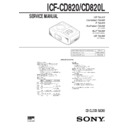Sony ICF-CD820 / ICF-CD820L / ICF-CD821 Service Manual ▷ View online
– 9 –
SECTION 4
ELECTRICAL ADJUSTMENTS
AM IF ADJUSTMENT
Adjust for a maximum reading on level meter
T1
455 kHz
AM (MW) FREQUENCY COVERAGE ADJUSTMENT
(Except CD820L: FR)
Adjust for a maximum reading on level meter
L4
530 kHz [526.5 kHz]
CT4
1,605 kHz [1,606.5 kHz]
AM (MW) TRACKING ADJUSTMENT
(Except CD820L: FR)
Adjust for a maximum reading on level meter
L1 (CD820)
600 kHz [598.5 kHz]
L1-1 (CD820L: AEP, UK)
CT3
1,400 kHz [1,399.5 kHz]
LW FREQUENCY COVERAGE ADJUSTMENT
(CD820L: FR)
Adjust for a maximum reading on level meter
L4
160 kHz
CT4
240 kHz
LW TRACKING ADJUSTMENT
(CD820L: FR)
Adjust for a maximum reading on level meter
L1-1
160 kHz
CT3
240 kHz
LW FREQUENCY COVERAGE ADJUSTMENT
(CD820L: AEP, UK)
Adjust for a maximum reading on level meter
CT6
145 kHz
LW TRACKING ADJUSTMENT
(CD820L:AEP, UK)
Adjust for a maximum reading on level meter
L1-2
160 kHz
CT5
240 kHz
• Repeat the procedures in each adjustment several times, and the
frequency coverage and tracking adjustments should be finally
done by the trimmer capacitors.
done by the trimmer capacitors.
FM FREQUENCY COVERAGE ADJUSTMENT
Adjust for a maximum reading on level meter
L3
87.5 MHz
CT2
108.0 MHz
FM TRACKING ADJUSTMENT
Adjust for a maximum reading on level meter
L2
87.5 MHz
CT1
108.0 MHz
PRECAUTION
• Adjustment should be performed in the order given.
[FM]
Setting:
Function switch: RADIO
BAND switch : FM
Function switch: RADIO
BAND switch : FM
[AM (MW) /LW]
Setting:
Function switch: RADIO
BAND switch : MW/LW
Function switch: RADIO
BAND switch : MW/LW
AM RF SSG
30% amplitude modulation by
400 Hz signal.
Output level: as low as possible
400 Hz signal.
Output level: as low as possible
Put the lead-wire
antenna close to
the set.
antenna close to
the set.
FM RF SSG
22.5 kHz frequency deviation
by 400 Hz signal.
Output level: as low as possible
by 400 Hz signal.
Output level: as low as possible
0.01
µ
F
FM lead wire antenna terminal
level meter
set
speaker terminal
4
Ω
+
–
–
TUNER SECTION
0 dB=1 µV
NOTE:
[ ] : Italian model
• Abbreviation
• Abbreviation
FR : French model
– 10 –
FM STEREO Adjustment
Procedure:
1. Connect the frequency counter to 4 and 7 pins of IC1 as
shown the figure right.
2. Tune the set to 98 MHz.
3. Adjust RV1 for 76 kHz
3. Adjust RV1 for 76 kHz
±
500 Hz reading on frequency counter.
FM RF SSG
Carrier frequency: 98 MHz
Modulation: no modulation
Output level: 0.032 V (90 dB)
Modulation: no modulation
Output level: 0.032 V (90 dB)
0.01
µ
F
FM lead wire antenna terminal
’
‘
Connection:
IC1 Pin
4
+
–
–
frequency counter
33 k
Ω
MAIN Board
IC1 Pin
7
Adjustment Location:
T1
AM IF Adjustment
AM IF Adjustment
RV1
FM Stereo Adjustment (76 kHz)
FM Stereo Adjustment (76 kHz)
L1-2 (CD820L: AEP, UK)
LW Tracking Adjustment
LW Tracking Adjustment
L2
CT1
FM Tracking
Adjustment
Adjustment
CT3
L1
L1-1
L1-1
(Except CD820L: FR):
AM (MW) Tracking
Adjustment
(CD820L: FR):
LW Tracking Adjustment
AM (MW) Tracking
Adjustment
(CD820L: FR):
LW Tracking Adjustment
CT5 (CD820L: AEP, UK)
LW Tracking Adjustment
LW Tracking Adjustment
L4
CT4
(CD820L: AEP, UK):
AM (MW) Frequncy Coverage Adjustment
(CD820L: FR):
LW Frequency Coverage Adjustment
AM (MW) Frequncy Coverage Adjustment
(CD820L: FR):
LW Frequency Coverage Adjustment
CT6 (CD820L: AEP, UK)
LW Frequency Coverage Adjustment
LW Frequency Coverage Adjustment
L3 (Italian)
L3 (Except Italian)
FM Frequency Coverage
Adjustment
Adjustment
[MAIN Board] (Component Side)
CT2
– 11 –
CD SECTION
Note:
Tracking Balance Adjustment and Tracking Gain Adjustment are
done automatically in this set.
Tracking Balance Adjustment and Tracking Gain Adjustment are
done automatically in this set.
TEST MODE
1. Set the open switch (S420) to the CLOSE position.
2. Under POWER OFF condition (when the clock appear in the
2. Under POWER OFF condition (when the clock appear in the
display), short the TEST terminal.
Note:
If the power is supplied to the microprocessor once, it is backed up
for 3 minutes, and therefore the TEST mode will not be activated
within 3 minutes even if the power is turned on again. In this case,
short instantaneously the test point RST and GND.
within 3 minutes even if the power is turned on again. In this case,
short instantaneously the test point RST and GND.
3. Press the CD
^ key, and the focus search is repeated.
At this time, check that the optical pickup objective lens moves
smoothly without a sticking or noise.
smoothly without a sticking or noise.
4. Load the test disc (YEDS-18,Part No. 3-702-101-01), and per-
form automatic adjustment after the focus search succeded.
5. After automatic adjustment is finished, move the sled motor
to the center. At this time, keep pressing the
+ and =
keys to confirm that optical pickup moves smoothly via most
inside track
inside track
→
most outside track
→
most inside track with-
out a sticking or noise.
6. Confirm the traverse waveform.
7. Press the WAKE UP TRACK key.
8. The tracking servo and the sled servo are turned on, the mute
7. Press the WAKE UP TRACK key.
8. The tracking servo and the sled servo are turned on, the mute
is cancelled, the test pattern display on, LCD disappears, and
normal CD mode becomes active.
normal CD mode becomes active.
9. Adjust the RF and jitter waveforms.
LCD Display
Connecting points: MAIN Board (See page 13)
Focus Bias Adjustment
This adjustment is to be done when the optical block is replaced.
Connection:
Adjustment Procedure:
1. Connect the oscilloscope to test point TP (VREF) and TP (RF)
1. Connect the oscilloscope to test point TP (VREF) and TP (RF)
on MAIN board.
2. Insert the disc (YEDS-18, Part No.3-702-101-01) and press
CD
^ key to play.
3. Move the optical pick-up to the music area on the disc to en-
able easy visibility of the eye pattern by
+ and = button
pressing.
4. Adjust RV501 so that the oscilloscope waveform is as shown
in the figure below (eye pattern).
A god eye pattern means that the diamond shape (≈) in the
center of the waveform can be clearly distinguished.
A god eye pattern means that the diamond shape (≈) in the
center of the waveform can be clearly distinguished.
• RF signal reference waveform (eye pattern)
Adjustment Location: MAIN Board (See page 13)
MAIN board
TP (RF)
TP (VREF)
+
–
–
oscilloscope
(AC range)
VOLT/DIV: 0.2 V
TIME/DIV: 500 ns
TIME/DIV: 500 ns
1.3
±
0.5 Vp-p
When observing the eye pattern, set the oscilloscope
for AC range and raise vertical sensitivity.
for AC range and raise vertical sensitivity.
CD
TRACK
49
Tracking
Gain
Gain
Tracking
Balance
Balance
– 12 –
Focus Gain Adjustment
A frequency response analyzer is necessary in order to perform
this adjustment exactly.
However, this gain has a margin, so even if it is slightly off, there
is no problem. Therefore, do not perform this adjustment.
Focus gain determines the pick-up follow-up (vertical and hori-
zontal) relative to mechanical noise and mechanical shock when
the 2-axis device operate.
However, as these reciprocate, the adjustment is at the point where
both are satisfied.
• When gain is raised, the noise when the 2-axis device operates
this adjustment exactly.
However, this gain has a margin, so even if it is slightly off, there
is no problem. Therefore, do not perform this adjustment.
Focus gain determines the pick-up follow-up (vertical and hori-
zontal) relative to mechanical noise and mechanical shock when
the 2-axis device operate.
However, as these reciprocate, the adjustment is at the point where
both are satisfied.
• When gain is raised, the noise when the 2-axis device operates
increases.
• When gain is lowered, mechanical shock and skipping occurs
more easily.
• When gain adjustment is off, the symptoms below appear.
The following is a simple adjustment method.
– Primary Adjustment –
Note:
Since exact adjustment cannot be performed, remember the posi-
tions of the controls before performing the adjustment. If the posi-
tions after the primary adjustment are only a little different, return
the controls to the original position.
tions of the controls before performing the adjustment. If the posi-
tions after the primary adjustment are only a little different, return
the controls to the original position.
Connection:
• The time until music starts becomes longer for
STOP
→
PLAY or automatic selection.
(
=, + buttons pressed.)
(Normally takes about 2 seconds.)
• Music does not start and disc continues to
rotate for STOP
→
PLAY or automatic
selection.
(
(
=, + buttons pressed.)
• Sound is interrupted during PLAY.
Or time counter display stops progressing.
• More noise during 2-axis device operation
Gain
Focus
Symptoms
low
–
–
high
Procedure:
1. Keep the set horizontal.
1. Keep the set horizontal.
If the set is not horizontal, this adjustment cannot be per-
formed due to the gravity against the 2-axis device.
formed due to the gravity against the 2-axis device.
2. Insert the disc (YEDS-18) and press
^ button.
3. Connect the oscilloscope TP (FE) and TP (VREF) on MAIN
board.
4. Adjustment RV502 on MAIN board so that the waveform is
as shown in the figure below.
• Incorrect Examples (DC level changes more than on adjusted
waveform)
MAIN board
TP (FE)
TP (VREF)
+
–
–
oscilloscope
)
(
VOLT/DIV: 100 mV
TIME/DIV: 2 mS
TIME/DIV: 2 mS
100 mV
0 V
VOLT/DIV: 100 mV
TIME/DIV: 2 mS
TIME/DIV: 2 mS
200 mV
0 V
VOLT/DIV: 100 mV
TIME/DIV: 2 mS
TIME/DIV: 2 mS
75 mV
0 V
low focus gain
high focus gain
Click on the first or last page to see other ICF-CD820 / ICF-CD820L / ICF-CD821 service manuals if exist.