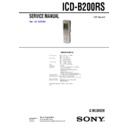Sony ICD-B200RS Service Manual ▷ View online
6
ICD-B200RS
SECTION 3
SERVICE MODE
3-1. Setting the Service Mode
To enter the service mode, use the following procedure:
With the power on, turn the HOLD switch on while pressing the
x STOP key and the VOLUME– key.
With the power on, turn the HOLD switch on while pressing the
x STOP key and the VOLUME– key.
3-2. Resetting the Service Mode
The service mode is reset by turning the power off (removing the
power cord).
power cord).
3-3. Initial State of the Service Mode
3-3-2. FlashMemory ID display
The ID of FlashMemory is displayed. This ID represents the
manufacturer code and device code.
manufacturer code and device code.
The service mode has the initial screen of “Version display”. A
desired test mode under service mode is selected by pressing the
.+ key or > – key. Then, the testing operation in the selected
mode is determined by using the Bx key.
desired test mode under service mode is selected by pressing the
.+ key or > – key. Then, the testing operation in the selected
mode is determined by using the Bx key.
3-3-1. Version display
The version display is the initial screen in service mode and shows
the set name and the version No.
the set name and the version No.
3-3-3. BadBlock count display
The count of initially faulty blocks for FlashMemory data is
displayed.
displayed.
(Initial screen)
Version
display
Key Test
Reset Menu
Dsp Loop
Test
Battery
Value
Flash
Memory
ID display
BadBlock
count
display
Lcd
Test
Beep
Test
Set name
Version No
"1.00"
"1.00"
Device code
Manufacturer code
TOSHIBA
SAMSUNG
Manufacturer code
98
EC
Device code
(Memory Size)
16MB
32MB
73
75
73
75
BadBlock
count
count
7
ICD-B200RS
3-3-4. LCD test
The initial screen for LCD test displays the blinking characters
“LCD”. The LCD test mode includes seven different LCD tests.
The LCD test mode is executed by pressing the Bx key while the
“LCD”characters are blinking.
Pressing of the x STOP key during any LCD test (display) will
return to this initial screen for LCD test. The LCD tests present the
following displays:
“LCD”. The LCD test mode includes seven different LCD tests.
The LCD test mode is executed by pressing the Bx key while the
“LCD”characters are blinking.
Pressing of the x STOP key during any LCD test (display) will
return to this initial screen for LCD test. The LCD tests present the
following displays:
1. All LCD segments on
2. All LCD segments off
3. All LCD segments blinking
4. Even segments displayed
5. Odd segments displayed
6. LCD1 segments displayed
7. LCD set characters displayed
2. All LCD segments off
3. All LCD segments blinking
4. Even segments displayed
5. Odd segments displayed
6. LCD1 segments displayed
7. LCD set characters displayed
1) Segment test
The segment test is intended to check whether Com-Seg Map is
correct or not. When this test mode is selected, the initial screen
displays the blinking characters “SEG”.
The number of segments are 120. The segment test is executed by
pressing the Bx key while the “LCD” characters are blinking.
Pressing of the x STOP key during any display of the segment
test will return to the initial screen for LCD test. The segment test
includes the following displays:
The segment test is intended to check whether Com-Seg Map is
correct or not. When this test mode is selected, the initial screen
displays the blinking characters “SEG”.
The number of segments are 120. The segment test is executed by
pressing the Bx key while the “LCD” characters are blinking.
Pressing of the x STOP key during any display of the segment
test will return to the initial screen for LCD test. The segment test
includes the following displays:
Initial screen for LCD TEST
All ON
STOP
Character display
Segment
ODD
EVEN
All OFF
All blinking
STOP
This cycle is repeated until
the
the
key is pressed (toggle).
Segment
Initial screen
for LCD TEST
for LCD TEST
8
ICD-B200RS
2) MOJI test
The MOJI test is intended to show the character display (characters/
digits). When this test mode is selected, the initial screen displays
the blinking characters “MOJI”. The MOJI test is executed by
pressing the Bx key while the “MOJI”characters are blinking.
Pressing of the x STOP key during any display of the MOJI test
will return to the initial screen for LCD test. The MOJI test includes
the following displays:
The MOJI test is intended to show the character display (characters/
digits). When this test mode is selected, the initial screen displays
the blinking characters “MOJI”. The MOJI test is executed by
pressing the Bx key while the “MOJI”characters are blinking.
Pressing of the x STOP key during any display of the MOJI test
will return to the initial screen for LCD test. The MOJI test includes
the following displays:
3-3-5. BEEP test
The beep test is intended to sound 2.4 kHz beeps. When this test
mode is selected, the initial screen displays the blinking characters
“BEEP”. The beep test is executed by pressing the Bx key while
the “BEEP” characters are blinking. By pressing the x STOP key,
the beep sound will stop returning you to the initial screen for beep
test. The beep test includes the following displays:
mode is selected, the initial screen displays the blinking characters
“BEEP”. The beep test is executed by pressing the Bx key while
the “BEEP” characters are blinking. By pressing the x STOP key,
the beep sound will stop returning you to the initial screen for beep
test. The beep test includes the following displays:
Initial screen
for LCD TEST
for LCD TEST
STOP
This cycle is repeated until
the
the
key is pressed (toggle).
Character display
3-3-6. Battery value
The voltage value of the battery inserted into the set is displayed in
hexadecimal format. The value is invalid when the adapter is inserted.
hexadecimal format. The value is invalid when the adapter is inserted.
STOP
Initial screen
for BEEP TEST
for BEEP TEST
beep
3-3-7. DSP LOOP test
The DSP loop test has the following flow:
DSP
MIC
MIC AMP
POWER
AMP
SPEAKER
Note : Incoming voice data from the MIC is outputted to the
speaker as it is.
speaker as it is.
Voice
Voice
VOICE
Voice
Voice
Battery voltage value
(HEX value)
(HEX value)
BATTERY display screen
The initial screen for DSP loop test displays the blinking characters
“DSP”. The DSP loop test is executed by pressing the Bx key
while the “DSP” characters are blinking. Pressing of the x STOP
key during any display of DSP loop test will return you to the initial
screen for DSP loop test.
The volume can be changed by using the VOLUME+ or VOLUME–
key. The volume value can be set to 0 to 30 levels, but is not displayed
on the screen when changed. The DSP loop test includes the
following displays:
“DSP”. The DSP loop test is executed by pressing the Bx key
while the “DSP” characters are blinking. Pressing of the x STOP
key during any display of DSP loop test will return you to the initial
screen for DSP loop test.
The volume can be changed by using the VOLUME+ or VOLUME–
key. The volume value can be set to 0 to 30 levels, but is not displayed
on the screen when changed. The DSP loop test includes the
following displays:
STOP
STOP
STOP
SP MODE
LP MODE
HQ MODE
Initial screen for
DSP LOOP TEST
Note: The volume value can be set to 0 to 30 levels,
but is not displayed on the screen when changed.
9
ICD-B200RS
3-3-8. Reset menu
The reset menu is used to initialize menu contents. When this mode
is selected, the initial screen for reset menu displays the characters
“RST MENU”. Pressing of Bx key during “RST MENU”
character display will cause the menu information to be initialized.
The reset menu includes the following items:
is selected, the initial screen for reset menu displays the characters
“RST MENU”. Pressing of Bx key during “RST MENU”
character display will cause the menu information to be initialized.
The reset menu includes the following items:
Initialization
of MENU contents
of MENU contents
Initial screen
for RESET MENU
for RESET MENU
Note: The display remains unchanged
when the MENU is being reset.
when the MENU is being reset.
3-3-9. KEY test
The key test is intended to check whether any key pressed is
recognized or not (AD misdetection check). When this test mode is
selected, the initial screen for key test displays the blinking characters
“KEY TEST”. By pressing the Bx key while the “KEY TEST”
characters are blinking, the characters “PLAY” will be displayed
entering the key test screen.
Once the key test is started, the test will not be completed until all
of keys are pressed. To exit from the key test mode, turn the power
off (remove the power cord). The key test includes the following
key tests:
recognized or not (AD misdetection check). When this test mode is
selected, the initial screen for key test displays the blinking characters
“KEY TEST”. By pressing the Bx key while the “KEY TEST”
characters are blinking, the characters “PLAY” will be displayed
entering the key test screen.
Once the key test is started, the test will not be completed until all
of keys are pressed. To exit from the key test mode, turn the power
off (remove the power cord). The key test includes the following
key tests:
DIVIDE
FOLDER
ERASE
All of keys or switches completed
to be pressed.
to be pressed.
FlashMemory being accessed
(Initialization of MENU information)
Completed
KEY TEST screen
Initial screen for KEY TEST
STOP
DISPLAY
VOLUME–
VOLUME+
MENU
MENU item
REC MODE
VOR
CONTINUE
ALARM
BEEP
SET DATE
Initial setting
SP
OFF
OFF
OFF
ON
No setting
KEY name
x
STOP
Bx
>
+
.
–
zX
MENU
DISPLAY
VOLUME–
VOLUME+
FOLDER
ERASE
DIVIDE
LCD display
STOP
PLAY
FF
REW
REC
MENU
DISP
VOL M
VOL P
FOL
ERASE
DIVIDE
Click on the first or last page to see other ICD-B200RS service manuals if exist.