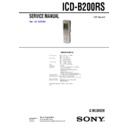Sony ICD-B200RS Service Manual ▷ View online
4
ICD-B200RS
SECTION 2
DISASSEMBLY
• This set can be disassembled in the order shown below.
Note:
Follow the disassembly procedure in the numerical order given.
2-1. CASE (FRONT) ASSY
2-1. CASE (FRONT) ASSY
(Page 4)
2-2. SWITCH BOARD,
MAIN BOARD
(Page 5)
(Page 5)
SET
2-3. AUDIO BOARD
(Page 5)
2
screw
3
screw
4
claw
5
two claws
7
case (front) assy
6
two claws
1
battery case lid
5
ICD-B200RS
2-2. SWITCH BOARD, MAIN BOARD
2-3. AUDIO BOARD
1
CN705
2
SWITCH board
4
MAIN board
S701
3
CN701
5
claw
6
9
8
7
claw
S702
3
screw
2
cushion (battery case lid)
1
battery case lid
0
AUDIO board
4
speaker (2cm)
6
ICD-B200RS
SECTION 3
SERVICE MODE
3-1. Setting the Service Mode
To enter the service mode, use the following procedure:
With the power on, turn the HOLD switch on while pressing the
x STOP key and the VOLUME– key.
With the power on, turn the HOLD switch on while pressing the
x STOP key and the VOLUME– key.
3-2. Resetting the Service Mode
The service mode is reset by turning the power off (removing the
power cord).
power cord).
3-3. Initial State of the Service Mode
3-3-2. FlashMemory ID display
The ID of FlashMemory is displayed. This ID represents the
manufacturer code and device code.
manufacturer code and device code.
The service mode has the initial screen of “Version display”. A
desired test mode under service mode is selected by pressing the
.+ key or > – key. Then, the testing operation in the selected
mode is determined by using the Bx key.
desired test mode under service mode is selected by pressing the
.+ key or > – key. Then, the testing operation in the selected
mode is determined by using the Bx key.
3-3-1. Version display
The version display is the initial screen in service mode and shows
the set name and the version No.
the set name and the version No.
3-3-3. BadBlock count display
The count of initially faulty blocks for FlashMemory data is
displayed.
displayed.
(Initial screen)
Version
display
Key Test
Reset Menu
Dsp Loop
Test
Battery
Value
Flash
Memory
ID display
BadBlock
count
display
Lcd
Test
Beep
Test
Set name
Version No
"1.00"
"1.00"
Device code
Manufacturer code
TOSHIBA
SAMSUNG
Manufacturer code
98
EC
Device code
(Memory Size)
16MB
32MB
73
75
73
75
BadBlock
count
count
7
ICD-B200RS
3-3-4. LCD test
The initial screen for LCD test displays the blinking characters
“LCD”. The LCD test mode includes seven different LCD tests.
The LCD test mode is executed by pressing the Bx key while the
“LCD”characters are blinking.
Pressing of the x STOP key during any LCD test (display) will
return to this initial screen for LCD test. The LCD tests present the
following displays:
“LCD”. The LCD test mode includes seven different LCD tests.
The LCD test mode is executed by pressing the Bx key while the
“LCD”characters are blinking.
Pressing of the x STOP key during any LCD test (display) will
return to this initial screen for LCD test. The LCD tests present the
following displays:
1. All LCD segments on
2. All LCD segments off
3. All LCD segments blinking
4. Even segments displayed
5. Odd segments displayed
6. LCD1 segments displayed
7. LCD set characters displayed
2. All LCD segments off
3. All LCD segments blinking
4. Even segments displayed
5. Odd segments displayed
6. LCD1 segments displayed
7. LCD set characters displayed
1) Segment test
The segment test is intended to check whether Com-Seg Map is
correct or not. When this test mode is selected, the initial screen
displays the blinking characters “SEG”.
The number of segments are 120. The segment test is executed by
pressing the Bx key while the “LCD” characters are blinking.
Pressing of the x STOP key during any display of the segment
test will return to the initial screen for LCD test. The segment test
includes the following displays:
The segment test is intended to check whether Com-Seg Map is
correct or not. When this test mode is selected, the initial screen
displays the blinking characters “SEG”.
The number of segments are 120. The segment test is executed by
pressing the Bx key while the “LCD” characters are blinking.
Pressing of the x STOP key during any display of the segment
test will return to the initial screen for LCD test. The segment test
includes the following displays:
Initial screen for LCD TEST
All ON
STOP
Character display
Segment
ODD
EVEN
All OFF
All blinking
STOP
This cycle is repeated until
the
the
key is pressed (toggle).
Segment
Initial screen
for LCD TEST
for LCD TEST