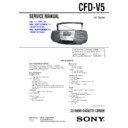Sony CFD-V5 Service Manual ▷ View online
– 9 –
SECTION 4
DIAL POINTER INSTALLATION
Note :
Follow the installation procedure in the numerical order given.
1 Align the pointer with the groove of “cabinet (front) sub ASSY” and insert it as shown in the illustration.
2 Align knob (TU) with “cabinet (front) sub ASSY” and fasten the screw.
2 Align knob (TU) with “cabinet (front) sub ASSY” and fasten the screw.
3 Turn the knob (TU) fully in the direction of the allow as shown in the illustration.
4Turn the tuning capacitor gear fully in the direction of the allow as shown in the illustration.
5 Fasten the “cabinet (front) sub ASSY” and cabinet (rear) with the screws.
4Turn the tuning capacitor gear fully in the direction of the allow as shown in the illustration.
5 Fasten the “cabinet (front) sub ASSY” and cabinet (rear) with the screws.
1
Pointer
knob (Tu)
Cabinet (front) sub ASSY
2
Screw (+BVTP 2.6
×
8)
3
Tuning knob
4
Tuning capacitor gear
5
Cabinet (rear)
– 10 –
TUNER SECTION
AM Section
Function switch : AM
Volume
Volume
: MIN
FM Section
Function switch : FM
Volume
Volume
: MIN
AM RF signal
generator
generator
30% amplitude modulation by 400Hz
signal.
Output level : as low as possible
signal.
Output level : as low as possible
Put the lead-wire
antenna close to
the set.
antenna close to
the set.
FM RF signal
generator
generator
22.5kHz frequency deviation by
400Hz signal.
Output level : as low as possible
400Hz signal.
Output level : as low as possible
telescopic
antenna
terminal
antenna
terminal
0.01
µ
F
set
32
Ω
J301 (phones)
level meter
SECTION 5
ADJUSTMENTS
5-2. ELECTRICAL ADJUSTMENTS
TAPE RECORDER SECTION
Standard Output Level
Output terminal
HP OUT
load impedance
32
Ω
output signal level
0.25V (–10dB)
Test Tape
Type
Signal
Used for
WS-48A
3kHz, 0dB
Tape Speed Adjustment
Tape Speed Adjustment
Procedure :
Mode : Playback
Adjustment Value : 3,000Hz
Standard Value : 2,970 - 3,030Hz
Standard Value : 2,970 - 3,030Hz
Frequency difference between the beginning and the end of the tape
should be within 1.5% (45Hz).
should be within 1.5% (45Hz).
set
test tape
WS-48A
(3kHz, 0dB)
WS-48A
(3kHz, 0dB)
32
Ω
digital frequency
counter
counter
J301 (phones)
Tape speed adjustment
control inside motor
control inside motor
5-1. MECHANICAL ADJUSTMENTS
PRECAUTION
1. Clean the following parts with a denatured-alcohol-moistened
swab :
record/playback head
pinch roller
erase head
rubber belts
capstan
2. Demagnetize the record/playback head with a head demagne-
tizer. (Do not bring the head demagnetizer close to the erase
head.)
Do not use a magnetized screwdriver for the adjustments.
head.)
Do not use a magnetized screwdriver for the adjustments.
3. The adjustments should be performed with the rated power sup-
ply voltage (9V) unless otherwise noted.
Torque Measurement
Torque
Torque Meter
Meter Reading
Forward
CQ-102C
18 – 60 g•cm
(0.25 – 0.83 oz•inch)
Forward
CQ-102C
1.0 – 5.0 g•cm
Back Tension
(0.014 – 0.069 oz•inch)
Fast Forward
CQ-201B
45 – 95 g•cm
(0.62 – 1.32 oz•inch)
Rewind
CQ-201B
45 – 95 g•cm
(0.62 – 1.32 oz•inch)
Tape Tension Measurement
Torque Meter
Meter Reading
CQ-403A
more than 60g
(more than 2.12 oz)
0dB = 0.775V
Adjustment Location : Mechanism deck
0dB = 1
µ
V
– 11 –
• Repeat the procedures in each adjustment several times, and the
frequency coverage and tracking adjustments should be finally
done by the trimmer capacitors.
done by the trimmer capacitors.
AM IF ADJUSTMENT
Adjust for a maximum reading on level meter.
T2
455kHz
AM FREQUENCY COVERAGE ADJUSTMENT
Adjust for a maximum reading on level meter.
L4
520kHz
CT4
1,780kHz
AM TRACKING ADJUSTMENT
Adjust for a maximum reading on level meter.
L3
620kHz
CT3
1,400kHz
FM IF ADJUSTMENT
Adjust for a maximum reading on level meter.
T1
10.7MHz
FM FREQUENCY COVERAGE ADJUSTMENT
Adjust for a maximum reading on level meter.
L2
86.5MHz
CT2
109.5MHz
FM TRACKING ADJUSTMENT
Adjust for a maximum reading on level meter.
L1
86.5MHz
CT1
109.5MHz
Adjustment Location : Main board (See page 13)
VCO Adjustment
Procedure :
Procedure :
1. Connect the frequency counter to 4 and 7 pin of IC 1 as
shown the figure below.
2. Turn the set to 98MHz.
3. Adjust RV1 for 76,000Hz reading frequency counter.
3. Adjust RV1 for 76,000Hz reading frequency counter.
Standard Value : 75,950 – 76,050Hz
[ MAIN BOARD] (Conductor side)
Adjustment Location : Main board (See page 13)
FM RF signal
generator
generator
Carrier frequency : 98MHz
Modulation : No modulation
Output level : 1.38mV (–55dB)
Modulation : No modulation
Output level : 1.38mV (–55dB)
set
telescopic
antenna
terminal
0.01
µ
F
JW2
C
2
JW319
JW316
FB1
JW320
JW317
Q310
JW3
C1
R7
VCO
VCO
CF1
C22
C21
CF2
C15
L2
C6
C14
R5
R8
C2
C3
C
3
C13
C
1
T2
C9
JW1
IC1
R2
C121
C19
C1
T1
R6
JW
C18
JW318
R3
JW321
JW
JW71
2
JW323
1
5
10
15
16
20
25
30
B
C
E
[MAIN BOARD]
(Conductor side)
(Conductor side)
frequency counter
33k
Ω
1
µ
F
– 12 –
CD SECTION
How to put the set into CD Test Mode
1. Set the function switch to power off.
2. Set the function switch to CD while
1. Set the function switch to power off.
2. Set the function switch to CD while
l key and x key pressing.
The set is into CD test mode (88 is displayed).
The set is into CD test mode (88 is displayed).
3. Turn the power off to release test mode.
CD section adjustments are done automatically in this set.
In case of operation check, confirm that focus bias.
In case of operation check, confirm that focus bias.
Focus Bias Check
1. Connect the oscilloscope between IC701 rj pin (RFO) and GND
1. Connect the oscilloscope between IC701 rj pin (RFO) and GND
on CD board.
2. Insert the disc (YEDS-18). (Part No. : 3-702-101-01)
3. Press the u button.
4. Confirm that the oscilloscope waveform is as shown in the fig-
3. Press the u button.
4. Confirm that the oscilloscope waveform is as shown in the fig-
ure below. (eye pattern)
A good eye pattern means that the diamond shape (
A good eye pattern means that the diamond shape (
◊
) in the cen-
ter of the waveform can be clearly distinguished.
•
RF Signal Reference Waveform (eye pattern)
When observing the eye pattern, set the oscilloscope for AC range
and raise certical sensitivity
and raise certical sensitivity
RF level
1.5 –2.0 Vp-p
1.5 –2.0 Vp-p
VOLT/TV : 200mV (10 : 1 probe in use)
TIME/DIV : 500 nS
TIME/DIV : 500 nS
IC701
C728
JW717
JW728
C733
R
CN701
C713
JW726
7
C725
C724
JW724
R732
R708
R740
714
R763
C716
R
741
C727
C732
C740
C704
717
R711
C721
C739
JW715
R723
R724
C743
9
R7
JW718
R702
R718
715
R709
12
R731
4
R701
C74
2
R706
C730
R704
C744
7
18
JW721
6
C714
C731
C702
R705
C73
4
C717
7
25
0
R734
R703
R765
R769
R721
C712
7
20
R739
JW704
R766
1
5
10
15
16
17
20
25
30
32
33
35
40
45
48
49
50
55
60
64
1
8
15
VC
B C E
oscilloscope
(AC range)
[MAIN BOARD] (Conductor side)
(GND)
IC701 pin
rj
(RFO)
Click on the first or last page to see other CFD-V5 service manuals if exist.