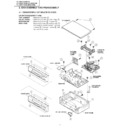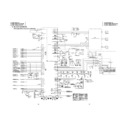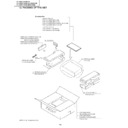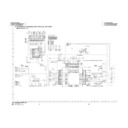Sharp VC-MH835 (serv.man23) User Manual / Operation Manual ▷ View online
42
www.sharp.co.uk/support
MORE INFORMATION ABOUT YOUR VCR
VCR DISPLAY
NOTE:
SELECTING THE OUTPUT FROM THE VCR
If your VCR is connected to your TV with a scart lead, when you start to play a video tape the
VCR will automatically switch its output so that playback picture is shown on the TV.
VCR will automatically switch its output so that playback picture is shown on the TV.
In this case ‘VCR’ will appear on the VCR display.
You can manually override this by pressing the
TV/VCR
button on the remote control.
Now the TV broadcast channel will be seen on the TV screen and ‘VCR’ will disappear from
the VCR display.
the VCR display.
•
Pressing
TV/VCR
again will return the TV picture to the playback picture.
•
Some models do not have all the features shown, therefore, they will not appear on the
display.
display.
1.
TIMER RECORD
indicator.
2.
VCR
MODE
indicator.
3.
TAPE MOTION STATUS
indicator
4.
RECORDING
indicator.
5.
AUDIO OUTPUT
indicator.
6.
CHILD LOCK
indicator.
7.
TAPE SPEED
indicator.
8.
VIDEO PROGRAMMING
SYSTEM/PROGRAMME
DELIVERY CONTROL
SYSTEM/PROGRAMME
DELIVERY CONTROL
indicator.
9.
DECODER
indicator.
10.
CLOCK, TAPE COUNTER,
TAPE STATUS AND CHANNEL
PRESET STATUS
TAPE STATUS AND CHANNEL
PRESET STATUS
.
TINS-A082UMN1.book Page 42 Monday, November 4, 2002 2:33 PM
43
www.sharp.co.uk/support
MORE INFORMATION ABOUT YOUR VCR
ON-SCREEN DISPLAY
All the information you need on the VCR status will be summarised on the on-screen display.
If you are recording, playing back a tape or watching a broadcast on the video channel you
can call up three standard on-screen displays. The display can be selected by pressing the
MODE OSD
button on the remote control, 1,2,3 or 4 times.
1.
AUTO
, the current mode and channel
number will be displayed for 3 seconds when an
operation or number button is pressed.
operation or number button is pressed.
3.
COUNTER
, this display will show the tape
counter and amount of tape remaining.
4.
DISPLAY OFF
, this will remove the display
from the screen.
NOTES:
•
The default time and date will not be displayed if the clock has not been set.
•
The VCR will return to display
1
. each time it is switched on.
•
If you are recording from this VCR to another, make sure you remove the display from
the screen otherwise it will be recorded.
the screen otherwise it will be recorded.
1.
■
1 CH 5 9
N I CAM
S T E R EO
S T E R EO
S P
L R
Programme number and channel
Tape Status
NICAM signal
Audio output mode
Tape speed
Tape remaining
Time
Date
Tape counter
2.
■
1 CH 5 9
S U P E R
P .
ON
N I CAM
S T E R EO
S T E R EO
S P
L R
2 2 : 0 0
R EM 1 : 0 5
9 / 0 7 0 2
0 : 0 0 . 0 0
3.
R EM 1 : 0 5
0 : 0 0 . 0 0
2.
FULL
, all the active features will also be
shown on screen.
TINS-A082UMN1.book Page 43 Monday, November 4, 2002 2:33 PM
44
www.sharp.co.uk/support
MORE INFORMATION ABOUT YOUR VCR
PRESET DIGITAL CHANNELS
SKY DIGITAL PRESET LIST
ITV DIGITAL
SKY 1
ITV 2
UK GOLD
SKY 1
UK LIVING
UK GOLD
GRANADA +
GRANADA PLUS
BRAVO
BBC CHOICE
PARAMOUNT
SKY PREMIER 1
SCI-FI
SKY MOVIE MAX
SKY TRAVEL
SKY SPORTS 1
UK STYLE
SKY SPORTS 2
UK DRAMA
SKY SPORTS 3
BBC CHOICE
EURO SPORTS
SKY PREMIER 1
MTV
SKY MOVIE MAX
BBC NEWS 24
SKY CINEMA
BBC PARLIAMENT
SKY SPORTS 1
E4
SKY SPORTS 2
UK HORIZON
SKY SPORTS 3
BBC KNOWLEDGE
EURO SPORT
CARTOON NETWORK
MTV
CARLTON
VH1
FILM 4
SKY NEWS
BBC NEWS 24
BBC PARLIAMENT
NBC
CNN
ITV NEWS
DISCOVERY
UK HORIZON
DISCOVERY ANIMAL PLANET
BBC KNOWLEDGE
CARTOON NETWORK
NICKELODEON
FOX KIDS
DISNEY
TINS-A082UMN1.book Page 44 Monday, November 4, 2002 2:33 PM
45
www.sharp.co.uk/support
MORE INFORMATION ABOUT YOUR VCR
MANUFACTURERS CODES FOR SATELLITE RECEIVERS
The following table is a list of satellite manufacturers’ code numbers. Your VCR will use one of
these in order to recognise your satellite receiver. The code number must be entered at point
these in order to recognise your satellite receiver. The code number must be entered at point
12
. during installation with a satellite receiver.
Look up your make of satellite receiver.
Use the
NUMBER BUTTONS
to enter the first code number listed. For example number 8
should be entered
0 0 8
. Continue from point
13
. (
AUTO INSTALLATION -
SATELLITE/CABLE BOX CONTROL ONLY
).
MANUFACTURER
CODES
SKY DIGI BOX
Most Manufacturers
35
ITV DIGITAL
PACE
30
PIONEER
37
PHILIPS
38
OTHER DIGITAL SATELLITE SYSTEMS
AB SAT
31
TPS SAT (SAGEM)
33
TPS SAT (SAGEM)
34
ANALOGUE SATELLITE SYSTEMS
AB SAT
31
ALBA
4
AMSTRAD/FIDELITY/ANKARO/HANSEATIC
9, 10, 11
ARMSTRONG
2, 7, 11, 12, 13
CHANNEL MASTER
11
ECHOSTAR/TECHNISAT/POLYTRON/RADEX
2, 8
FERGUSON
4
FUBA/TRIASAT/TRIAX/FREECOM
18
GALAXIS/NEC FORMAT/ALDES/PROSAT/SKYMASTER/ANARKO
15, 16
GRUNDIG
2, 4, 26
HIRSCHMANN
2
KATHREIN
2, 4, 6, 7, 12, 13, 17, 22, 24
MATSUI
27
NOKIA
2, 3, 4, 8
PACE/MANHATTAN/SABA
4, 25, 28, 30, 32
PALSAT/NAGAI/PALCOM
18
PHILLIPS/VISIOPASS/SONOLOR
2, 7, 12, 13, 26
SALORA/LUXOR
3, 4
SCHWAIGER/SIEMENS/TELEDIREKT
29
SEG
18
TELEVES
4, 9, 10, 11
TPS
33, 34
WISI/TECH
1, 2, 8, 14, 19, 20, 21, 25
ZHENDER
1, 2, 6, 8, 14, 17, 18, 19, 20, 21, 22
CABLE TV
G.I.JERROLD
23
SCIENTIFIC ATALANTA
5
TINS-A082UMN1.book Page 45 Monday, November 4, 2002 2:33 PM