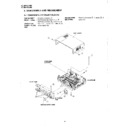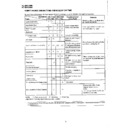Sharp VC-MH721HM (serv.man13) Service Manual / Technical Bulletin ▷ View online
VCR2001 05 02
Month of Issue:
May 2001
Classification:
White
VIDEO TECHNICAL BULLETIN
Page 1 of 1
Sharp Electronics (UK) Limited
Reference AVW11052001-2
Revision 1
White – Carry out as required
Yellow – Carry out as required and whenever the unit comes in for service
Red – Carry out on all units
MODELS
VCM321HM
VCMH721HM
REASON
The Postcode Security feature enables the end user to record their house postcode
into the VCR. Whenever the VCR is powered on, the stored postcode will be
displayed for approximately five seconds on the television screen.
into the VCR. Whenever the VCR is powered on, the stored postcode will be
displayed for approximately five seconds on the television screen.
In the event of the VCR being stolen, this feature can be used to trace the original
owner.
owner.
When programming the postcode into the memory, it is also necessary to use a PIN
number. This is to prevent unauthorised persons from erasing the Postcode Security
feature.
number. This is to prevent unauthorised persons from erasing the Postcode Security
feature.
In the event that a service facility is requested to override this feature, they MUST first
ensure legal ownership of the VCR. Note that if the customer moves or has lost the
original PIN number, they may request its removal.
ensure legal ownership of the VCR. Note that if the customer moves or has lost the
original PIN number, they may request its removal.
ACTION
To change the PIN number so that the postcode can be reset, follow the procedure
outlined below:
outlined below:
1. Remove the outer case and front cover.
2. Select 'SET UP' from the main menu.
3. Select the 'POST CODE' option.
4. Locate the test pins P802 on the main PWB.
5. While displaying the menu screen above, short the pins of P802 together.
6. The PIN and postcode will now be displayed.
7. Change the postcode to "---- ---" with the remote control.
8. Press menu to store.
9. The postcode will now be blank.
2. Select 'SET UP' from the main menu.
3. Select the 'POST CODE' option.
4. Locate the test pins P802 on the main PWB.
5. While displaying the menu screen above, short the pins of P802 together.
6. The PIN and postcode will now be displayed.
7. Change the postcode to "---- ---" with the remote control.
8. Press menu to store.
9. The postcode will now be blank.
Display