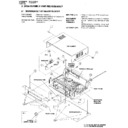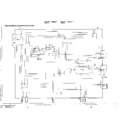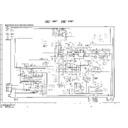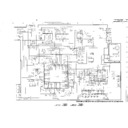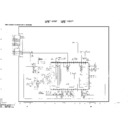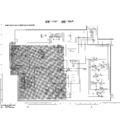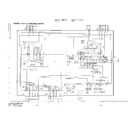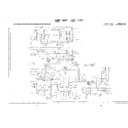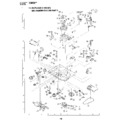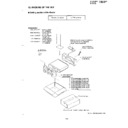|
|
VC-MH67HM (serv.man2)
Signal flow block diagram
Service Manual
|
1
|
718.38 KB
|
|
|
VC-MH67HM (serv.man19)
Dismantling instructions
Service Manual
|
3
|
170.98 KB
|
|
|
VC-MH67HM (serv.man18)
Electrical adjustment procedures
Service Manual
|
8
|
778.82 KB
|
|
|
VC-MH67HM (serv.man17)
Mechanical adjustment procedures
Service Manual
|
18
|
969.87 KB
|
|
|
VC-MH67HM (serv.man16)
EEPROM programming procedure
Service Manual
|
2
|
82.87 KB
|
|
|
VC-MH67HM (serv.man15)
Main circuit diagram part three
Service Manual
|
1
|
344.17 KB
|
|
|
VC-MH67HM (serv.man14)
Main circuit diagram part two
Service Manual
|
1
|
660.95 KB
|
|
|
VC-MH67HM (serv.man13)
Main circuit diagram part one
Service Manual
|
1
|
696.71 KB
|
|
|
VC-MH67HM (serv.man12)
MPX circuit diagram
Service Manual
|
1
|
332.38 KB
|
|
|
VC-MH67HM (serv.man11)
Powere supply circuit diagram
Service Manual
|
1
|
1.04 MB
|
|
|
VC-MH67HM (serv.man10)
Terminal PWB circuit diagram
Service Manual
|
1
|
511.04 KB
|
|
|
VC-MH67HM (serv.man9)
Hi Fi audio process block diagram
Service Manual
|
1
|
469.44 KB
|
|
|
VC-MH67HM (serv.man8)
Power and audio block diagrams
Service Manual
|
1
|
325.28 KB
|
|
|
VC-MH67HM (serv.man7)
Notes on the schematic diagram
Service Manual
|
1
|
168.89 KB
|
|
|
VC-MH67HM (serv.man6)
PWB layout part two
Service Manual
|
1
|
1.15 MB
|
|
|
VC-MH67HM (serv.man5)
PWB layout one
Service Manual
|
1
|
1.89 MB
|
|
|
VC-MH67HM (serv.man4)
PWB layout one
Service Manual
|
1
|
1.89 MB
|
|
|
VC-MH67HM (serv.man3)
Servo process block diagram
Service Manual
|
1
|
619.56 KB
|
|
|
VC-MH67HM (serv.man23)
Operation manual
User Manual / Operation Manual
|
46
|
2.47 MB
|
|
|
VC-MH67HM (serv.man22)
Parts explosion
Service Manual / Parts Guide
|
5
|
1.31 MB
|
|
|
VC-MH67HM (serv.man20)
Packaging of the set
Service Manual / Parts Guide
|
1
|
175.16 KB
|
|
|
VC-MH67HM (serv.man21)
Parts listing
Service Manual / Parts Guide
|
19
|
1.03 MB
|
|
|
VC-MH67HM
Specifications from the service manual
Service Manual / Specification
|
1
|
46.96 KB
|
|
|
VC-MH67HM (serv.man33)
Counter measure for erratic timer operation
Service Manual / Technical Bulletin
|
1
|
7.21 KB
|
|
|
VC-MH67HM (serv.man42)
Intermittent NICAM operation
Service Manual / Technical Bulletin
|
1
|
10.18 KB
|
|
|
VC-MH67HM (serv.man41)
Correction of price codes that are missing from the service manual
Service Manual / Technical Bulletin
|
1
|
10.76 KB
|
|
|
VC-MH67HM (serv.man40)
Noise on own LP recordings
Service Manual / Technical Bulletin
|
1
|
10.28 KB
|
|
|
VC-MH67HM (serv.man39)
Remote control not operating
Service Manual / Technical Bulletin
|
1
|
10.2 KB
|
|
|
VC-MH67HM (serv.man38)
Error with delayed timer recordings
Service Manual / Technical Bulletin
|
1
|
10.25 KB
|
|
|
VC-MH67HM (serv.man37)
Part numbers for switches S8801 2 3 4
Service Manual / Technical Bulletin
|
1
|
6.62 KB
|
|
|
VC-MH67HM (serv.man36)
Counter measure for the remote control not operating
Service Manual / Technical Bulletin
|
1
|
10.2 KB
|
|
|
VC-MH67HM (serv.man35)
Counter measure for errors with delayed timer recordings
Service Manual / Technical Bulletin
|
1
|
10.25 KB
|
|
|
VC-MH67HM (serv.man34)
Counter measure for no colour and noisy picture
Service Manual / Technical Bulletin
|
1
|
8.89 KB
|
|
|
VC-MH67HM (serv.man32)
Counter measure for no display and no operation (power supply can be heard to trip)
Service Manual / Technical Bulletin
|
1
|
6.87 KB
|
|
|
VC-MH67HM (serv.man30)
Counter measure for blue mute on E to E tuner pictures
Service Manual / Technical Bulletin
|
1
|
28.46 KB
|
|
|
VC-MH67HM (serv.man29)
Clarification of the head switching point adjustment
Service Manual / Technical Bulletin
|
2
|
240.12 KB
|
|
|
VC-MH67HM (serv.man28)
Counter measure for failure of the front panel buttons
Service Manual / Technical Bulletin
|
2
|
118.83 KB
|
|
|
VC-MH67HM (serv.man27)
Dead or tripping power supply.
Service Manual / Technical Bulletin
|
1
|
11.87 KB
|
|
|
VC-MH67HM (serv.man26)
Countermeasure to various faults (e.g.no operation, won't come out of standby).
Service Manual / Technical Bulletin
|
1
|
35.34 KB
|
|
|
VC-MH67HM (serv.man25)
Failure of the front panel buttons.
Service Manual / Technical Bulletin
|
2
|
115.56 KB
|
|
|
VC-MH67HM (serv.man24)
Reprogramming of the Postcode security feature
Service Manual / Technical Bulletin
|
1
|
14.63 KB
|
|
|
VC-MH67HM (serv.man43)
Packaging Weights Data
Regulatory Data
|
1
|
4.35 KB
|