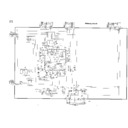Sharp VC-MH54HM (serv.man4) Service Manual / Technical Bulletin ▷ View online
Sharp Electronics (UK) Limited CE Technical Support Group
Originator
$Y:
$Y:
Supervisor
Approval Date / / Reference TB-T9712041
White - Carry out as required Yellow - Carry out as required and whenever unit comes in for service Red - Carry out on all units
VCR980201
Month of Issue : February 1998
Classification :
Classification :
White
VIDEO TECHNICAL BULLETIN
Page 1 of 1
MODELS
VCMH54HM
SYMPTOM The remote control 'locks up' and ceases to function. When new batteries are
fitted, the remote control remains inoperative.
CAUSE
Microprocessor lock out.
ACTION
1.
Remove the batteries.
2.
Press down and hold the operate button for at least 30 seconds.
3.
Re-insert batteries and check all functions.
If the above does not cure the fault, then the remote control will have to be
replaced.
replaced.
Use the part number below for the remote control.
REF NO
DESCRIPTION
PART NUMBER
PRICE CODE
-
Remote Control
RRMCG0165AJSA
??
Display