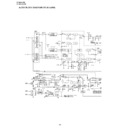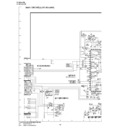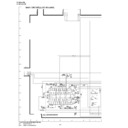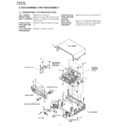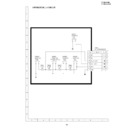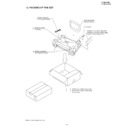Sharp VC-M332HM (serv.man26) Service Manual / Parts Guide ▷ View online
113
VC-M332HM
VC-MH742HM
VC-MH742HM
11. EXPLODED VIEW OF MECHANISM PARTS
MECHANISM CHASSIS PARTS
31
12
20
18
214
19
29
49
51
8
11
203
49
51
7
58
52
4
25
24
2
33
15
1
50
218
207
67
207
53
216
41
61
21
38
17
208
60
47
44
6
30
36
9
39
45
219
10
30
40
27
43
46
43
35
35
37
34
23
48
209
210
211
212
213
223
210
211
212
213
223
5
26
68
69
55
16
202
222
221
201
202
202
220
59
70
57
71
56
32
22
63
62
66
66
66
66
65
62
7
6
5
4
3
2
1
A
B
C
D
E
F
G
H
114
VC-M332HM
VC-MH742HM
VC-MH742HM
7
6
5
4
3
2
1
A
B
C
D
E
F
G
H
CASSETTE HOUSING CONTROL PARTS
301
300
304
311
308
311
305
306
309
303
312
316
315
307
314
310
317
313
302
115
VC-M332HM
VC-MH742HM
VC-MH742HM
7
6
5
4
3
2
1
A
B
C
D
E
F
G
H
MECHANICAL PARTS
c
c
b
b
a
a
622
609
609
609
602
610
603
603
600
A
B
C
D
609
624
611
D
623
614
604
609
624
621
601
D1
D1
A
612
606
607
609
619
609
620
B
C
605
615
616
618
VC-MH742HM ONLY
610
625
626
627
116
VC-M332HM
VC-MH742HM
VC-MH742HM
FRONT PANEL PARTS
SHARP
501
501-8
501-9
501-4
501-4
501-3
501-7
501-13
501-12
501-10
501-1
501-2
501-5
501-11
506
502
503
504
505
501-6
501-14
PRECAUTION ON FRONT PANEL SET-UP
Cassette cover
Cassette cover
open lever
open lever
Cassette housing
Cassette cover
open lever
open lever
Cassette cover
open lever
open lever
Cassette cover
About 45
°
Front panel
1
5
2
4
3
Removing the cassette compartment cover.
1
Open the cassette compartment cover
fully.
fully.
2
Remove the center positioner.
3
Slide the cover to the right.
4
Slightly bend the cover.
5
Draw out the left-side rod.
Do not mount the front
panel with the cassette
cover tilted too open.
Otherwise the cassette
cover might wrongly run
on the cassette housing.
panel with the cassette
cover tilted too open.
Otherwise the cassette
cover might wrongly run
on the cassette housing.
Keep the cassette over about
45
45
°
open and make sure that
the cassette cover open lever
is between the front panel
and the cassette cover. Now
fix the front panel in place.
is between the front panel
and the cassette cover. Now
fix the front panel in place.
Before attaching the front
panel in position, make
sure that the cassette cover
open lever is in its right
place (lower-most). If it is
out of position, push it down
with a finger.
panel in position, make
sure that the cassette cover
open lever is in its right
place (lower-most). If it is
out of position, push it down
with a finger.
7
6
5
4
3
2
1
A
B
C
D
E
F
Display