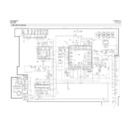Sharp VC-M311AHM (serv.man2) User Manual / Operation Manual ▷ View online
29
NOTES:
●
The default time and date will not be displayed if the clock has not been set.
●
The VCR will return to display 1. each time it is switched on.
●
If you are recording from this VCR to another, make sure you remove the display from
the screen otherwise it will be recorded.
the screen otherwise it will be recorded.
MORE INFORMATION ABOUT YOUR VCR
ON-SCREEN DISPLAY
All the information you need on the VCR status will be summarised on the on-screen display.
If you are recording, playing back a tape or watching a broadcast on the video channel
you can call up three standard on-screen displays. The display can be selected by pressing
the MODE OSD button on the remote control, 1,2,3 or 4 times.
If you are recording, playing back a tape or watching a broadcast on the video channel
you can call up three standard on-screen displays. The display can be selected by pressing
the MODE OSD button on the remote control, 1,2,3 or 4 times.
■
1 C H 5 9
N I C A M
S T E R E O
N I C A M
S T E R E O
S P
L R
R E M 1 : 0 5
0 : 0 0 . 0 0
1.
3.
Programme number and channel
NICAM signal
Tape speed
Audio output mode
Time
Date
Tape remaining
Tape counter
Tape Status
{
These depend on
model features
model features
■
1 C H 5 9
S U P E R P. O N
N I C A M
S T E R E O
S T E R E O
S P
L R
2 2 : 0 0
R E M 1 : 0 5
1 / 0 4 9 8
0 : 0 0 . 0 0
2.
3.COUNTER, this display will show the
tape counter and amount of tape
remaining.
remaining.
4.DISPLAY OFF, this will remove the
display from the screen.
1.AUTO, the current mode and channel
number will be displayed for 3 seconds
when an operation or number button is
pressed.
when an operation or number button is
pressed.
2.FULL., all the active features will also be
shown on screen.
30
MORE INFORMATION ABOUT YOUR VCR
SPECIFICATIONS
●
Specifications are subject to change without notice as part of our policy of continuous
improvement.
improvement.
●
No liability is accepted for any inaccuracies or omissions in this publication, although
every possible care has been taken to make it complete and as accurate as possible.
every possible care has been taken to make it complete and as accurate as possible.
Format:
VHS PAL standard
Number of heads:
Two heads
Video signal system:
PAL colour or monochrome signals: 625 lines
Maximum playing time:
480 min. with E-240 video tape in Long play (LP) mode
Tape width:
12.7 mm
Tape speed:
23.39 mm/s Standard Play (SP): 11.70 mm/s Long play (LP)
Antenna:
75
Ω
unbalanced
Reception channels:
UHF channel 21 - 69
RF output signal:
UHF channel 21 - 69
Power requirement:
AC 230 - 240V, 50 Hz
Power consumption:
14 W (Low power
≤
1W)
Operating temperature:
5
O
C to 40
O
C
Storage temperature:
-20
O
C to 55
O
C
Video input:
1.0 Vp-p, 75
Ω
Video output:
1.0 Vp-p, 75
Ω
Audio input:
Line 1: -3.8 dBs, 10 k
Ω
Audio output:
Line 1 -3.8 dBs, 1 k
Ω
Dimensions:
360(W) x 289(D) x 93(H) mm
Weight:
3.2 kg (approx)
Supplied accessories:
75
Ω
RF connection cable, operation manual,
remote control, AA/R6/UM3 battery (x2)
31
Display is not working.
VCR will not operate -
appears
in VCR display.
VCR will not respond to any
commands.
commands.
Tape cannot be loaded.
VCR cannot be operated by remote
control.
control.
No picture appears.
Rewind is not possible.
Picture does not change even
though CHANNEL
though CHANNEL
buttons
are pressed.
Desired channel position cannot be
selected.
selected.
No colour or poor TV picture on
normal viewing.
normal viewing.
Playback picture is snowy.
Tape is automatically ejected when
pressing RECORD (
pressing RECORD (
) or TIMER
ON-OFF buttons.
VIDEOPLUS does not record desired
programme.
programme.
/
PROBLEM
ANSWER
●
Make sure the VCR is not in LOW POWER mode.
●
Make sure the power cord is plugged in.
●
Make sure the wall socket has power (plug another appliance in).
●
Press the TIMER ON-OFF button to disengage timer.
●
Check CHILD LOCK is not engaged.
●
Safety device operating: unplug VCR for 2 hours.
●
Make sure there is no other tape in the VCR.
●
Make sure you are loading the tape correctly.
●
Remote control is too far away from the main unit.
●
Point the remote control at the VCR.
●
Batteries are flat - replace both.
●
Batteries have not been inserted correctly.
●
VCR is positioned in strong light.
●
Make sure TV is set to the video channel.
●
Check all connecting cables.
●
Make sure tape is not at the start.
●
Make sure VCR is not in timer or menu mode.
●
The channel position has been set to be skipped.
Cancel the skip mode for that channel.
Cancel the skip mode for that channel.
●
Make sure all the cables are connected properly.
●
Make sure VCR power cord is properly plugged in.
●
Adjust the tracking using CHANNEL buttons.
●
Try another tape.
●
The video heads may have been contaminated - refer to a SHARP
Service Facility.
Service Facility.
●
The record-protection tab has been removed.
●
Broadcast does not carry VPS/PDC signal which alters recording time.
●
Check VPS/PDC mode is switched to ON.
●
Ensure date and time are correctly set on the VCR.
TROUBLESHOOTING
TROUBLESHOOTING
/
32
SHARP Electronics (UK) Ltd (hereafter called Sharp) guarantee to provide for
the repair, or at its option the replacement, of this product subject to the
conditions listed below:
the repair, or at its option the replacement, of this product subject to the
conditions listed below:
1.This guarantee shall only apply to faults which are due to inferior
workmanship or materials. It does not cover faults or damage by
accident, misuse, fair wear and tear, neglect, tampering with the product,
or repair other than by a Service Facility appointed by SHARP.
accident, misuse, fair wear and tear, neglect, tampering with the product,
or repair other than by a Service Facility appointed by SHARP.
2.As this product is intended for private domestic use only, the guarantee will
not apply if the product is used in the course of a business, trade or
profession.
profession.
3.To benefit from this guarantee, any fault which occurs must be notified to
SHARP, or its appointed Service Facility within one year from the date this
product was purchased. Proof of purchase must be provided.
product was purchased. Proof of purchase must be provided.
4.The guarantee does not cover carriage costs, batteries or video tapes.
5.In the unlikely event of this product requiring repair, please contact the
supplier from whom it was purchased. Where this is not possible, please
contact the SHARP Customer Information Centre on the telephone number
given below.
contact the SHARP Customer Information Centre on the telephone number
given below.
7.No person has any authority to vary the terms or conditions of this
guarantee.
If you have any difficulty operating this product, or would like information on
other SHARP products, please telephone the SHARP Customer Information
Centre on the number given below.
other SHARP products, please telephone the SHARP Customer Information
Centre on the number given below.
SHARP Customer Information Centre: Tel: 0990 274277
Please note that all calls are charged at local rate.
Please note that all calls are charged at local rate.
GUARANTEE