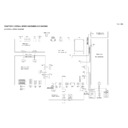Sharp TU-X1E (serv.man7) Service Manual ▷ View online
TU-X1E/RU
6 – 16
<When EXT3 is used for external input>
No picture on the display (6)
No EXT3 Component output of the
external input system.
external input system.
YES
Checklist;
1) Is "INPUT SOURCE" button
on the remote control set up correctly?
set it as "EXT3" with the INPUT SOURCE button on the remote control.
2) Is MENU-Picture-Backlight/Contrast/Brightness set to "MIN" ?
Set it to an appropriate level.
3) Check the connection to the external device
Connect it correctly according to the operation manual of external device.
Is Component video signal (Y,Pb,Pr)
sent to EXT-3-TERMINAL(J502)?
sent to EXT-3-TERMINAL(J502)?
Check external connection, input setting,
EXT-3-TERMINAL (J502) and peripheral
circuits.
EXT-3-TERMINAL (J502) and peripheral
circuits.
NO
Is Component video signal (Y,Pb,Pr)
sent to pin (94)(96)(98) of
IC503(AV-SW) ?
sent to pin (94)(96)(98) of
IC503(AV-SW) ?
EXT-3-TERMINAL(J502) and peripheral
circuits.
circuits.
NO
YES
BLOCK-A
TU-X1E/RU
6 – 17
[MAIN-UNIT]
<When EXT4 is used for external input>
No picture on the display (7)
No EXT4 (ANALOG-RGB) output of the
external input system.
external input system.
Checklist:
1) Is "INPUT SOURCE" button
on the remote control set up correctly?
Set it as "EXT4" with the INPUT SOURCE button on the remote control.
2) Is HDMI-Connector disconnected or connected improperly?
Connect it correctly according to the operation manual.
YES
Is "EXT4" selected with
button on the
remote control?
˴˴˴˴
Select "EXT4" with
button the remote
control.
YES
NO
Is PC_RGB signal (PC- R/G/B) sent to pins
(R1), (T4) and (N3) of IC8101
(V-PROCESSOR)?
(R1), (T4) and (N3) of IC8101
(V-PROCESSOR)?
YES
Is the differential HDMI signal (HDMITX_[0:C]
r) outputted
properly to pins (1) thru (12) of HDMI output terminal (SC4801)?
Check the IC8101 (CPU)
ޔIC4602 (FPGA) and IC4804
(HDMI_Tr
㧕power, as well as the I2C line. Check also for short-
circuit.
NO
YES
Is PC signal (PC-R/G/B ) sent to pins (1),
(2)and (3) of EXT4 (ANALOG-RGB) terminal
(SC4103)?
(2)and (3) of EXT4 (ANALOG-RGB) terminal
(SC4103)?
YES
NO
Check EXT4 (ANALOG-RGB) terminal (SC4103) and
its external connection.
its external connection.
Check EXT4 (ANALOG-RGB) terminal (SC4103)
and its peripheral circuits.
and its peripheral circuits.
NO
Check the HDMI cable. If it is okay, refer to the Monitor Video
Troubleshooting.
Troubleshooting.
TU-X1E/RU
6 – 18
[FRONT-UNIT]
[TERMINAL-UNIT]
<When EXT8 is used for external input>
No picture on the display (8)
Checklist:
1) Is "INPUT SOURCE" button
on the remote control set up correctly ?
䊶䊶䊶 set it as "EXT8" with the INPUT SOURCE button on the remote control.
2) Connect the commercial RCA-Cable to the RCA terminal of an external device.
䊶䊶䊶See the operation manual.
YES
Is "EXT8" selected with
button on
the remote control ?
Select "EXT8" with
button on the
remote control.
YES
NO
Check EXT8-Terminal(J102) and connection
with external equipment.
with external equipment.
NO
YES
NO
Is Composite video signal (V3_V) sent
to pins (6) of EXT8-Terminal (J102) ?
to pins (6) of EXT8-Terminal (J102) ?
Check VD-harness,VD Connector
(P101,P501) and peripheral circuits.
(P101,P501) and peripheral circuits.
Is Composite video signal (V3_V) sent
to pins (12) of IC503 (A/V-SW) ?
to pins (12) of IC503 (A/V-SW) ?
YES
BLOCK-A
TU-X1E/RU
6 – 18
[FRONT-UNIT]
[TERMINAL-UNIT]
<When EXT8 is used for external input>
No picture on the display (8)
Checklist:
1) Is "INPUT SOURCE" button
on the remote control set up correctly ?
䊶䊶䊶 set it as "EXT8" with the INPUT SOURCE button on the remote control.
2) Connect the commercial RCA-Cable to the RCA terminal of an external device.
䊶䊶䊶See the operation manual.
YES
Is "EXT8" selected with
button on
the remote control ?
Select "EXT8" with
button on the
remote control.
YES
NO
Check EXT8-Terminal(J102) and connection
with external equipment.
with external equipment.
NO
YES
NO
Is Composite video signal (V3_V) sent
to pins (6) of EXT8-Terminal (J102) ?
to pins (6) of EXT8-Terminal (J102) ?
Check VD-harness,VD Connector
(P101,P501) and peripheral circuits.
(P101,P501) and peripheral circuits.
Is Composite video signal (V3_V) sent
to pins (12) of IC503 (A/V-SW) ?
to pins (12) of IC503 (A/V-SW) ?
YES
BLOCK-A