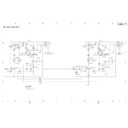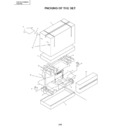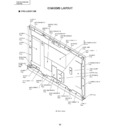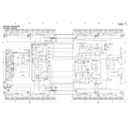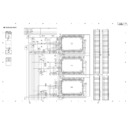Sharp PZ-50HV2E (serv.man7) Service Manual ▷ View online
13
PZ-50HV2, PZ-50HV2E
PZ-50HV2U
PZ-50HV2U
1
Remove the Rear Case (P). (Screws
×
19)
3
Remove the IF Earth Metal (Screws
×
2)
3
4
5
×
2
5
×
2
4
Remove the MR INTERFACE Assy (Connector, Screws
×
4)
5
Remove the SP TERMINAL Assy (Connector, Screws
×
2)
6
Remove the AUDIO AMP Assy (Connector, Screws
×
2)
7
Remove the DIGITAL VIDEO Assy
(Connector,Circuit Board Spacer
(Connector,Circuit Board Spacer
×
6)
2
Remove the SW Power Supply Module.
(Connector, Screws
(Connector, Screws
×
4)
MR INTERFACE, AUDIO AMP SP TERMINAL
and DIGITAL VIDEO Assys
and DIGITAL VIDEO Assys
MR INTERFACE
Assy
Assy
SP TERMINAL
Assy
Assy
IF Earth
Metal
Metal
AUDIO AMP Assy
DIGITAL VIDEO Assy
6
6
6
5
Insert it and reduce the Clamper.
Clamper
Sub Frame L
Slit
SW Power Supply
Module
Module
Sub Frame R
6
Insert the SW Power Supply Module into the slit
of Sub Frame L and R.
of Sub Frame L and R.
5
6
SW Power Supply
Module
Module
4
×
4
7
Diagnosis
14
PZ-50HV2, PZ-50HV2E
PZ-50HV2U
PZ-50HV2U
1
Remove the three screws.
2
2
Loosen a rivet.
3
3
Remove the Lead Cover (P).
Turn it not to press the rivet.
(Because when the rivet presses,
fit in once again.)
(Because when the rivet presses,
fit in once again.)
It is easy to remove when pull out
the Lead Cover (P) with the rivet
before completely removing the rivet.
the Lead Cover (P) with the rivet
before completely removing the rivet.
Rivet
4
Pull out a Flexible Cable.
5
5
Remove bottom by the fulcrum at the top of Front Case 50 (P).
6
6
Remove the Front Case 50 (P).
×
3
10
10
7
Remove the Rear Case (P). (Screws
×
19)
8
Remove the Y DRIVE Assy. (Connector, Screws
×
8)
9
Remove the Front Chassis V. (Screws
×
5)
10
Reverse the SCAN (A) and SCAN (B) Assemblies.
11
When it is necessary, exchange the ROM.
Y DRIVE, SCAN (A), (B) Assy
1
Front Case 50 (P)
Front Case 50 (P)
Aluminum
Materials
Materials
It is the structure that a hook of
Front Case 50 (P) was put between
with Rear Case and aluminum materials.
Front Case 50 (P) was put between
with Rear Case and aluminum materials.
Rear Case
Lead Cover (P)
Lead Cover (P)
SCAN (A) Assy
ROM
×
6
SCAN (B) Assy
4
4
×
2
8
×
2
8
×
2
8
Y DRIVE Assy
×
2
8
8
9
9
9
15
PZ-50HV2, PZ-50HV2E
PZ-50HV2U
PZ-50HV2U
1
Remove the Rear Case (P). (Screws
×
19)
2
Remove the X DRIVE Assy. (Connector, Screws
×
8)
X DRIVE Assy
×
2
2
×
2
2
×
2
2
×
2
2
X DRIVE Assy
15
PZ-50HV2, PZ-50HV2E
PZ-50HV2U
PZ-50HV2U
1
Remove the Rear Case (P). (Screws
×
19)
2
Remove the X DRIVE Assy. (Connector, Screws
×
8)
X DRIVE Assy
×
2
2
×
2
2
×
2
2
×
2
2
X DRIVE Assy
Display